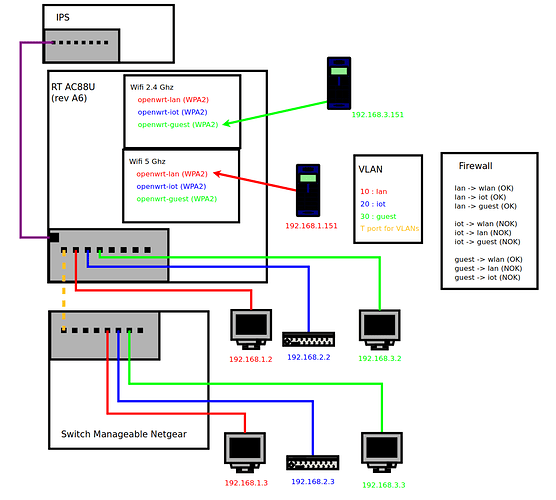Check the valid interface combination in iw list, afaik brcmfmac does not support AP/STA.
I think this is because brcmfmac detects a different chip and tries to load the firmware file which doesn't exist because it's not included on the image.
I don't know a proper way to differentiate between hardware revisions. What we can do instead is include firmware for 4366b along with 4366c. This way, both chips will be supported and brcmfmac will use the firmware file for the wireless chip it detects.
I shall get to sending a patch for master and 22.03 branch if everyone agrees.
Sure, has this been patched somewhere? I'd like to try it again.
No? I haven't sent a patch if that's what you're asking.
It was. In that case, yes, I agree? lol
Hey, I have a question about this device. Is it capable of 2gbps wan/lan nat routing?
Hardware-wise? Yes, there are two CPU ports of the switch, connected to the CPU. Software-wise? No, DSA doesn't support multiple CPU ports and we don't have a special case like on the MT7530 switch.
So 2gbps wan/lan nat is not a rule for devices but a merely a statistic error? I thought there should be more devices capable of it.
I saw this router kinda cheap at a price of my Mi Router 3 Pro, but since I can't route so much traffic I'm kinda dissapointed.
Thanks for the new snapshoot!
I have try this on my HW A2 device, and got the radio back.
The radio setting works, but, still can't get my phone and laptop connected.
Did you enable bridge vlan filtering on the bridge interface? That must be disabled on the bridge that wi-fi interfaces are in.
How do you mean?
Hello,
I've owned an Asus RT-AC88U (revision A6) for a long time and for a few days I've been trying to configure OpenWRT on it.
I spent several evenings reading the documentation and following tutorials between version 19, 21 and 22 ![]()
But between the different versions of OpenWRT, this router and its Broadcom hardware and my level of beginner with OpenWRT, the bugs I encountered with VLANs and wifi, I don't know if today what I want to do is possible with this hardware.
Here is what I would like to do in a first time.
My current OpenWRT configuration is the factory configuration + execution of the following commands which all come from :
https://openwrt.org/docs/guide-user/network/wifi/guestwifi/guest-wlan
https://openwrt.org/docs/guide-user/network/wifi/guestwifi/extras
# Configure network
uci -q delete network.guest_dev
uci set network.guest_dev="device"
uci set network.guest_dev.type="bridge"
uci set network.guest_dev.name="br-guest"
uci -q delete network.guest
uci set network.guest="interface"
uci set network.guest.proto="static"
uci set network.guest.device="br-guest"
uci set network.guest.ipaddr="192.168.3.1"
uci set network.guest.netmask="255.255.255.0"
uci commit network
/etc/init.d/network restart
# Configure wireless
WIFI_DEV="$(uci get wireless.@wifi-iface[0].device)"
uci -q delete wireless.guest
uci set wireless.guest="wifi-iface"
uci set wireless.guest.device="${WIFI_DEV}"
uci set wireless.guest.mode="ap"
uci set wireless.guest.network="guest"
uci set wireless.guest.ssid="guest"
uci set wireless.guest.encryption="none"
uci commit wireless
wifi reload
# Configure DHCP
uci -q delete dhcp.guest
uci set dhcp.guest="dhcp"
uci set dhcp.guest.interface="guest"
uci set dhcp.guest.start="100"
uci set dhcp.guest.limit="150"
uci set dhcp.guest.leasetime="1h"
uci set dhcp.guest.netmask="255.255.255.0"
uci commit dhcp
/etc/init.d/dnsmasq restart
# Configure firewall
uci -q delete firewall.guest
uci set firewall.guest="zone"
uci set firewall.guest.name="guest"
uci set firewall.guest.network="guest"
uci set firewall.guest.input="REJECT"
uci set firewall.guest.output="ACCEPT"
uci set firewall.guest.forward="REJECT"
uci -q delete firewall.guest_wan
uci set firewall.guest_wan="forwarding"
uci set firewall.guest_wan.src="guest"
uci set firewall.guest_wan.dest="wan"
uci -q delete firewall.guest_dns
uci set firewall.guest_dns="rule"
uci set firewall.guest_dns.name="Allow-DNS-Guest"
uci set firewall.guest_dns.src="guest"
uci set firewall.guest_dns.dest_port="53"
uci set firewall.guest_dns.proto="tcp udp"
uci set firewall.guest_dns.target="ACCEPT"
uci -q delete firewall.guest_dhcp
uci set firewall.guest_dhcp="rule"
uci set firewall.guest_dhcp.name="Allow-DHCP-Guest"
uci set firewall.guest_dhcp.src="guest"
uci set firewall.guest_dhcp.src_port="68"
uci set firewall.guest_dhcp.dest_port="67"
uci set firewall.guest_dhcp.proto="udp"
uci set firewall.guest_dhcp.family="ipv4"
uci set firewall.guest_dhcp.target="ACCEPT"
uci commit firewall
/etc/init.d/firewall restart
# Configure wireless
WIFI_PSK="GUEST_WIFI_PASSWORD"
uci set wireless.guest.encryption="psk2"
uci set wireless.guest.key="${WIFI_PSK}"
uci commit wireless
wifi reload
I can't get VLANs to work with Wifi and I feel like this is the same problem that other people are talking about earlier in the thread.
My project seems to be such a basic setup that I'm wondering:
- does my layout make sense/is it possible?
- Is the RC-AC88U rev A6 capable of doing this with OpenWRT?
- If yes, with which version exactly? (I already did several tests with 22.03.0-rc5, 22.03.0-rc6, 22.03.1, snapshot, arinc9)
- And most important: how?

I'm new to OpenWRT, it must be from me, but I'm starting to get lost after several evenings of testing tutorials and different configurations ![]()
Thanks in advance if someone can help me ![]()
And if it's better I make a dedicated topic, sorry, I would like to know already if there can be a hardware compatibility problem ![]()
Check the workaround I explained on the related GitHub issue.
Yeah it makes perfect sense and it's possible to achieve.
Revisions don't matter, it's capable.
Any version should work.
Maybe we can go over it together on LuCI.
I'd be interested in this - I'd like to put VLANs on the WiFi networks to have a guest, IoT, etc. all separate.
Thanks
You didn't respond to my private message. I hope you figured it out on your own.
Many thanks for the offer - very busy weekend. Will have a play tonight and drop you a note on how I get on.
I've just sent a patch to openwrt-devel regarding the wireless issue on some of the hardware revisions of the router.
https://patchwork.ozlabs.org/project/openwrt/patch/20221018085420.12425-1-arinc.unal@arinc9.com/
@Magazine8237 this should fix your issues with wireless.
The patch is accepted to master. New snapshot builds should have WiFi work on all hardware revisions of the router.
This is also on the 22.02 branch. The 22.03.3 release will include it.
Yes, I tried installing the brcmfmac-firmware-4366b1-pcie, and the Wi-Fi works!
Here is the details of my device:
BTW, the HW version of my AC88U is A2
Model Asus RT-AC88U
Architecture ARMv7 Processor rev 0 (v7l)
Target Platform bcm53xx/generic
Firmware Version OpenWrt 22.03.1 r19777-2853b6d652 / LuCI openwrt-22.03 branch git-22.245.77528-487e58a
Kernel Version 5.10.146
after the Wi-Fi works, I installed the full version of wpad and successfully connected to 802.1X network (WPA2-EAP, PEAP, EAP-MSCHAPv2) for both 2.4GHz and 5GHz wlan interface.
Thank you very much!