No.
Firmware installed was your previus commit. i just sysupgrade to the new one keeping configuration.
Hm. No idea. Will test it here.
Thanks for the details. That's exactly what I saw in the originial zyxel source!
Yea, but it seem different compared to the other RAS generators.
I update firmware to upstream commit and wifi problem has disappeared.
Congratulations for the merge and thanks all of you, especially @avalentin and @itorK, for your work
Thanks, but 2 parts are missing:
- LED support
- FAN support
Will do that later. But I'*m very happy to have the main support for device now in upstream OpenWRT.
As an end user what is the build I should use to test now then?
or should I wait for NBG7815 appear in "official" openwrt builds?
You could use latest build:
We have finally our device in main Openwrt repository ![]()
![]()
![]()
many thanks for helping and testing, let's spread Openwrt freedom on nbg7815 ![]()
Many thanks to everyone who contributed. Now the device is much more useful! ![]()
Hi!
As a end user I would recommend you to use the upcoming openwrt images.
See here: https://downloads.openwrt.org/snapshots/targets/ipq807x/generic/
But you won't have LED and fan support, but that is not mission critical.
I will continue to maintain my repo until the LED and fan are also merged. But better use direct openwrt images, because there you have all available software packages to install.
First thanks for the great work from @robimarko, @Ansuel, @itorK, @avalentin and all others I did not recognized for making this possible.
I have just cloned a fresh OpenWrt and selected only NBG7815 for testing (nothing else; ofc I tried it before with my old config). I get an error about qca-ssdk which I didn't have with builds I did ~3 weeks ago. A long time I know. Didn't have time to follow up.
for:
make -j1 V=sc package/kernel/qca-ssdk/{clean,compile}
I get:
make[4]: *** No rule to make target '/home/user/nolf/openwrt-src-builds/openwrt/build_dir/target-aarch64_cortex-a53_musl/linux-ipq807x_generic/qca-ssdk-2022-09-12-628b22bc/build/linux/KSLIB/adpt.d', needed by 'adpt.o'. Stop.
make[4]: Leaving directory '/home/user/nolf/openwrt-src-builds/openwrt/build_dir/target-aarch64_cortex-a53_musl/linux-ipq807x_generic/qca-ssdk-2022-09-12-628b22bc/src/adpt'
make[3]: *** [Makefile:27: kslib_o] Error 1
make[3]: Leaving directory '/home/user/nolf/openwrt-src-builds/openwrt/build_dir/target-aarch64_cortex-a53_musl/linux-ipq807x_generic/qca-ssdk-2022-09-12-628b22bc'
make[2]: *** [Makefile:85: /home/user/nolf/openwrt-src-builds/openwrt/build_dir/target-aarch64_cortex-a53_musl/linux-ipq807x_generic/qca-ssdk-2022-09-12-628b22bc/.built] Error 2
make[2]: Leaving directory '/home/user/nolf/openwrt-src-builds/openwrt/package/kernel/qca-ssdk'
time: package/kernel/qca-ssdk/compile#2.70#1.44#4.11
ERROR: package/kernel/qca-ssdk failed to build.
make[1]: *** [package/Makefile:116: package/kernel/qca-ssdk/compile] Error 1
make[1]: Leaving directory '/home/user/nolf/openwrt-src-builds/openwrt'
I've looked into the bugtracker and didn't find anything qca-ssdk related (maybe I've missed it). Any hint for me?
I'm trying dimension repo as I do not like the blinking LEDs, but I just can't get 160MHz wifi to show up on 160MHz capable devices, i did set radio2 as 160Hz, ch36 and country code CZ (correct country for me).
80Mhz works, eth speed can get within measurement error of other devices (1Gbit RX, 0.8Gbit TX for me as it is pretty much max of my ISP)
I can get almost 900/730 Mbit on 80MHz wifi, which is quite nice.
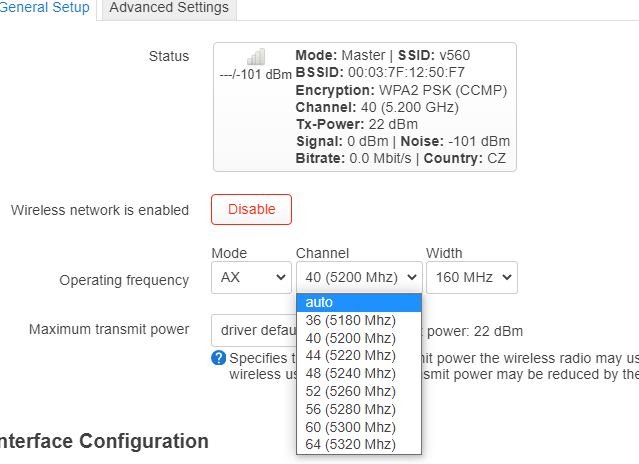
It might be that I do not understand how 160Hz mode works. 80MHz Radio1 shows all the channels (also country code CZ)
https://en.wikipedia.org/wiki/List_of_WLAN_channels this table shows it should just work ![]()
I do not understand the channel selection for the radio2, even when i do 80MHz it show same channels
i tried radio0 to 160MHz and channel 100 and did not start, arfter reboot it reverted back to 80MHz, but at least it kept the ch100
after setting 160MHz in luci, second restart, and setting 160MHz network on (phy0-ap0) it shows 160MHz, but no network is seen by devices that should see it.
Even creating open network on radio0 (phy0-ap0) ch36, everything default 160MHz AX, it does not show up
Do you think that switching to to https://downloads.openwrt.org/snapshots/targets/ipq807x/generic/ build might help?
Update: just for fun I'm going to try linux client if it sees the network, that would be unexpected.
This is how the channel selection for radio0 looks

Also whatever I set in LED configuration router restarts (i guess) and nothing is saved
OpenWrt SNAPSHOT r0-3338b76 I hope that it did update to the latest build from @avalentin / ddimension
Update, after flashing from openwrt-ipq807x-generic-zyxel_nbg7815-squashfs-sysupgrade here https://downloads.openwrt.org/snapshots/targets/ipq807x/generic/ OpenWrt SNAPSHOT r0-3338b76 / it says, so same
https://downloads.openwrt.org/snapshots/targets/ipq807x/generic/version.buildinfo shows r21861-5dee596501 So maybe I just do not know how to update?
OpenWrt Support for Armor G5 (NBG7815) - #286 by asvio I see the buld number more in line with what is in version.buildinfo in this post
Also I found this in the log
Fri Jan 20 21:26:24 2023 kern.warn kernel: [ 46.384922] lp5569x 0-0032: Direct firmware load for lp5569 failed with error -2
Fri Jan 20 21:26:24 2023 kern.warn kernel: [ 46.384970] lp5569x 0-0032: Falling back to sysfs fallback for: lp5569
Fri Jan 20 21:26:33 2023 kern.warn kernel: [ 55.415703] lp5569x 0-0032: Direct firmware load for lp5569 failed with error -2
Fri Jan 20 21:26:33 2023 kern.warn kernel: [ 55.415751] lp5569x 0-0032: Falling back to sysfs fallback for: lp5569
so I have tried commandline upgrade

[ 13.193051] nss-dp 3a001800.dp5 eth4: PHY Link up speed: 1000
[ 13.193126] IPv6: ADDRCONF(NETDEV_CHANGE): eth4: link becomes ready
[ 19.077869] lp5569x 0-0032: Direct firmware load for lp5569 failed with error -2
[ 19.077917] lp5569x 0-0032: Falling back to sysfs fallback for: lp5569
[ 28.106209] lp5569x 0-0032: Direct firmware load for lp5569 failed with error -2
[ 28.106257] lp5569x 0-0032: Falling back to sysfs fallback for: lp5569
[ 37.138405] lp5569x 0-0032: Direct firmware load for lp5569 failed with error -2
[ 37.138454] lp5569x 0-0032: Falling back to sysfs fallback for: lp5569
[ 46.169828] lp5569x 0-0032: Direct firmware load for lp5569 failed with error -2
[ 46.169876] lp5569x 0-0032: Falling back to sysfs fallback for: lp5569
[ 55.200391] lp5569x 0-0032: Direct firmware load for lp5569 failed with error -2
[ 55.200439] lp5569x 0-0032: Falling back to sysfs fallback for: lp5569
So ... do I need to upgrade using UART?\
Update2: #156 ![]()
Shut down wpad with /etc/init.d/wpad stop before updating. It's a common problem.
Thank you, however that is not it, even after running that command (wifi stops after that) I can't update the firmware, still same Direct firmware load for lp5569 failed with error -2
Any other common problems?
Update: I have tried factory settings reset in openwrt, but still nothing, so hopefully rest button @asvio mentions is the way ... or still uart is an option
Its just a module, you can rmmod it.
rmmod leds-lp5569.ko
But there is something else keeping the sysupgrade from killing all processes before the update. Try to stop all services until theres only dropbear and netifd left. Check with ps.
Then it should work.
Regarding your wifi problem I cannot help you. Perhaps try the latest firmware from https://github.com/kvalo/ath11k-firmware.
But 160MHz wont' give any substanial gain, that's my experience with it.
First of all, check your led's uci configuration:
uci show system.@led[0]
If it exists delete them, and DO NOT USE "mmc0::" channel, it provides a reset
Hi, please note that reply, Adding OpenWrt support for QNAP QHora-301W - #533 by kirdes
nbg7815 could be affected as well.
