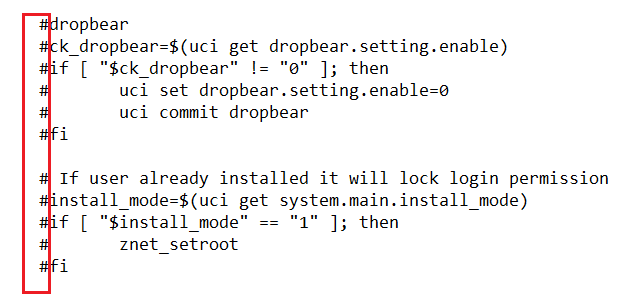What to do from the beginning with stock software installed on the device:
1- Disconnect all LAN/WAN cables from the device.
2- Press and hold the reset button until the orange light
3- After about 5 minutes, the led will turn dark blue.
4- Now plug in the lan cable, make a Telnet connection with Putty to 192.168.123.1. (port 23)
5- It will ask for username: root
Password: nbg7815@2019 (copy and paste with right mouse click)
6- now copy and paste the following commands one by one in the same way:
uci set dropbear.setting.enable=1
uci commit dropbear
uci set network.general.auto_ip_change=0
uci commit network
After entering the command below, we will add # in front of the required parts as in the picture.
vi /etc/init.d/preboot
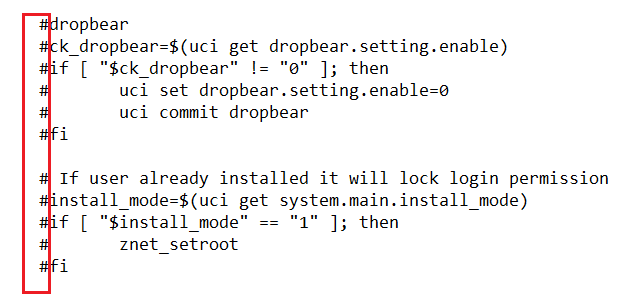
*** To add #, press the i key after entering the above command. Use the arrow keys and add # to the required parts. Press ESC after adding them all. Then type :w and press enter. Exit edit mode by pressing CTRL+Z. For process control, you can enter vi /etc/init.d/preboot command again and check. ***
7- Unplug the device and plug it back in and start again. Congratulations, you can now connect to the device with Putty (SSH) and WinSCP (SCP). We typed the username and password in the previous commands, it's the same.
8- Now let's move on to the Openwrt installation.
9- Enter the commands below, then take your backups to your computer with WinSCP.
mkdir /tmp/ApplicationData/backup
mkdir /tmp/ApplicationData/openwrt
dd if=/dev/mmcblk0p7 of=/tmp/ApplicationData/backup/hlos_blk0p7.bin
dd if=/dev/mmcblk0p8 of=/tmp/ApplicationData/backup/rootfs_blk0p8.bin
10- Extract the "kernel" and "root" files with 7zip from the openwrt.bin file, and put them in the /tmp/ApplicationData/openwrt folder of the device with WinSCP.
11- Install openwrt on the device by entering the following commands:
dd if=/dev/zero of=/dev/mmcblk0p7
dd if=/tmp/ApplicationData/openwrt/kernel of=/dev/mmcblk0p7
dd if=/dev/zero of=/dev/mmcblk0p8
dd if=/tmp/ApplicationData/openwrt/root of=/dev/mmcblk0p8
12- Unplug the device and plug it in, Openwrt is installed.
**There is no Luci web interface, so you cannot access it from 192.168.1.1. Edit the network file with WinSCP, after connecting the device to the internet, you can install the Luci interface by entering the following commands with Putty:
opkg update
opkg install luci
thanks @itorK All the work belongs to him.