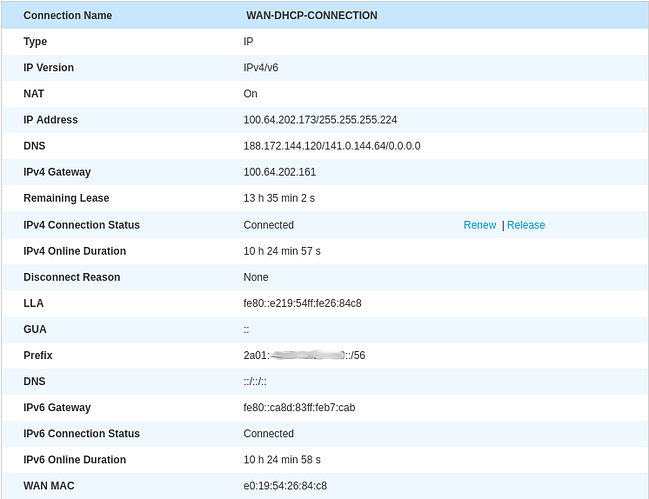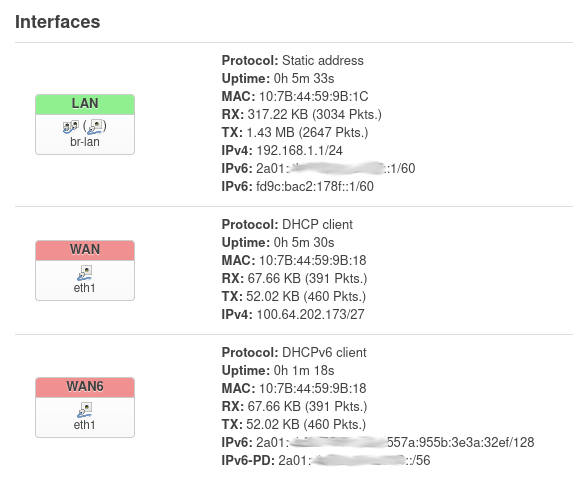Hi.
I am trying to get GUA delegation working for LAN clients.
Configuration is:
ISP router - OpenWrt router - clients
Firstly, this is what my ISP router shows:
If I plug a Linux PC into this router, I get the following:
2: enp6s0: <BROADCAST,MULTICAST,UP,LOWER_UP> mtu 1500 qdisc fq_codel state UP group default qlen 1000
link/ether 00:e0:4c:77:16:f5 brd ff:ff:ff:ff:ff:ff
inet 192.168.1.112/24 brd 192.168.1.255 scope global dynamic noprefixroute enp6s0
valid_lft 86392sec preferred_lft 86392sec
inet6 2a01:xxxx:xxxx:xxxx:4ffb:fc38:3fbb:7701/64 scope global dynamic noprefixroute
valid_lft 86081sec preferred_lft 71681sec
inet6 fd00::6319:feaf:9567:b480/64 scope global noprefixroute
valid_lft forever preferred_lft forever
inet6 fe80::a697:868c:8b3:af37/64 scope link noprefixroute
valid_lft forever preferred_lft forever
Pluging the OpenWrt router in shows:
Config files are as follows:
network:
config interface 'loopback'
option device 'lo'
option proto 'static'
option ipaddr '127.0.0.1'
option netmask '255.0.0.0'
config globals 'globals'
option ula_prefix 'fdeb:7f2b:e5be::/48'
config device
option name 'br-lan'
option type 'bridge'
list ports 'eth0'
config device
option name 'eth0'
option macaddr '10:7b:44:59:9b:1c'
config interface 'lan'
option device 'br-lan'
option proto 'static'
option netmask '255.255.255.0'
option ipaddr '192.168.10.1'
config device
option name 'eth1'
option macaddr '10:7b:44:59:9b:18'
config interface 'wan'
option device 'eth1'
option proto 'dhcp'
option peerdns '0'
list dns '84.200.69.80'
list dns '84.200.70.40'
config interface 'wan6'
option device 'eth1'
option proto 'dhcpv6'
option peerdns '0'
list dns '2001:1608:10:25::1c04:b12f'
list dns '2001:1608:10:25::9249:d69b'
config switch
option name 'switch0'
option reset '1'
option enable_vlan '1'
config switch_vlan
option device 'switch0'
option vlan '1'
option ports '1 2 3 4 0'
dhcp:
config dnsmasq
option domainneeded '1'
option localise_queries '1'
option rebind_protection '1'
option rebind_localhost '1'
option local '/lan/'
option domain 'lan'
option expandhosts '1'
option authoritative '1'
option readethers '1'
option leasefile '/tmp/dhcp.leases'
option resolvfile '/tmp/resolv.conf.d/resolv.conf.auto'
option localservice '1'
option ednspacket_max '1232'
option confdir '/tmp/dnsmasq.d'
config dhcp 'lan'
option interface 'lan'
option start '100'
option limit '150'
option leasetime '12h'
option dhcpv4 'server'
option dhcpv6 'server'
option ra 'server'
config dhcp 'wan'
option interface 'wan'
option ignore '1'
config odhcpd 'odhcpd'
option maindhcp '0'
option leasefile '/tmp/hosts/odhcpd'
option leasetrigger '/usr/sbin/odhcpd-update'
option loglevel '4'
ifstatus wan6:
{
"up": true,
"pending": false,
"available": true,
"autostart": true,
"dynamic": false,
"uptime": 506,
"l3_device": "eth1",
"proto": "dhcpv6",
"device": "eth1",
"metric": 0,
"dns_metric": 0,
"delegation": true,
"ipv4-address": [
],
"ipv6-address": [
{
"address": "2a01:xxxx:xxxx:xxxx:127b:44ff:fe59:9b18",
"mask": 128,
"preferred": 69851,
"valid": 84251
},
{
"address": "fd00::127b:44ff:fe59:9b18",
"mask": 64
}
],
"ipv6-prefix": [
],
"ipv6-prefix-assignment": [
],
"route": [
{
"target": "2a01:xxxx:xxxx:xxxx::",
"mask": 64,
"nexthop": "::",
"metric": 256,
"valid": 84251,
"source": "::/0"
},
{
"target": "fd00::",
"mask": 64,
"nexthop": "::",
"metric": 256,
"source": "::/0"
},
{
"target": "::",
"mask": 0,
"nexthop": "fe80::1",
"metric": 512,
"valid": 1382,
"source": "::/0"
}
],
"dns-server": [
"2001:1608:10:25::1c04:b12f",
"2001:1608:10:25::9249:d69b"
],
"dns-search": [
],
"neighbors": [
],
"inactive": {
"ipv4-address": [
],
"ipv6-address": [
],
"route": [
],
"dns-server": [
"fe80::1"
],
"dns-search": [
],
"neighbors": [
]
},
"data": {
"passthru": "00170010fe800000000000000000000000000001"
}
}
Things I notice:
- The Linux PC gets a /64 address, but the OpenWrt router gets a /128 address. Is this expected?
- The OpenWrt router has no IPv6-PD. Is this why the LAN clients are not getting any GUA address delegated?
I've tried setting the "reqprefix" parameter to various values, eg. 64, 60, etc. but this doesn't make any difference.
Can anyone tell me if this is a fundamental limitation of my ISP router and I'm wasting my time, or if there are any configuration changes I can make on the OpenWrt router to get this working.
I can see there are many other similar threads to this but, having spent hours going through them, I still can't get this working.
I'm tearing my hair out on this so, any help is very much appreciated. Thanks.