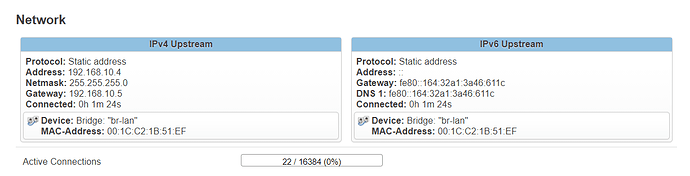Interesting issue showed up today...
For reference, this is not my gateway device... This is a router I have sitting on the LAN only to offer local services and to just play with. Anyway, take a look below at this LuCi screenshot:
If I go into the "Interfaces" tab, I see this on LAN:
My LAN entry in /etc/config/network:
config interface 'lan'
option type 'bridge'
option ifname 'eth0'
option proto 'static'
option netmask '255.255.255.0'
option dns 'fe80::164:32a1:3a46:611c'
option ipaddr '192.168.10.4'
option ip6addr '2605:xxxx:xxxx:xxxx::4/64'
option ip6gw 'fe80::164:32a1:3a46:611c'
option gateway '192.168.10.5'
option ip6ifaceid 'eui64'
ifconfig output:
br-lan Link encap:Ethernet HWaddr 00:1C:C2:1B:51:EF
inet addr:192.168.10.4 Bcast:192.168.10.255 Mask:255.255.255.0
inet6 addr: fe80::21c:c2ff:fe1b:51ef/64 Scope:Link
inet6 addr: 2605:xxxx:xxxx:xxxx::4/64 Scope:Global
UP BROADCAST RUNNING MULTICAST MTU:1500 Metric:1
RX packets:2854 errors:0 dropped:0 overruns:0 frame:0
TX packets:2314 errors:0 dropped:0 overruns:0 carrier:0
collisions:0 txqueuelen:1000
RX bytes:404741 (395.2 KiB) TX bytes:472289 (461.2 KiB)
ping6 works fine:
root@HT-TM02:~# ping6 -c 4 ip6.me
PING ip6.me (2604:90:1:1::69): 56 data bytes
64 bytes from 2604:90:1:1::69: seq=0 ttl=50 time=46.497 ms
64 bytes from 2604:90:1:1::69: seq=1 ttl=50 time=46.583 ms
64 bytes from 2604:90:1:1::69: seq=2 ttl=50 time=45.876 ms
64 bytes from 2604:90:1:1::69: seq=3 ttl=50 time=45.446 ms
--- ip6.me ping statistics ---
4 packets transmitted, 4 packets received, 0% packet loss
round-trip min/avg/max = 45.446/46.100/46.583 ms
I am scratching my head here... Maybe it was a bug in LuCi for the snapshot I installed, but I only have like 900KB of space left so I am hesitant to upgrade.
Thoughts anyone?