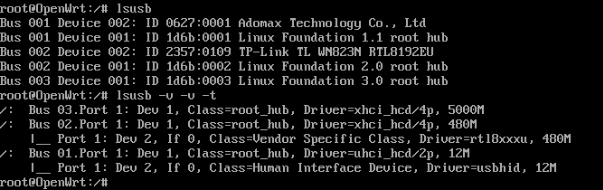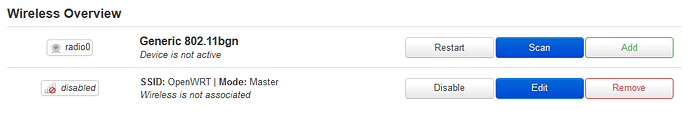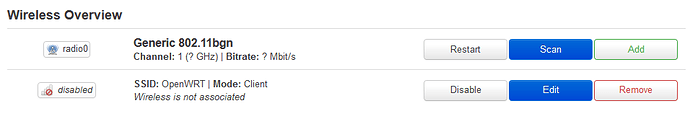Unsure about security concerns for ip's and mac addresses in public, so I replaced them with *
"iw phy" shows only "managed" and "monitor" as options, looks like the usb dongle doesn't support "ap mode" then? I already found something like that in the web, just don't know if it (may be) read (mistakenly) from a (false) driver or if it's read from the hardware directly?
Thanks also for your posted link, found that one already too, but did just a very quick look then. But it looks like that this usb dongle can't do ap mode anyway and so it's not worth the effort to try to get the realtek driver running then?
ls -l /sys/class/net /sys/class/net/*/device/driver
lrwxrwxrwx 1 root root 0 Jan 30 12:29 /sys/class/net/eth0/device/driver -> ../../../../bus/virtio/drivers/virtio_net
lrwxrwxrwx 1 root root 0 Jan 30 12:29 /sys/class/net/wlan0/device/driver -> ../../../../../../../bus/usb/drivers/rtl8xxxu
/sys/class/net:
lrwxrwxrwx 1 root root 0 Jan 30 12:28 br-lan -> ../../devices/virtual/net/br-lan
lrwxrwxrwx 1 root root 0 Jan 30 12:28 eth0 -> ../../devices/pci0000:00/0000:00:12.0/virtio2/net/eth0
lrwxrwxrwx 1 root root 0 Jan 30 12:28 lo -> ../../devices/virtual/net/lo
lrwxrwxrwx 1 root root 0 Jan 30 12:28 wlan0 -> ../../devices/pci0000:00/0000:00:1e.0/0000:01:1b.0/usb2/2-1/2-1:1.0/net/wlan0
iw reg get
country AT: DFS-ETSI
(2400 - 2483 @ 40), (N/A, 20), (N/A)
(5150 - 5250 @ 80), (N/A, 23), (N/A), NO-OUTDOOR, AUTO-BW
(5250 - 5350 @ 80), (N/A, 20), (0 ms), NO-OUTDOOR, DFS, AUTO-BW
(5470 - 5725 @ 160), (N/A, 26), (0 ms), DFS
(5725 - 5875 @ 80), (N/A, 13), (N/A)
(57000 - 66000 @ 2160), (N/A, 40), (N/A)
iw phy
max # scan SSIDs: 4
max scan IEs length: 2257 bytes
max # sched scan SSIDs: 0
max # match sets: 0
max # scan plans: 1
max scan plan interval: -1
max scan plan iterations: 0
RTS threshold: 2347
Retry short limit: 7
Retry long limit: 4
Coverage class: 0 (up to 0m)
Supported Ciphers:
* WEP40 (00-0f-ac:1)
* WEP104 (00-0f-ac:5)
* TKIP (00-0f-ac:2)
* CCMP-128 (00-0f-ac:4)
* CCMP-256 (00-0f-ac:10)
* GCMP-128 (00-0f-ac:8)
* GCMP-256 (00-0f-ac:9)
Available Antennas: TX 0 RX 0
Supported interface modes:
* managed
* monitor
Band 1:
Capabilities: 0x6c
HT20
SM Power Save disabled
RX HT20 SGI
RX HT40 SGI
No RX STBC
Max AMSDU length: 3839 bytes
No DSSS/CCK HT40
Maximum RX AMPDU length 65535 bytes (exponent: 0x003)
Minimum RX AMPDU time spacing: 16 usec (0x07)
HT TX/RX MCS rate indexes supported: 0-15, 32
Bitrates (non-HT):
* 1.0 Mbps
* 2.0 Mbps
* 5.5 Mbps
* 11.0 Mbps
* 6.0 Mbps
* 9.0 Mbps
* 12.0 Mbps
* 18.0 Mbps
* 24.0 Mbps
* 36.0 Mbps
* 48.0 Mbps
* 54.0 Mbps
Frequencies:
* 2412 MHz [1] (20.0 dBm)
* 2417 MHz [2] (20.0 dBm)
* 2422 MHz [3] (20.0 dBm)
* 2427 MHz [4] (20.0 dBm)
* 2432 MHz [5] (20.0 dBm)
* 2437 MHz [6] (20.0 dBm)
* 2442 MHz [7] (20.0 dBm)
* 2447 MHz [8] (20.0 dBm)
* 2452 MHz [9] (20.0 dBm)
* 2457 MHz [10] (20.0 dBm)
* 2462 MHz [11] (20.0 dBm)
* 2467 MHz [12] (20.0 dBm)
* 2472 MHz [13] (20.0 dBm)
* 2484 MHz [14] (disabled)
Supported commands:
* new_interface
* set_interface
* new_key
* start_ap
* new_station
* new_mpath
* set_mesh_config
* set_bss
* authenticate
* associate
* deauthenticate
* disassociate
* join_ibss
* join_mesh
* set_tx_bitrate_mask
* frame
* frame_wait_cancel
* set_wiphy_netns
* set_channel
* set_wds_peer
* probe_client
* set_noack_map
* register_beacons
* start_p2p_device
* set_mcast_rate
* testmode
* connect
* disconnect
* set_qos_map
* set_multicast_to_unicast
Supported TX frame types:
* IBSS: 0x00 0x10 0x20 0x30 0x40 0x50 0x60 0x70 0x80 0x90 0xa0 0xb0 0xc0 0xd0 0xe0 0xf0
* managed: 0x00 0x10 0x20 0x30 0x40 0x50 0x60 0x70 0x80 0x90 0xa0 0xb0 0xc0 0xd0 0xe0 0xf0
* AP: 0x00 0x10 0x20 0x30 0x40 0x50 0x60 0x70 0x80 0x90 0xa0 0xb0 0xc0 0xd0 0xe0 0xf0
* AP/VLAN: 0x00 0x10 0x20 0x30 0x40 0x50 0x60 0x70 0x80 0x90 0xa0 0xb0 0xc0 0xd0 0xe0 0xf0
* mesh point: 0x00 0x10 0x20 0x30 0x40 0x50 0x60 0x70 0x80 0x90 0xa0 0xb0 0xc0 0xd0 0xe0 0xf0
* P2P-client: 0x00 0x10 0x20 0x30 0x40 0x50 0x60 0x70 0x80 0x90 0xa0 0xb0 0xc0 0xd0 0xe0 0xf0
* P2P-GO: 0x00 0x10 0x20 0x30 0x40 0x50 0x60 0x70 0x80 0x90 0xa0 0xb0 0xc0 0xd0 0xe0 0xf0
* P2P-device: 0x00 0x10 0x20 0x30 0x40 0x50 0x60 0x70 0x80 0x90 0xa0 0xb0 0xc0 0xd0 0xe0 0xf0
Supported RX frame types:
* IBSS: 0x40 0xb0 0xc0 0xd0
* managed: 0x40 0xd0
* AP: 0x00 0x20 0x40 0xa0 0xb0 0xc0 0xd0
* AP/VLAN: 0x00 0x20 0x40 0xa0 0xb0 0xc0 0xd0
* mesh point: 0xb0 0xc0 0xd0
* P2P-client: 0x40 0xd0
* P2P-GO: 0x00 0x20 0x40 0xa0 0xb0 0xc0 0xd0
* P2P-device: 0x40 0xd0
software interface modes (can always be added):
* monitor
interface combinations are not supported
HT Capability overrides:
* MCS: ff ff ff ff ff ff ff ff ff ff
* maximum A-MSDU length
* supported channel width
* short GI for 40 MHz
* max A-MPDU length exponent
* min MPDU start spacing
Device supports TX status socket option.
Device supports HT-IBSS.
Device supports SAE with AUTHENTICATE command
Device supports low priority scan.
Device supports scan flush.
Device supports AP scan.
Device supports per-vif TX power setting
Driver supports full state transitions for AP/GO clients
Driver supports a userspace MPM
Device supports configuring vdev MAC-addr on create.
Supported extended features:
* [ RRM ]: RRM
* [ CQM_RSSI_LIST ]: multiple CQM_RSSI_THOLD records
* [ CONTROL_PORT_OVER_NL80211 ]: control port over nl80211
iw dev
Interface wlan0
ifindex 5
wdev 0x2
addr d0:37:45:**:**:**
type managed
txpower 20.00 dBm
ip address show
link/loopback 00:00:00:00:00:00 brd 00:00:00:00:00:00
inet 127.0.0.1/8 scope host lo
valid_lft forever preferred_lft forever
inet6 ::1/128 scope host
valid_lft forever preferred_lft forever
2: eth0: <BROADCAST,MULTICAST,UP,LOWER_UP> mtu 1500 qdisc fq_codel master br-lan state UP qlen 1000
link/ether 3e:21:79:**:**:** brd ff:ff:ff:ff:ff:ff
4: br-lan: <BROADCAST,MULTICAST,UP,LOWER_UP> mtu 1500 qdisc noqueue state UP qlen 1000
link/ether 3e:21:79:**:**:** brd ff:ff:ff:ff:ff:ff
inet 192.168.***.***/** brd 192.168.***.*** scope global br-lan
valid_lft forever preferred_lft forever
inet6 *:*:*:*:*/** scope global
valid_lft forever preferred_lft forever
inet6 *:*:*:*:*:*/** scope link
valid_lft forever preferred_lft forever
5: wlan0: <NO-CARRIER,BROADCAST,MULTICAST,UP> mtu 1500 qdisc mq state DOWN qlen 1000
link/ether d0:37:45:**:**:** brd ff:ff:ff:ff:ff:ff
uci show wireless
wireless.radio0.type='mac80211'
wireless.radio0.path='pci0000:00/0000:00:1e.0/0000:01:1b.0/usb2/2-1/2-1:1.0'
wireless.radio0.country='AT'
wireless.radio0.hwmode='11g'
wireless.radio0.htmode='HT20'
wireless.radio0.channel='1'
wireless.default_radio0=wifi-iface
wireless.default_radio0.device='radio0'
wireless.default_radio0.network='lan'
wireless.default_radio0.key='TestTest'
wireless.default_radio0.ssid='OpenWRT'
wireless.default_radio0.encryption='none'
wireless.default_radio0.mode='sta'