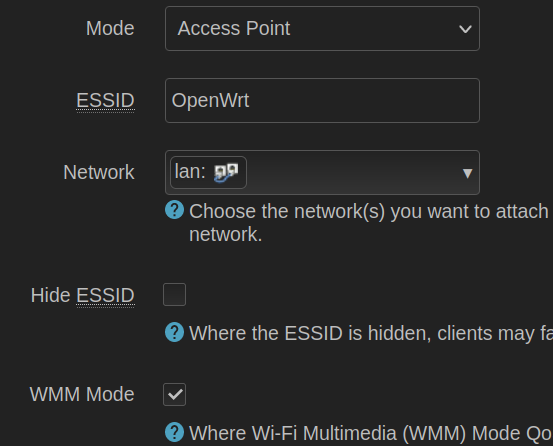Hi all,
It's my first post here so please be gentle ![]()
I've got OpenWRT x86 with wireless Atheros WPEA-121N which has AR9382 inside but I cannot set it up as Access Point.
I have installed ath9k but in LUCI -> Network -> Wireless I can see "Generic MAC80211 802.11an" so I guess something is missing, also cannot setup encryption like WPA2 even though in openwrt 21.02.3 already was installed the required hostapd-common.
I can see plenty of wifi in my neighborhood when I press the "scan" button.
iw list - shows that card have AP and even Mesh, but for some reason when starting "SSID: OpenWrt | Mode: Master" it says "Wireless is not associated"
I think that Radio0 should show "Atheros something" but it's not.
I tried a few configurations from documentation, but it seems that some changes were mede in 21.02.3 and those configs no longer apply.
I have tried USB Live CD with Linux Mint on which I have created AP and it's working fine, I can connect to it so the card definitely supports it.
Then compared a few things to OpenWRT - all seem to be alike:
mint@mint:~$ lsmod|grep -i ath
ath9k 155648 0
ath9k_common 36864 1 ath9k
ath9k_hw 475136 2 ath9k_common,ath9k
ath 36864 3 ath9k_common,ath9k,ath9k_hw
mac80211 847872 1 ath9k
cfg80211 708608 4 ath9k_common,ath9k,ath,mac80211
mint@mint:~$ lspci |grep -i net
01:00.0 Ethernet controller: Realtek Semiconductor Co., Ltd. RTL8111/8168/8411 PCI Express Gigabit Ethernet Controller (rev 0c)
02:00.0 Network controller: Qualcomm Atheros AR93xx Wireless Network Adapter (rev 01)
mint@mint:~$ dmesg|grep -i ar9
[ 24.651903] ieee80211 phy0: Atheros AR9300 Rev:3 mem=0xffffae1d81b40000, irq=39
Do you know what could be missing or how to configure wifi to act as AP?