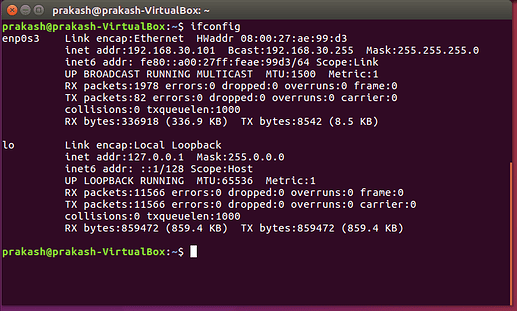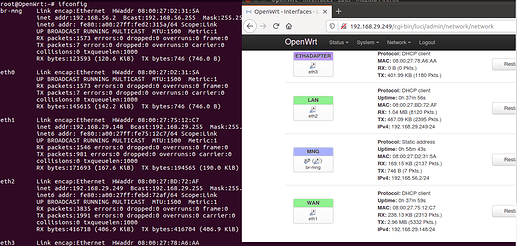And the host only network is only for admin login-- it isn't part of the actual networking. If you are fine with the limited features of the virtual CRT instead, it isn't even necessary at all.
I google for how to setup for VLAN in that i came across that i have to download driver and i have to install it.Since the machine i am using belongs to organisation and i can't install anything, due to admin rights.Any other methods please help?
how we know that. Can we ping and see is it working? in my case i did exactly what you said but adding to that i have given a static ip.
which is 192.168.30.101.
when i ping from openWRT VM(192.168.29.249) to right VM(set as internal network adapter with static ip 192.168.30.101) it not happening and same for vice versa.
What!?!?
You DON'T need to install anything to do VLANs.
Do you recall me saying:
I never installed anything.
In addition, you don't need to in the VM (but the tag will be dumped onto whatever network you configure - meaning intnet, bridge, etc.). So, e.g. you can VLAN multiple networks on intnet...and you can also make more intnets.
I advise following the diagram @anon50098793 provided.
But yet you can access and configure the VirtualBox console???
Can you explain why you think you need to install something for VLANs...?
It's not clear why you believe this.
Since i followed a video for vlan configuration in windows in that he mentioned to download the driver and then install it.
this is the link of the video
yeah all those thing i can.Since i don't have prior experience in VLAN part.
Is VLAN configuration is done only for host?
Am i going to communicate my host(windows system) to my virtual box vms?
I am confused in this VLAN part. If possible please clear this doubt.
how to configure, where to do what?
pls.
good question... if you don't know why you need something... there is a fair chance you don't.
that why i seek for help.BTW its vlan part where i am stuck.
why do you need it?
you've fixed you hosts pinging on the intnet segment?
You asked how you could use an OpenWrt VM to perform as a router for other VMs on the same host, with the explicit requirement that OpenWrt's firewall would need to be responsible for prohibiting the other guest OS's from connecting to each other. I provided solution that does specifically that, but I also said that there may be more efficient ways to achieve the same goal. You may not need to use OpenWrt at all if your entire goal is to isolate the other VMs.
I think it would make sense for you to re-evaluate your actual requirements and figure out how your VMs and virtual network need to work... there may be much simpler ways of accomplishing your goals.
I would also recommend that you install Virtual Box on your own personal computer (or pick up an inexpensive computer to use as a lab/dev box). This way you can control it without restrictions and experiment with all of the various tools and techniques without running into restrictions based on corporate firewalls/policy profiles on the system. Similarly, you can setup physical computers along with a physical router running OpenWrt (or any other advanced firmware) to experiment with VLANs, firewalls, and other advanced concepts. This approach will give you an unfettered opportunity to learn what works and doesn't work from a VM and networking perspective.
Beyond that, I would highly recommend that you find some good books, websites, or even youtube videos to help you better understand some of these networking concepts -- firewalls, routers, VLANs, VMs (host and guest), VM networking, and so on. This stuff is not always simple to understand and I find that I always learn things when I encounter new material and/or experiement. In fact, I had never tried VM related networking before this thread -- having never done it before, I was able to figure out a workable solution and demonstrate it working in short order.
I think there is difference between br-mng and eth0.i don't find anywhere my eth0 used. correct if i am wrong.
where did you get this ip?
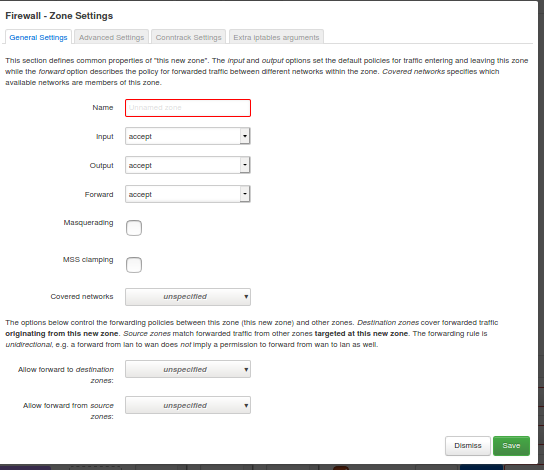
is it mandatory to define all parameters? if not which one are necessary.
pls help
You are partially wrong here. A bridge connects multiple physical/virtual interfaces together (similar to a switch in hardware) to be addressed as one entity as a L2 interface. A good example of this is that usually wired LAN and the wifi radios are actually independently addressable on most consumer routers, but the are treated as the LAN via a bridge tying the physical interface together. It is probably not really necessary for the management interface to be bridged given that there is only one sub interface (eth0) below... but the tutorial used a bridge, so I followed suit. In the stanza below, eth0 is an interface under the bridge.
config interface 'mng'
option type 'bridge'
option proto 'static'
option ifname 'eth0'
option netmask '255.255.255.0'
option ipaddr '192.168.56.2'
I made it up. It is an RFC1918 address... you can use whatever RFC1918 addresses you want, but you must understand how subnetting works.
All of them have a purpose. I can't tell you how to define them -- it depends on your goals which have never been clear to anyone on this thread.
Based on your picture of the ifconfig output and the interfaces, eth1 (your WAN) and eth2 (your LAN) are on the same network. This won't work! You need to learn about how subnets and routers work.
You should really read the OpenWrt documentation and find youtube videos and such that really explain the meat of switching, routing, and firewall functionality. I believe that you still don't have a clear understanding of these concepts based on your questions, and I don't think I'm doing a very good job explaining it in a way that makes sense to you. Please don't take this as an insult -- this stuff is not easy and not always intuitive.
I also think you should get a hardware router to use for experimentation with OpenWrt -- you can setup physical interfaces as different networks, play with the firewall and all sorts of other features more easily without having to worry about how the virtual machines are connecting to the virtual network (where you have host/VM controller configurations and your OpenWrt VM and the configuration of each guest OS to worry about) -- it is much easier if you can literally plug something in, unplug it and so on.