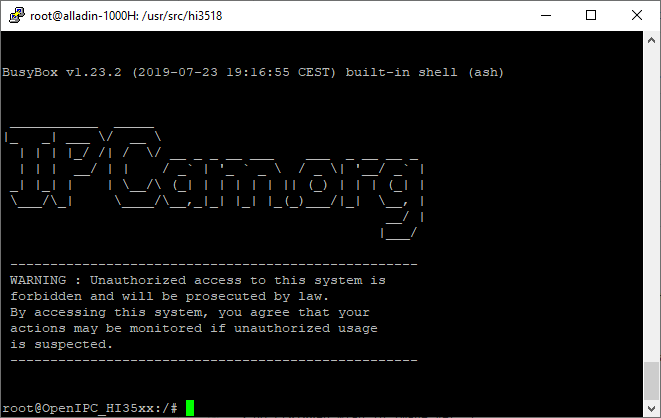For info see wiki
Project: OpenIPC.org - open sources firmware for IPCam based on Hisilicon HI35xx SoC’s
successfully built images for smartfrog cam with Hi3518Cv100
deviceinfo: github
chaos calmer based toolchain: github
U-Boot 2010.06 (Jun 17 2015 - 13:04:57)
Check spi flash controller v350... Found
Spi(cs1) ID: 0x01 0x20 0x18 0x4D 0x01 0x80
Spi(cs1): Block:64KB Chip:16MB Name:"S25FL129P1"
MMC: MID:0x3 RBlock:512 WBlock:512 Chip:31166976KB Name:"SL32G"
SD: Ver:2.0 High Capacity Speed:25000000Hz Bus Width:4bit
In: serial
Out: serial
Err: serial
Hit any key to stop autoboot: 1 0
16384 KiB hi_sfc at 0:0 is now current device
## Booting kernel from Legacy Image at 82000000 ...
Image Name: OpenIPC.org - Hisilicon Linux-3.
Image Type: ARM Linux Kernel Image (uncompressed)
Data Size: 1641828 Bytes = 1.6 MiB
Load Address: 80008000
Entry Point: 80008000
Loading Kernel Image ... OK
OK
Starting kernel ...
Uncompressing Linux... done, booting the kernel.
[ 0.000000] Linux version 3.0.8 (root@alladin-1000H) (gcc version 4.8.3 (OpenWrt/Linaro GCC 4.8-2014.04 v15.05.1.101-25-gbb0ab9d537) ) #1 Thu Jul 25 00:01:39 CEST 2019
[ 0.000000] CPU: ARM926EJ-S [41069265] revision 5 (ARMv5TEJ), cr=00053177
[ 0.000000] CPU: VIVT data cache, VIVT instruction cache
[ 0.000000] Machine: hi3518
[ 0.000000] Memory policy: ECC disabled, Data cache writeback
[ 0.000000] AXI bus clock 200000000.
[ 0.000000] Built 1 zonelists in Zone order, mobility grouping on. Total pages: 10160
[ 0.000000] Kernel command line: totalmem=64M mem=40M sensor=ov9712 console=ttyAMA0,115200 root=/dev/mtdblock3 rootfstype=squashfs,jffs2 mtdparts=hi_sfc:512K(boot),64k(env),2M(kernel),5M(rootfs),-(rootfs_data)
[ 0.000000] PID hash table entries: 256 (order: -2, 1024 bytes)
[ 0.000000] Dentry cache hash table entries: 8192 (order: 3, 32768 bytes)
[ 0.000000] Inode-cache hash table entries: 4096 (order: 2, 16384 bytes)
[ 0.000000] Memory: 40MB = 40MB total
[ 0.000000] Memory: 36232k/36232k available, 4728k reserved, 0K highmem
[ 0.000000] Virtual kernel memory layout:
[ 0.000000] vector : 0xffff0000 - 0xffff1000 ( 4 kB)
[ 0.000000] fixmap : 0xfff00000 - 0xfffe0000 ( 896 kB)
[ 0.000000] DMA : 0xffc00000 - 0xffe00000 ( 2 MB)
[ 0.000000] vmalloc : 0xc3000000 - 0xfe000000 ( 944 MB)
[ 0.000000] lowmem : 0xc0000000 - 0xc2800000 ( 40 MB)
[ 0.000000] modules : 0xbf000000 - 0xc0000000 ( 16 MB)
[ 0.000000] .init : 0xc0008000 - 0xc0029000 ( 132 kB)
[ 0.000000] .text : 0xc0029000 - 0xc03fe000 (3924 kB)
[ 0.000000] .data : 0xc03fe000 - 0xc041e4c0 ( 130 kB)
[ 0.000000] .bss : 0xc041e4e4 - 0xc0437508 ( 101 kB)
[ 0.000000] SLUB: Genslabs=13, HWalign=32, Order=0-3, MinObjects=0, CPUs=1, Nodes=1
[ 0.000000] NR_IRQS:128 nr_irqs:128 128
[ 0.000000] sched_clock: 32 bits at 100MHz, resolution 10ns, wraps every 42949ms
[ 0.000065] Calibrating delay loop... 218.72 BogoMIPS (lpj=1093632)
[ 0.070077] pid_max: default: 32768 minimum: 301
[ 0.070500] Mount-cache hash table entries: 512
[ 0.071698] CPU: Testing write buffer coherency: ok
[ 0.076548] NET: Registered protocol family 16
[ 0.091632] Serial: AMBA PL011 UART driver
[ 0.091962] uart:0: ttyAMA0 at MMIO 0x20080000 (irq = 5) is a PL011 rev2
[ 0.302640] console [ttyAMA0] enabled
[ 0.307348] uart:1: ttyAMA1 at MMIO 0x20090000 (irq = 5) is a PL011 rev2
[ 0.372803] bio: create slab <bio-0> at 0
[ 0.394669] SCSI subsystem initialized
[ 0.402083] usbcore: registered new interface driver usbfs
[ 0.408946] usbcore: registered new interface driver hub
[ 0.415404] usbcore: registered new device driver usb
[ 0.426656] Switching to clocksource timer1
[ 0.439968] NET: Registered protocol family 2
[ 0.444709] IP route cache hash table entries: 1024 (order: 0, 4096 bytes)
[ 0.452498] TCP established hash table entries: 2048 (order: 2, 16384 bytes)
[ 0.459945] TCP bind hash table entries: 2048 (order: 1, 8192 bytes)
[ 0.466563] TCP: Hash tables configured (established 2048 bind 2048)
[ 0.472961] TCP reno registered
[ 0.476134] UDP hash table entries: 256 (order: 0, 4096 bytes)
[ 0.482119] UDP-Lite hash table entries: 256 (order: 0, 4096 bytes)
[ 0.489232] NET: Registered protocol family 1
[ 0.543790] squashfs: version 4.0 (2009/01/31) Phillip Lougher
[ 0.551841] JFFS2 version 2.2. (NAND) © 2001-2006 Red Hat, Inc.
[ 0.561336] fuse init (API version 7.16)
[ 0.568278] msgmni has been set to 70
[ 0.576582] io scheduler noop registered
[ 0.580616] io scheduler deadline registered (default)
[ 0.586087] io scheduler cfq registered
[ 0.624027] brd: module loaded
[ 0.633580] Spi id table Version 1.22
[ 0.638928] Spi(cs1) ID: 0x01 0x20 0x18 0x4D 0x01 0x80
[ 0.843605] SPI FLASH start_up_mode is 3 Bytes
[ 0.848073] Spi(cs1):
[ 0.850303] Block:64KB
[ 0.852757] Chip:16MB
[ 0.855115] Name:"S25FL129P1"
[ 0.858268] spi size: 16MB
[ 0.861005] chip num: 1
[ 0.863500] 5 cmdlinepart partitions found on MTD device hi_sfc
[ 0.869426] Creating 5 MTD partitions on "hi_sfc":
[ 0.874279] 0x000000000000-0x000000080000 : "boot"
[ 0.883375] 0x000000080000-0x000000090000 : "env"
[ 0.892433] 0x000000090000-0x000000290000 : "kernel"
[ 0.901752] 0x000000290000-0x000000790000 : "rootfs"
[ 0.911176] 0x000000790000-0x000001000000 : "rootfs_data"
[ 0.938464] Fixed MDIO Bus: probed
[ 1.363208] himii: probed
[ 1.490860] ehci_hcd: USB 2.0 'Enhanced' Host Controller (EHCI) Driver
[ 1.497807] hiusb-ehci hiusb-ehci.0: HIUSB EHCI
[ 1.503602] hiusb-ehci hiusb-ehci.0: new USB bus registered, assigned bus number 1
[ 1.511649] hiusb-ehci hiusb-ehci.0: irq 15, io mem 0x100b0000
[ 1.530129] hiusb-ehci hiusb-ehci.0: USB 0.0 started, EHCI 1.00
[ 1.538470] hub 1-0:1.0: USB hub found
[ 1.542389] hub 1-0:1.0: 1 port detected
[ 1.548346] ohci_hcd: USB 1.1 'Open' Host Controller (OHCI) Driver
[ 1.555672] hiusb-ohci hiusb-ohci.0: HIUSB OHCI
[ 1.561490] hiusb-ohci hiusb-ohci.0: new USB bus registered, assigned bus number 2
[ 1.569178] hiusb-ohci hiusb-ohci.0: irq 16, io mem 0x100a0000
[ 1.636511] hub 2-0:1.0: USB hub found
[ 1.640444] hub 2-0:1.0: 1 port detected
[ 1.647519] usbcore: registered new interface driver cdc_acm
[ 1.653281] cdc_acm: USB Abstract Control Model driver for USB modems and ISDN adapters
[ 1.662177] usbcore: registered new interface driver cdc_wdm
[ 1.667861] Initializing USB Mass Storage driver...
[ 1.673842] usbcore: registered new interface driver usb-storage
[ 1.679874] USB Mass Storage support registered.
[ 1.685376] usbcore: registered new interface driver ums-alauda
[ 1.692198] usbcore: registered new interface driver ums-datafab
[ 1.698994] usbcore: registered new interface driver ums-freecom
[ 1.705943] usbcore: registered new interface driver ums-isd200
[ 1.712783] usbcore: registered new interface driver ums-jumpshot
[ 1.719646] usbcore: registered new interface driver ums-sddr09
[ 1.726499] usbcore: registered new interface driver ums-sddr55
[ 1.733343] usbcore: registered new interface driver mdc800
[ 1.738937] mdc800: v0.7.5 (30/10/2000):USB Driver for Mustek MDC800 Digital Camera
[ 1.751246] using rtc device, rtc-hi3518, for alarms
[ 1.756131] platform rtc-hi3518: rtc core: registered rtc-hi3518 as rtc0
[ 1.770914] Netfilter messages via NETLINK v0.30.
[ 1.775785] nf_conntrack version 0.5.0 (566 buckets, 2264 max)
[ 1.783516] ctnetlink v0.93: registering with nfnetlink.
[ 1.789709] ip_tables: (C) 2000-2006 Netfilter Core Team
[ 1.795667] TCP cubic registered
[ 1.798914] Initializing XFRM netlink socket
[ 1.821703] NET: Registered protocol family 10
[ 1.830412] ip6_tables: (C) 2000-2006 Netfilter Core Team
[ 1.836253] IPv6 over IPv4 tunneling driver
[ 1.843148] NET: Registered protocol family 17
[ 1.848020] Bridge firewalling registered
[ 1.852166] 802.1Q VLAN Support v1.8
[ 1.855846] lib80211: common routines for IEEE802.11 drivers
[ 1.861695] Registering the dns_resolver key type
[ 1.867037] usb 1-1: new high speed USB device number 2 using hiusb-ehci
[ 1.876499] registered taskstats version 1
[ 1.880954] platform rtc-hi3518: setting system clock to 1970-01-01 00:00:00 UTC (0)
ø[ 1.896358] VFS: Mounted root (squashfs filesystem) readonly on device 31:3.
[ 1.903703] Freeing init memory: 132K
[ 2.880853] init: Console is alive
[ 4.940706] init: - preinit -
/etc/preinit: line 49: hi_chip_info: not found
Press the [f] key and hit [enter] to enter failsafe mode
Press the [1], [2], [3] or [4] key and hit [enter] to select the debug level
[ 7.060099] mmc0: error -110 whilst initialising SD card
[ 9.877439] mount_root: switching to jffs2 overlay
[ 9.928042] procd: - early -
[ 11.341214] procd: - ubus -
Command failed: Not found
[ 12.376120] procd: - init -
Please press Enter to activate this console.
[ 16.420854] loop: module loaded
[ 16.471777] usbcore: registered new interface driver dm9601
[ 16.520596] usbcore: registered new interface driver usbserial
[ 16.527580] USB Serial support registered for generic
[ 16.540551] usbcore: registered new interface driver usbserial_generic
[ 16.547104] usbserial: USB Serial Driver core
[ 16.574574] USB Serial support registered for ch341-uart
[ 16.590592] usbcore: registered new interface driver ch341
[ 18.286825] overlayfs: ERROR - failed to whiteout '01_leds'
[ 18.332057] overlayfs: ERROR - failed to whiteout '02_network'
[ 18.415545] overlayfs: ERROR - failed to whiteout '10_migrate-shadow'
[ 18.478180] overlayfs: ERROR - failed to whiteout '11_migrate-sysctl'
[ 18.542287] overlayfs: ERROR - failed to whiteout '12_network-generate-ula'
[ 18.605186] overlayfs: ERROR - failed to whiteout '20_migrate-feeds'
[ 18.668567] overlayfs: ERROR - failed to whiteout 'odhcpd.defaults'
[ 26.654463] 8188eu: module is from the staging directory, the quality is unknown, you have been warned.
[ 26.740009] Chip Version Info: CHIP_8188E_Normal_Chip_TSMC_D_CUT_1T1R_RomVer(0)
[ 26.787196] EEPROM ID = 0x8129
[ 26.813150] usbcore: registered new interface driver r8188eu
[ 27.774470] R8188EU: Firmware Version 11, SubVersion 1, Signature 0x88e1
[ 28.190821] MAC Address = 04:5c:06:11:4d:89
[ 28.201194] ADDRCONF(NETDEV_UP): wlan0: link is not ready
[ 29.527229] R8188EU: INFO indicate disassoc
[ 29.707208] R8188EU: INFO assoc success
[ 29.712019] ADDRCONF(NETDEV_CHANGE): wlan0: link becomes ready
[ 33.520487] Hisilicon Media Memory Zone Manager
[ 33.545695] hi3518_base: module license 'Proprietary' taints kernel.
[ 33.552189] Disabling lock debugging due to kernel taint
[ 33.562754] Hisilicon UMAP device driver interface: v3.00
[ 33.598317] pa:84000000, va:c3340000
[ 33.602037] load sys.ko ...OK!
[ 33.732282] load viu.ko ...OK!
[ 33.759299] ISP Mod init!
[ 33.801460] load vpss.ko ....OK!
[ 33.889831] load vou.ko ....OK!
[ 33.975961] load venc.ko ...OK!
[ 34.007610] load group.ko ...OK!
[ 34.034056] load chnl.ko ...OK!
[ 34.072421] load h264e.ko ...OK!
[ 34.099628] load jpege.ko ...OK!
[ 34.138450] load rc.ko ...OK!
[ 34.167551] load region.ko ....OK!
[ 34.200005] load vda.ko ....OK!
[ 34.293560] hi_i2c init is ok!
[ 34.368497] Kernel: ssp initial ok!
[ 34.394591] acodec inited!
BusyBox v1.23.2 (2019-07-24 23:22:26 CEST) built-in shell (ash)
root@OpenIPC_smartfrog:/#