I repeat::
It is certain that the identical MAC addresses mean that the 5 GHz WIFI cannot function correctly
I repeat::
It is certain that the identical MAC addresses mean that the 5 GHz WIFI cannot function correctly
connect ssh
edit file : /etc/hotplug.d/ieee80211/10_fix_wifi_mac
add at last
tenbay,t-mb5eu-v01)
hw_mac_addr="$(mtd_get_mac_binary factory 0x4)"
[ "$PHYNBR" = "1" ] && macaddr_add $hw_mac_addr "0x100000" > /sys${DEVPATH}/macaddress
;;
totolink,x5000r)
hw_mac_addr="$(mtd_get_mac_binary factory 0x4)"
[ "$PHYNBR" = "1" ] && macaddr_add $hw_mac_addr "0x100000" > /sys${DEVPATH}/macaddress
;;
and test if MAC is correct 5C:92:5E:37:xx:yy after reboot
If they are identical then it means the mesh will not work. It is an easy config fix if they are.
Edit: Yes I see what you are saying - it is a firmware problem for the 5 GHz radio.
But the OP is having problems with the mesh on 2 GHz....
You are right, disabling the mesh gets wireless scanning working again. This wasn't necessary in earlier versions.
I edited the wireless file, but in luci, setting the mesh point's "Interface Name" in its wireless settings "Interface Configuration"->"Advanced Settings" tab should achieve the same effect.
Appreciated your info given. ![]()
But as much as I like to solve the problem, I don't possess the technical
know-how in understanding solutions given to me, as I am not a developer.
I am just a Windows guy(nor a Linux guru), or just an average guy who is trying to learn OpenWrt as much as possible. Please don't be offended, your information is too overwhelming for me to comprehend.
Thank you.
Technically both parameters are correct.
My router is a Wifi 6 802.11 AX router, so it should be using High Efficiency (HE) standard rather than using HT or High Throughput which is 802.11n standard
Here is the output for ip link command
root@OpenWrtX5000R180:~# ip link
1: lo: <LOOPBACK,UP,LOWER_UP> mtu 65536 qdisc noqueue state UNKNOWN qlen 1000
link/loopback 00:00:00:00:00:00 brd 00:00:00:00:00:00
2: eth0: <BROADCAST,MULTICAST,UP,LOWER_UP> mtu 1504 qdisc fq_codel state UP qlen 1000
link/ether 5c:92:5e:37:e8:72 brd ff:ff:ff:ff:ff:ff
3: lan1@eth0: <NO-CARRIER,BROADCAST,MULTICAST,UP> mtu 1500 qdisc noqueue master br-lan state LOWERLAYERDOWN qlen 1000
link/ether 5c:92:5e:37:e8:72 brd ff:ff:ff:ff:ff:ff
4: lan2@eth0: <NO-CARRIER,BROADCAST,MULTICAST,UP> mtu 1500 qdisc noqueue master br-lan state LOWERLAYERDOWN qlen 1000
link/ether 5c:92:5e:37:e8:72 brd ff:ff:ff:ff:ff:ff
5: lan3@eth0: <NO-CARRIER,BROADCAST,MULTICAST,UP> mtu 1500 qdisc noqueue master br-lan state LOWERLAYERDOWN qlen 1000
link/ether 5c:92:5e:37:e8:72 brd ff:ff:ff:ff:ff:ff
6: lan4@eth0: <NO-CARRIER,BROADCAST,MULTICAST,UP> mtu 1500 qdisc noqueue master br-lan state LOWERLAYERDOWN qlen 1000
link/ether 5c:92:5e:37:e8:72 brd ff:ff:ff:ff:ff:ff
7: wan@eth0: <BROADCAST,MULTICAST,UP,LOWER_UP> mtu 1500 qdisc noqueue master br-lan state UP qlen 1000
link/ether 5c:92:5e:37:e8:71 brd ff:ff:ff:ff:ff:ff
10: br-lan: <BROADCAST,MULTICAST,UP,LOWER_UP> mtu 1500 qdisc noqueue state UP qlen 1000
link/ether 5c:92:5e:37:e8:72 brd ff:ff:ff:ff:ff:ff
11: wlan0: <BROADCAST,MULTICAST,UP,LOWER_UP> mtu 1500 qdisc noqueue master br-lan state UP qlen 1000
link/ether 5c:92:5e:37:e8:70 brd ff:ff:ff:ff:ff:ff
12: wlan1: <BROADCAST,MULTICAST,UP,LOWER_UP> mtu 1500 qdisc noqueue master br-lan state UP qlen 1000
link/ether 00:0c:43:4a:21:4e brd ff:ff:ff:ff:ff:ff
Here is the output for the iw dev wlan0 mpath dump command
root@OpenWrtX5000R180:~# iw dev wlan0 mpath dump
DEST ADDR NEXT HOP IFACE SN METRIC QLEN EXPTIMEDTIM DRET FLAGS HOP_COUNT PATH_CHANGE
00:22:68:6f:e9:b0 00:00:00:00:00:00 wlan0 0 0 0 0 1600 4 0x0 0 0
5c:92:5e:b7:7a:d8 5c:92:5e:b7:7a:d8 wlan0 40 8193 0 0 100 0 0x4 1 1
Ok got it, thank you ![]()
You don't have to go deep into dts fille or hotplug to override the MAC, just add an option macaddr to the wifi-iface, using the factory MAC address from the sticker.
If you've been copying configs between the two units you may have ended up with a duplicate option macaddr in /etc/config/network. This should also be fixed by using the sticker MAC or a close one by increasing the last number by one or two.
Ah, Wifi 6, that explains it ![]()
No problem, we all have to start somewhere.
Let's simply work through the problems one by one.
On the one with the 5c:92:5e:37:e8:70 mac:
uci set wireless.wlan1.macaddr='5c:92:5e:37:e8:70'
uci commit wireless
On the one with the 5c:92:5e:b7:7a:d8 mac:
uci set wireless.wlan1.macaddr='5c:92:5e:b7:7a:d8'
uci commit wireless
For simplicity, reboot both then check if the mac problem is fixed.
If it is we can go on to the next problem.
To install these you need to make sure both routers in turn are connected to an Internet feed.
It looks like you have both configured as pure AP/Meshnodes so all you need to do is connect, each in turn to your isp router with an ethernet cable (lan port to lan port)
In a terminal session on each meshnode in turn do (making sure you do net get any errors):
opkg update
opkg remove wpad-basic-wolfssl
opkg install wpad-mesh-wolfssl
opkg install mesh11sd
Making sure you did both, then put the meshnodes back where you want them (only one connected to the isp router by ethernet) and power them both back up.
Test again and report back ![]()
Hello, 1st of all, thank you for helping me troubleshoot the problem ![]()
Can you tell me on what basis, that you use to determine which router should have the
correct MAC address on the 5GHz radio?
Is it based on the ip link command or the iw dev wlan0 mpath dump output?
I am confused, as to why I am setting MAC address on the wlan1 (5GHz Radio) using MAC address from the 2.4GHz Radio?
Both 5c:92:5e:37:e8:70 & 5c:92:5e:b7:7a:d8 Both these MAC addresses are actually referring to the 2.4GHz Radios coming from the OpenWrtX5000R180 and OpenWrtX5000R182
Shouldn't I should be setting the ACTUAL(or REAL) MAC address for the 5GHz Radio?
Both routers need a proper mac address, different to each other. They do already ie 5c:92:5e:37:e8:70 and 5c:92:5e:b7:7a:d8. These are seen in the ip link output as well as in your screenshots from Luci.
It is a bug in the OpenWrt firmware that prevents OpenWrt determining a unique preset mac for the 5G wireless (perhaps there isn't one). As previously discussed it is possible to patch the basic image, one way or another but this is not essential and you also stated:
Next question:
These mac addresses are unique to each router. That is all we need.
The ip link output was to verify your interface configuration (the screenshots are of limited value)
The iw output was to get the current mesh status (which was showing a layer 2 mac-routing error).
Referring to the commands below:
uci set wireless.wlan1.macaddr='5c:92:5e:37:e8:70'
uci commit wireless
The commands are for setting the 5GHz Radio to a new MAC address = '5c:92:5e:37:e8:70'
Am I right? ![]()
Yes. And on the other router use the other mac address as in the commands I showed.
Ok then....but......do you agree this MAC address 5c:92:5e:37:e8:70 actually refers to 2.4GHz radio's MAC address? See the picture below ![]()
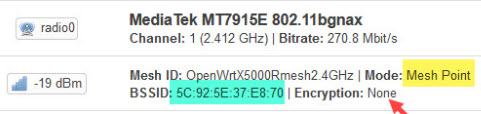
Yes but it does not matter. It is a mac address that is unique to that router. That is all we need.
You could make up your own mac address if you wanted to, but there is no need.
From ip link:
OK,
How do I recover the original MAC address for 5GHz Radio (wlan1) in OpenWrt firmware?
If possible, I prefer that way. I like to see some consistency in my work.
Is there a command that I can use?
Or
I need to flash the stock firmware then only I can see the MAC address?
See the reply from @anon69880279
You said you did not want to go that route as you did not understand it.
By the way, the 5G mac problem has nothing to do with the mesh network... It is a bug in the OpenWrt firmware for the device.
From the ip link output:
Most likely the manufacturers intended the 5G mac to be 5c:92:5e:37:e8:73