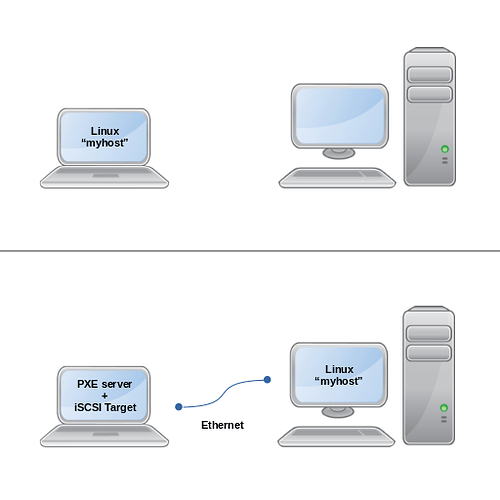Hi,
Here is something you might find useful, let me know what you think ![]()
This simple project builds a preconfigured x86_64 OpenWrt ramdisk image that serves your Linux kernels via PXE and disk drives via iSCSI, allowing you to boot your OS over the network on another computer using Dracut
netroot=iscsi:. Windows iSCSI SAN boot is also supported.For example, you can run your laptop OS on your more powerful desktop while still having access to all your laptop's files and programs.
Furthermore, you can customize the OpenWrt build with any additional features you want.
Usage
- Connect your two computers via Ethernet
- On the computer where this is installed (target), power on and select
iSCSI Target Ramdiskfrom the boot menu.- Power on the other computer (initiator), select the BIOS's built-in PXE boot
- The target OS should now be running on the initiator
You can try this out first with the VM images in
test.Note this is beta software - may prevent your computer from booting. Be comfortable with editing files in /boot, and have a backup bootdisk/CD/USB in case anything goes wrong