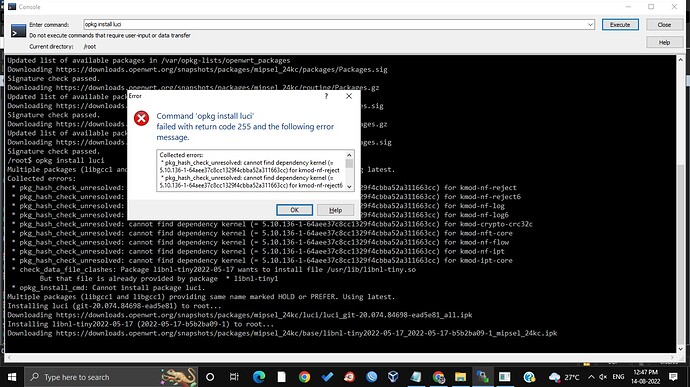i am install openwrt BusyBox v1.35.0 (2022-05-16 23:00:03 UTC) built-in shell (ash)
| |.-----.-----.-----.| | | |.----.| |_
| - || _ | -| || | | || || |
|_____|| |||||___||| |____|
|| W I R E L E S S F R E E D O M
OpenWrt SNAPSHOT, r19649-7400adae8d
=== WARNING! =====================================
There is no root password defined on this device!
Use the "passwd" command to set up a new password
in order to prevent unauthorized SSH logins.
But not install luci package on my router its TP-Link Archer C6/ v3.20 router.
Please help me how to solve this issue.