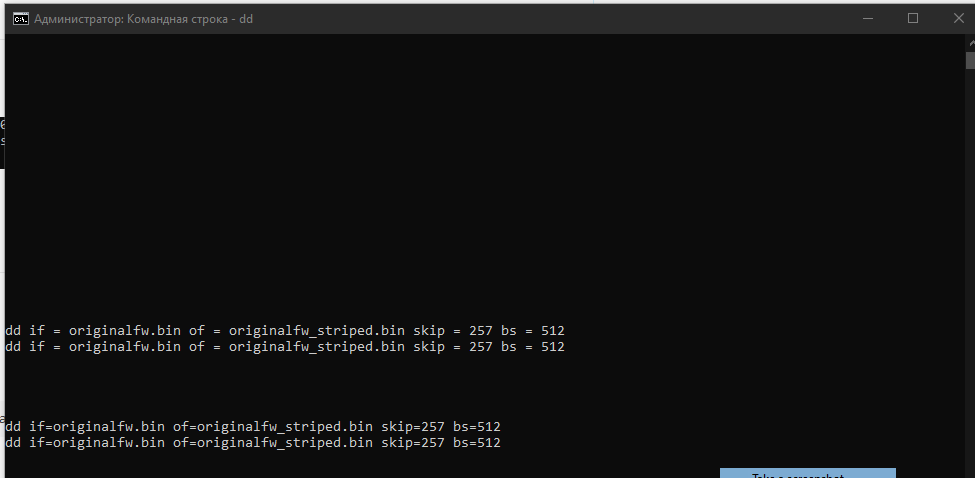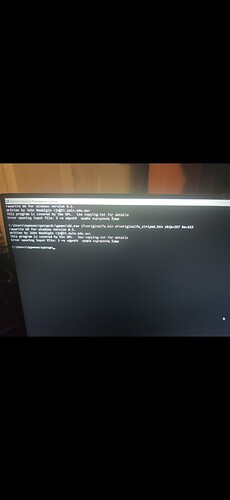As a last resort, you could try to strip the TP-Link FW as described in
this method doesn't work. since I do not know the username and password for connecting via SSH and similar connections
It's only the stripping part you'll be doing, then use TFTP again.
А, что именно, то нужно сделать? Я просто особо не понимаю
I totally agree 
What exactly needs to be done? I just don't really understand
Strip the firmware as described in the link, using the dd command.
you can find it here - http://www.chrysocome.net/dd
but as????
If I don't really know how to connect to the router
And as I understand this command dd is done by ssh
Like I said, you're only doing the 1st step - dd stripping, then TFTP.
You're overthinking this 
Good.
Then another question. How to execute dd ???
That is, when I restart the router, I need to hold down the reset button and have time to enter ssh and also quickly enter the dd command in dd if = originalfw.bin of = originalfw_striped.bin skip = 257 bs = 512
Nah,
dd is what you do before TFTP, there's no timing involved.
strip the FW using dd, then try to send the stripped file to the router using TFTP.
I'm very stupid. But where to enter the command dd
@cmd prompt, assuming you're on Windows.
that is, in the cmd I need to enter the command dd erase and reformat the whole jffs2 partition and create it again
umount / overlay && jffs2reset && reboot
so I started, what to do next?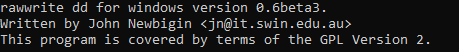
Like I said,
just do the stripping.
dd if=originalfw.bin of=originalfw_striped.bin skip=257 bs=512
... because you're no longer at the cmd prompt, but inside dd.
It says what the issue is, right there, on the screen ...