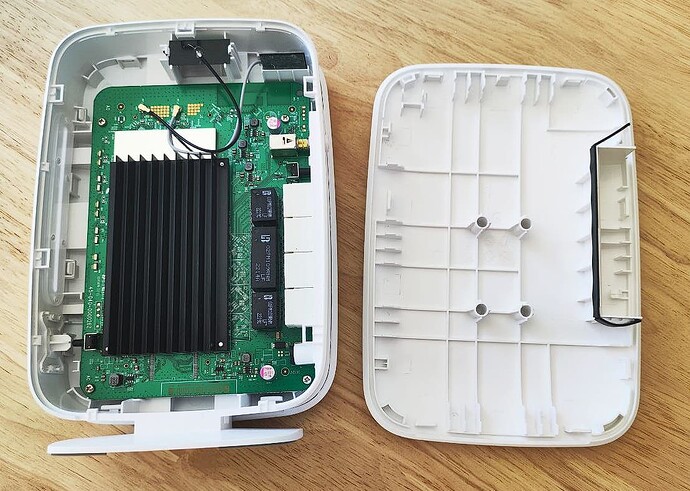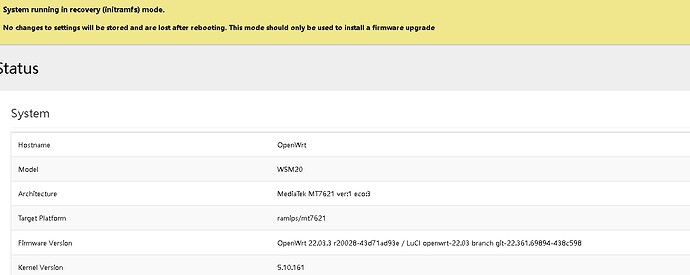there's really no such thing as compatible ...
the same hw (SoC + radios) saves you some time, but you still need to figure out the device specific quirks.
@Annick can you try something like this to check if stock bootloader work?
&nand {
status = "okay";
partitions {
compatible = "fixed-partitions";
#address-cells = <1>;
#size-cells = <1>;
partition@0 {
label = "Bootloader";
reg = <0x0 0x100000>;
read-only;
};
partition@80000 {
label = "Config";
reg = <0x80000 0x80000>;
};
partition@200000 {
reg = <0x200000 0x1c0000>;
label = "factory";
read-only;
};
partition@180000 {
label = "kernel";
reg = <0x180000 0x400000>;
};
partition@580000 {
label = "ubi";
reg = <0x580000 0x7180000>;
};
};
};
so you are able now to stay on stock bootloader?
so you are able now to stay on stock bootloader?
no , old firmware -> i look for see error ( i build with factory 0x1c00000 at this time )
Input U-Boot's IP address: 10.10.10.123
Input TFTP server's IP address: 10.10.10.3
Input IP netmask: 255.255.255.0
Input file name: openwrt-ramips-mt7621-zyxel_ax1800-squashfs-factory.bin
Using eth@1e100000 device
TFTP from server 10.10.10.3; our IP address is 10.10.10.123
Filename 'openwrt-ramips-mt7621-zyxel_ax1800-squashfs-factory.bin'.
Load address: 0x80010000
Loading: #################################################################
#################################################################
#################################################################
#################################################################
#################################################################
#################################################################
#################################################################
#################################################################
#################################################################
##########################################################
4.6 MiB/s
done
Bytes transferred = 9437184 (900000 hex)
*** Loaded 9437184 (0x900000) bytes at 0x80010000 ***
bootnum =1
Erasing at 0xca0000 -- 100% complete.ze 0x900000 ...
OK
Writting from 0x80010000 to 0x3c0000, size 0x900000 ... OK
*** Firmware upgrade completed! ***
Hit any key to stop firmware bootup: 0
bootnum =1
bootnum =1
Checking FW1 combo magic and checksum ...Attempt to read outside the flash area
Fail.
Default combo magic is 5a4e4554, FW1 combo magic is 27051956
Checking FW2 combo magic and checksum ... Fail.
Default combo magic is 5a4e4554, FW2 combo magic is ffffffff
******ALL image are broken******
Loading from nand0, offset 0x400000
** Unknown image type
=> <INTERRUPT>
=>
You have modified 3000 files. Maybe not too much? I think they will not merge that request. You have to clean that a little before that massive pull
problem is wit Zyxel bootloader ( with Huasifei no problem )
I have almost broken my fingers, because once you remove one latch it it practically opens in half with all latches away. The hard part is the first opening.
Open
As expected, two shitty planar antennas for the lols. Nothing bad, nothing great. Like just any other shitty router like Belkin RT3200
Next I need to see how to remove that gigantic sink with (again) no screws
4 * screws ...
why, the serial isn't under it ...
I wanted to photo all the components to check exact real models.
and the FCC photos aren't enough ?
oh well, your choice.
Ok, the heads are the other way around. I did not want to pull the whole board but I also see that the UART is on the other side ![]()
but that's wrong
you need initram.bin?
this is when doing what, in uboot ?
that is with zyxel u-boot -> 5 -> openwrt-ramips-mt7621-zyxel_ax1800-squashfs-factory.bin
go into the uboot cli
run tftpboot
then bootm
I wrote that a week ago already.
No guarantee it'll succeed.
with kernel renamed to 0A0A0A7B.img
** no problem OpenWrt run fine **
i do not understand, is it running in ram now?