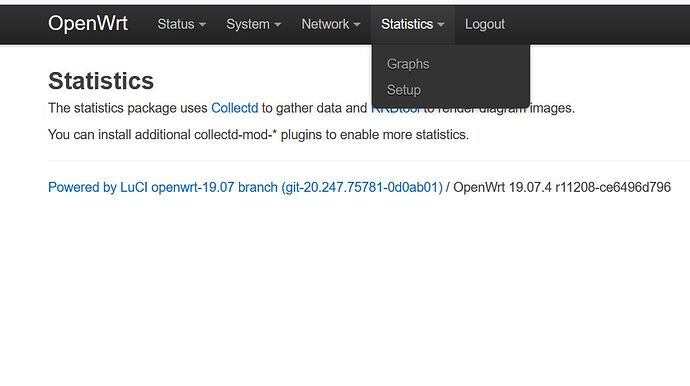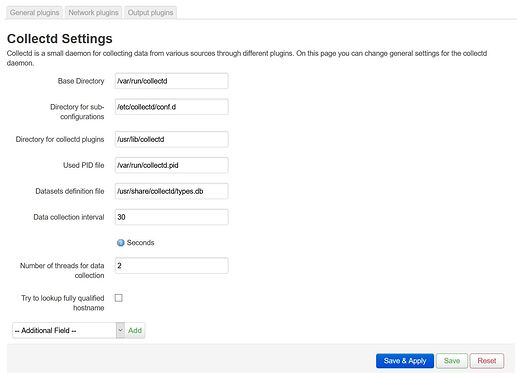Hi, I've just started to get familiar with OpenWrt today. I'm wondering if I could use it for the purpose in subject. I'd like to have long term statistics (few days or longer) about when and how long the downtimes of my internet are occouring without having my computer turned on day and night. In OpenWrt applicable for this? I guess I can find descriptions how to install OpenWrt but can someone guide me how can I use it for my goal? Thanks a lot!
best to mention your;
- ( intended ) device, connection type
- whether you have storage available / extroot / syslog / netflow / snmpd etc. etc.
- level of skill ( all graphical, some ssh skills, etc...)
LuCI statistics app.
Make sure that you also install collectd-mod-ping module.
Thanks wulfy23 and hnyman!
My router is a D-Link DIR-842, but I'm ready to replace it if you have recommendations for any else more applicable.
Regarding the storage: Is a pendrive enough? Then I'll try to choose a router with an USB port.
Regading my skills: I'm not a programmer guy at all, but sometimes I need to apply ssh, sftp, ping and a few unix commands during my work.
excellent... usb storage is always good for anything to monitor over time... it's not too hard either with the application suggested above ( with or without usb )...
it doesn't really use much data at all too... so that's a bonus... you are just saving writes to the device and preserving over reboots...
fairly easy to do based on your needs...
router... well...
internet speed?
number of clients / types of traffic?
number/type of services ( i.e. vpn / fileserver / shaping / etc )?
wifi expected distance / max speed?
number of wired ports needed?
budget?
lots of varying options in the budget space depending on your primary needs... ~$45<>125USD...
for fast internet or alot of services then less options $160<>$255USD
specific wifi requirements narrows the list of the above considerably...
My ISP provides a 300/20 Mbit connection. It's a home network used mostly for internet browsing with 4-5 clients as a max. Basically I'm OK now with my current D-Link DIR-842, I just need to know what additional or improved options I need in case it's not enough for OpenWRT and the feature in subject.
yeah... if what you have is working well...
then if you did upgrade the focus would be on;
- usb if you don't have it
nice to have for expansion:
- something to handle qos/sqm ( 2 or 4 core 1.xGhz+ with minimum 128Mb ram preferrably 256 )
- solid / or better wifi to handle future demands on the network
you also mentioned power and not keeping your laptop on... so efficiency would also be a priority?... basically all that means is sticking to 'all-in-one' traditional router form factor would be preferrable to you...
we don't know the budget... but any of the popular ARM based mid level > touching on upper level devices would do well... ( note: the main thing pushing you into this bracket/price range is the WAN speed )
see what's available in your area from tplink or netgear for around $150-200US... and check back in to see if any of them are suitable... otherwise maybe one of the alibaba specials might be a better option...
it can be tricky and take some time to narrow down what you can get VS what you need VS what is supported...
another really good option although it will take a bit more setup ( and shopping for various peices ) ... is an SBC like an r2s/rpi4... you can then use your current device for wifi... but it will be two months before there is a stable release for those... so if you can wait... that's what i'd personally go with... but I am biased 
I'm using a desktop computer mainly. I would not like to keep it on 24/7, otherwise I could use it for network monitoring instead of a router.
I've found a TP-Link AC1200 to buy, but OpenWRT says their firmware won't support 5 GHz wifi anymore and 2.4 which makes me change my mind:
Do you have any recommendations on a similar price or not much higher? I just don't want to loose any basic functions like wifi, and have no difficulties in OpenWRT compatibility.
yeah that model is no good... there may be a C60 ( needs to be a specific version ) not sure if it has usb...
but at the end of the day... at that price range, even if you use your current router for WIFI and the NEW one for internet... you'll be at it's limits and over if you add more services / shaping...
so, for cheap 'good' solutions the only other options are SBC and alibaba style devices ( which can be tricky to obtain the correct model / psu / and install easily )... suppose the glnet devices are also in the picture... as are second hand ipq806x-ipq4x...
the first and last of those suggestions being the best bang for buck with responable>good support confidence... and a probable 2+ years of serving your needs well...
( I actually bought a c5v2 3+ years ago... thinking it was a v1... a little more shopping around and I would have had 70% if something twice as good already paid )...
I prefer not using more than one router at the same time. How about C7 AC1750? I do not see any limitations, but I'm very new at OpenWRT, so there's a big chance I could be wrong.
v1 and v2 etc. are hardware revisions? Webshops are not indicating these details.
it's pretty decent... likely only found second hand... and well used...
not much different to your current model, zero future proofing, stressed at that WAN speed and limited specs on new releases ( do a recent forum search for that model )... you would get usb tho'
v2, v3 maybe 4 seem the preferred models ( not 100% sure though )
no, very few webshop's list versions... ebay(etc) sellers are a bit more forward / helpfull in general... ebay feedback is a total joke these days ( sellers just delete anything not positive ) so don't trust feedback ratings...
given your budget, requirements to not run two routers and your wan speed, I'm not aware of anything decent I would be comfortable really advising you to get other than maybe the LinksysEA8???v3 which is also hard to find
so hopefully someone else has some good ideas...
Thanks, I ordered a brand new C7 AC1750. I'll see in a few days.
Hi again, I've gone through the following guide to set the statistic feature up:
Installed the following plugins:
opkg install collectd-mod-cpu collectd-mod-interface collectd-mod-memory collectd-mod-ping collectd-mod-rrdtool collectd-mod-wireless collectd-mod-csv collectd-mod-disk
But the "graphs" option in the "statistics" menu is empty:
At the setup page "Enable this plugin" box is ticked at most of the plugun tabs.
Do you have any idea how can I see the graphs?
reformat your disk as ext4 and lookup the wiki on how to mount it properly...
Very sorry, but can you link descriptions for both? 
Thanks, it seems the pendrive is now mounted fine:
root@OpenWrt:~# uci show fstab
fstab.@global[0]=global
fstab.@global[0].anon_swap='0'
fstab.@global[0].anon_mount='0'
fstab.@global[0].auto_swap='1'
fstab.@global[0].auto_mount='1'
fstab.@global[0].delay_root='5'
fstab.@global[0].check_fs='1'
fstab.@mount[0]=mount
fstab.@mount[0].target='/mnt/sda1'
fstab.@mount[0].uuid='fdb56cbd-cdeb-bb4d-84e0-11e360fda15d'
fstab.@mount[0].enabled='1'
root@OpenWrt:~# ls -l /mnt/sda1
drwxr-xr-x 22 root root 0 Nov 25 21:06 OpenWrt
root@OpenWrt:~# block info
/dev/mtdblock8: UUID="5fa9ed01-18406008-ac87442a-2dddbdb6" VERSION="4.0" MOUNT="/rom" TYPE="squashfs"
/dev/mtdblock9: MOUNT="/overlay" TYPE="jffs2"
/dev/sda1: UUID="fdb56cbd-cdeb-bb4d-84e0-11e360fda15d" LABEL="W10AIO64HUN" VERSION="1.0" TYPE="ext4"
root@OpenWrt:~#
Some of the intalled graphs are visible already. But as seen above in the ls command, there are no new files created on the pendrive, which could mean the statistic data is stored somewhere else. What could be wrong? I already changed the path to pendrive in RRDtool:
Naturally.
Open the ping plugin config (from "Network plugins" tab...)
And set the site(s) that you want to ping.
EDIT:
I am not sure why you seem to be tinkering with the storage location.
You should maybe first concentrate on getting the needed stats & graphs enabled & configured, and only then start thinking about long-term stats storage.
Thanks, it's already done and the ICMP graphs are looking fine so far.
As described in my last message, my problem is that the statistic data doesn't seem to be stored on the pendrive, therefore will overload the internal storage of the router soon.
An other requirement would be to have the statistic data in a format that could be opened by an external appication such as Excel.
EDIT: Most of the graphs are enabled, configured, working and visible. May be the rest would need the increased storage.