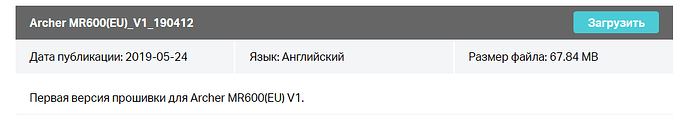there are FWs for the v1 at tp-link.com, you could start there.
there is a full firmware, but I do not know how to fill it correctly.
I've pulled Archer MR600(EU) V1 firmware
# binwalk -v Archer_MR600v1_1.3.0_0.9.1_\[210608-rc66100\]_up_boot_2021-06-08_18.29.15.bin
Scan Time: 2023-05-25 09:48:38
Target File: /mnt/shares/Public/mt76-mod/Archer_MR600v1_1.3.0_0.9.1_[210608-rc66100]_up_boot_2021-06-08_18.29.15.bin
MD5 Checksum: 4df330308053c79852021f301b898213
Signatures: 386
DECIMAL HEXADECIMAL DESCRIPTION
--------------------------------------------------------------------------------
73076 0x11D74 U-Boot version string, "U-Boot 1.1.3 (Jun 8 2021 - 18:01:45)"
132096 0x20400 uImage header, header size: 64 bytes, header CRC: 0x7C09D220, created: 2021-06-08 10:06:53, image size: 1789849 bytes, Data Address: 0x81001000, Entry Point: 0x813759C0, data CRC: 0x9AEAE0BB, OS: Linux, CPU: MIPS, image type: OS Kernel Image, compression type: lzma, image name: "Linux Kernel Image"
132160 0x20440 LZMA compressed data, properties: 0x5D, dictionary size: 33554432 bytes, uncompressed size: 5176192 bytes
2228736 0x220200 Squashfs filesystem, little endian, version 4.0, compression:xz, size: 8814124 bytes, 643 inodes, blocksize: 131072 bytes, created: 2021-06-08 10:21:49
seems like cutting off header+uboot till '0x20400' should produce flashable image.
I agree, it's the most common procedure for tp-link devices, when going back to stock.
I agree as well. And there is not much to lose, I've never seen a TP-Link U-Boot killing itself (but I have seen the stock firmware upgrade procedure killing U-Boot).
nicefile tried to help me, he gave me two files, and told me to flash the way we flash the initramfs-kernel, I did so, but as a result I encountered the error Bad Magic Number,7466696C. Could you help what went wrong with us, as you understand, I'm new to this business, but still.
I attach the file itself: https://file.io/cnEtWgkhE9WY
Log
U-Boot 1.1.3 (Apr 17 2020 - 20:33:15)
Board: Ralink APSoC DRAM: 128 MB
relocate_code Pointer at: 87fa0000
Config XHCI 40M PLL
flash manufacture id: ef, device id 40 18
find flash: W25Q128BV
============================================
Ralink UBoot Version: 5.0.0.0
--------------------------------------------
ASIC MT7621A DualCore (MAC to MT7530 Mode)
DRAM_CONF_FROM: Auto-Detection
DRAM_TYPE: DDR3
DRAM bus: 16 bit
Xtal Mode=3 OCP Ratio=1/3
Flash component: SPI Flash
Date:Apr 17 2020 Time:20:33:15
============================================
icache: sets:256, ways:4, linesz:32 ,total:32768
dcache: sets:256, ways:4, linesz:32 ,total:32768
##### The CPU freq = 880 MHZ ####
estimate memory size =128 Mbytes
#Reset_MT7530
set LAN/WAN WLLLL 0
4: System Enter Boot Command Line Interface.
U-Boot 1.1.3 (Apr 17 2020 - 20:33:15)
MT7621 # 111111111111111111111111111111111111
U-Boot 1.1.3 (Apr 17 2020 - 20:33:15)
Board: Ralink APSoC DRAM: 128 MB
relocate_code Pointer at: 87fa0000
Config XHCI 40M PLL
flash manufacture id: ef, device id 40 18
find flash: W25Q128BV
============================================
Ralink UBoot Version: 5.0.0.0
--------------------------------------------
ASIC MT7621A DualCore (MAC to MT7530 Mode)
DRAM_CONF_FROM: Auto-Detection
DRAM_TYPE: DDR3
DRAM bus: 16 bit
Xtal Mode=3 OCP Ratio=1/3
Flash component: SPI Flash
Date:Apr 17 2020 Time:20:33:15
============================================
icache: sets:256, ways:4, linesz:32 ,total:32768
dcache: sets:256, ways:4, linesz:32 ,total:32768
##### The CPU freq = 880 MHZ ####
estimate memory size =128 Mbytes
#Reset_MT7530
set LAN/WAN WLLLL 0
1: System Load Linux to SDRAM via TFTP.
Please Input new ones /or Ctrl-C to discard
Input device IP (192.168.0.1) ==:192.168.0.1
Input server IP (192.168.0.5) ==:192.168.0.5
Input Linux Kernel filename (initramfs-kernel.bin) ==:Archer_MR600v1.bin
NetLoop,call eth_halt !
NetLoop,call eth_init !
Trying Eth0 (10/100-M)
Waitting for RX_DMA_BUSY status Start... done
ETH_STATE_ACTIVE!!
TFTP from server 192.168.0.5; our IP address is 192.168.0.1
Filename 'Archer_MR600v1.bin'.
TIMEOUT_COUNT=10,Load address: 0x84000000
Loading: checksum bad
checksum bad
checksum bad
checksum bad
checksum bad
checksum bad
checksum bad
checksum bad
Got ARP REPLY, set server/gtwy eth addr (d8:bb:c1:fa:02:61)
Got it
TFTP from server 192.168.0.5; our IP address is 192.168.0.1
Filename 'Archer_MR600v1.bin'.
TIMEOUT_COUNT=10,Load address: 0x84000000
Loading: Got ARP REPLY, set server/gtwy eth addr (d8:bb:c1:fa:02:61)
Got it
#################################################################
#################################################################
#################################################################
#################################################################
#################################################################
#################################################################
#################################################################
#################################################################
#################################################################
#################################################################
#################################################################
#################################################################
#################################################################
#################################################################
#################################################################
#################################################################
#################################################################
#################################################################
#################################################################
#################################################################
#################################################################
#################################################################
#################################################################
#################################################################
#################################################################
#################################################################
#################################################################
#################################################################
#################################################################
#################################################################
#################################################################
#################################################################
#################################################################
#################################################################
#################################################################
#################################################################
#################################################################
#################################################################
#################################################################
#################################################################
#################################################################
#################################################################
#################################################################
#################################################################
#################################################################
#################################################################
#################################################################
#################################################################
#################################################################
###############
done
Bytes transferred = 16383488 (f9fe00 hex)
LoadAddr=84000000 NetBootFileXferSize= 00f9fe00
Erasing SPI Flash...
.
Writing to SPI Flash...
done
Automatic boot of image at addr 0x84000000 ...
## Booting image at 84000200 ...
Bad Magic Number,D6B56074
U-Boot 1.1.3 (Apr 17 2020 - 20:33:15)
Board: Ralink APSoC DRAM: 128 MB
relocate_code Pointer at: 87fa0000
Config XHCI 40M PLL
******************************
Software System Reset Occurred
******************************
flash manufacture id: ef, device id 40 18
find flash: W25Q128BV
============================================
Ralink UBoot Version: 5.0.0.0
--------------------------------------------
ASIC MT7621A DualCore (MAC to MT7530 Mode)
DRAM_CONF_FROM: Auto-Detection
DRAM_TYPE: DDR3
DRAM bus: 16 bit
Xtal Mode=3 OCP Ratio=1/3
Flash component: SPI Flash
Date:Apr 17 2020 Time:20:33:15
============================================
icache: sets:256, ways:4, linesz:32 ,total:32768
dcache: sets:256, ways:4, linesz:32 ,total:32768
##### The CPU freq = 880 MHZ ####
estimate memory size =128 Mbytes
#Reset_MT7530
set LAN/WAN WLLLL 0
disable Switch Phy
3: System Boot system code via Flash.
## Booting image at bc020200 ...
Bad Magic Number,7466696C
Seems the u-boot menu's f*cked ...
Option 1 shouldn't attempt to write the image, but just boot it from RAM.
Use option 4, and post the help command output.
There should be a bootm and tftpboot.
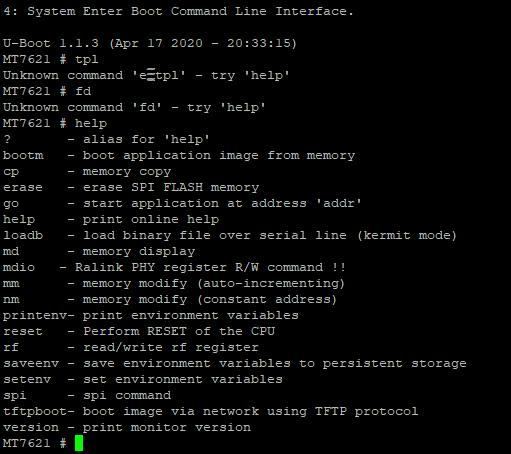
ok, there are.
try bootm 1st, see if it gets you all the way, with transfer and boot.
if not, do tftpboot 1st, then bootm afterwards.
the commands might require a memory address to store and boot the image,
you'll notice, I guess.
use the initramfs for this.
executed the bootm command, got this
Booting image at 84000200 ...
Bad Magic Number,FFFFFFFF
executed the tftpboot command and, as mentioned, renamed the file to test.bin, what should I do next?
forgive me for my possibly stupid actions, but I work with this for the first time.
if possible, describe what I need to do in more detail, with the addresses, yes, I saw that the firmware has some sections in it, but how to work with it I did not understand
this isn't correct I guess.
if you strip the tp-link fw, you can probably use option 1 and try to write it to flash.
are you talking about this file?
https://file.io/cnEtWgkhE9WY
if yes, then I tried, it did not lead to a result.
if that's the stripped tplink image, then yes.
what was the error message ?
it'd hard to know, since you're playing with at least two different images,
and we don't know when they're used.
I think that @nicefile stripped too much - it does not contain 0x200 bytes of header. Judging from your logs, the boot loader expects 0x200 bytes header and then loads the kernel from offset + 0x200.
I tried to flash the file that was sent to me, as I understood it, it was made on the basis of:
https://static.tp-link.com/firmware/2021/202106/20210610/Archer%20MR600(EU)_V1_210608.zip
all good, just wanted to make sure you tell us what file's used, when ...
what should I do next? ![]()
they threw me a fix, but it turned out like this...
LOG:
U-Boot 1.1.3 (Apr 17 2020 - 20:33:15)
Board: Ralink APSoC DRAM: 128 MB
relocate_code Pointer at: 87fa0000
Config XHCI 40M PLL
flash manufacture id: ef, device id 40 18
find flash: W25Q128BV
*** Warning - bad CRC, using default environment
============================================
Ralink UBoot Version: 5.0.0.0
--------------------------------------------
ASIC MT7621A DualCore (MAC to MT7530 Mode)
DRAM_CONF_FROM: Auto-Detection
DRAM_TYPE: DDR3
DRAM bus: 16 bit
Xtal Mode=3 OCP Ratio=1/3
Flash component: SPI Flash
Date:Apr 17 2020 Time:20:33:15
============================================
icache: sets:256, ways:4, linesz:32 ,total:32768
dcache: sets:256, ways:4, linesz:32 ,total:32768
##### The CPU freq = 880 MHZ ####
estimate memory size =128 Mbytes
#Reset_MT7530
set LAN/WAN WLLLL 0
1: System Load Linux to SDRAM via TFTP.
Please Input new ones /or Ctrl-C to discard
Input device IP (192.168.0.1) ==:192.168.0.1
Input server IP (192.168.0.5) ==:192.168.0.5
Input Linux Kernel filename () ==:Archer_MR600v1_1_1_fix.bin
NetLoop,call eth_halt !
NetLoop,call eth_init !
Trying Eth0 (10/100-M)
Waitting for RX_DMA_BUSY status Start... done
ETH_STATE_ACTIVE!!
TFTP from server 192.168.0.5; our IP address is 192.168.0.1
Filename 'Archer_MR600v1_1_1_fix.bin'.
TIMEOUT_COUNT=10,Load address: 0x84000000
Loading: Got ARP REPLY, set server/gtwy eth addr (d8:bb:c1:fa:02:61)
Got it
T T checksum bad
checksum bad
checksum bad
T
TFTP error: 'File not found' (1)
Starting again
TFTP from server 192.168.0.5; our IP address is 192.168.0.1
Filename 'Archer_MR600v1_1_1_fix.bin'.
TIMEOUT_COUNT=10,Load address: 0x84000000
Loading: Got ARP REPLY, set server/gtwy eth addr (d8:bb:c1:fa:02:61)
Got it
TFTP error: 'File not found' (1)
Starting again
TFTP from server 192.168.0.5; our IP address is 192.168.0.1
Filename 'Archer_MR600v1_1_1_fix.bin'.
TIMEOUT_COUNT=10,Load address: 0x84000000
Loading: Got ARP REPLY, set server/gtwy eth addr (d8:bb:c1:fa:02:61)
Got it
TFTP error: 'File not found' (1)
Starting again
TFTP from server 192.168.0.5; our IP address is 192.168.0.1
Filename 'Archer_MR600v1_1_1_fix.bin'.
TIMEOUT_COUNT=10,Load address: 0x84000000
Loading: Got ARP REPLY, set server/gtwy eth addr (d8:bb:c1:fa:02:61)
Got it
TFTP error: 'File not found' (1)
Starting again
TFTP from server 192.168.0.5; our IP address is 192.168.0.1
Filename 'Archer_MR600v1_1_1_fix.bin'.
TIMEOUT_COUNT=10,Load address: 0x84000000
Loading: Got ARP REPLY, set server/gtwy eth addr (d8:bb:c1:fa:02:61)
Got it
TFTP error: 'File not found' (1)
Starting again
TFTP from server 192.168.0.5; our IP address is 192.168.0.1
Filename 'Archer_MR600v1_1_1_fix.bin'.
TIMEOUT_COUNT=10,Load address: 0x84000000
Loading: Got ARP REPLY, set server/gtwy eth addr (d8:bb:c1:fa:02:61)
Got it
TFTP error: 'File not found' (1)
Starting again
TFTP from server 192.168.0.5; our IP address is 192.168.0.1
Filename 'Archer_MR600v1_1_1_fix.bin'.
TIMEOUT_COUNT=10,Load address: 0x84000000
Loading: Got ARP REPLY, set server/gtwy eth addr (d8:bb:c1:fa:02:61)
Got it
TFTP error: 'File not found' (1)
Starting again
TFTP from server 192.168.0.5; our IP address is 192.168.0.1
Filename 'Archer_MR600v1_1_1_fix.bin'.
TIMEOUT_COUNT=10,Load address: 0x84000000
Loading: Got ARP REPLY, set server/gtwy eth addr (d8:bb:c1:fa:02:61)
Got it
TFTP error: 'File not found' (1)
Starting again
TFTP from server 192.168.0.5; our IP address is 192.168.0.1
Filename 'Archer_MR600v1_1_1_fix.bin'.
TIMEOUT_COUNT=10,Load address: 0x84000000
Loading: Got ARP REPLY, set server/gtwy eth addr (d8:bb:c1:fa:02:61)
Got it
TFTP error: 'File not found' (1)
Starting again
TFTP from server 192.168.0.5; our IP address is 192.168.0.1
Filename 'Archer_MR600v1_1_1_fix.bin'.
TIMEOUT_COUNT=10,Load address: 0x84000000
Loading: Got ARP REPLY, set server/gtwy eth addr (d8:bb:c1:fa:02:61)
Got it
#################################################################
#################################################################
#################################################################
#################################################################
#################################################################
#################################################################
#################################################################
#################################################################
#################################################################
#################################################################
#################################################################
#################################################################
#################################################################
#################################################################
#################################################################
#################################################################
#################################################################
#################################################################
#################################################################
#################################################################
#################################################################
#################################################################
#################################################################
#################################################################
#################################################################
###############Got ARP REQUEST, return our IP
##################################################
#################################################################
#################################################################
#################################################################
#################################################################
#################################################################
#################################################################
#################################################################
#################################################################
#################################################################
#################################################################
#################################################################
#################################################################
#################################################################
#################################################################
#################################################################
#################################################################
#################################################################
#################################################################
#################################################################
#################################################################
#################################################################
#################################################################
#################################################################
################
done
Bytes transferred = 16384000 (fa0000 hex)
LoadAddr=84000000 NetBootFileXferSize= 00fa0000
Erasing SPI Flash...
.
Writing to SPI Flash...
done
Automatic boot of image at addr 0x84000000 ...
## Booting image at 84000200 ...
Image Name: Linux Kernel Image
Image Type: MIPS Linux Kernel Image (lzma compressed)
Data Size: 1789757 Bytes = 1.7 MB
Load Address: 81001000
Entry Point: 813759c0
Verifying Checksum ... OK
Uncompressing Kernel Image ... OK
No initrd
## Transferring control to Linux (at address 813759c0) ...
## Giving linux memsize in MB, 128
Starting kernel ...
LINUX started...
THIS IS ASIC
SDK 5.0.S.0
[ 0.000000] Linux version 3.10.14 (tp-link@Sohoidev) (gcc version 4.6.3 (Buildroot 2012.11.1) ) #1 SMP Fri Apr 17 20:38:09 CST 2020
[ 0.000000]
[ 0.000000] The CPU feqenuce set to 880 MHz
[ 0.000000] GCMP present
[ 0.000000] CPU0 revision is: 0001992f (MIPS 1004Kc)
[ 0.000000] Software DMA cache coherency
[ 0.000000] Determined physical RAM map:
[ 0.000000] memory: 08000000 @ 00000000 (usable)
[ 0.000000] Initrd not found or empty - disabling initrd
[ 0.000000] Zone ranges:
[ 0.000000] DMA [mem 0x00000000-0x00ffffff]
[ 0.000000] Normal [mem 0x01000000-0x07ffffff]
[ 0.000000] Movable zone start for each node
[ 0.000000] Early memory node ranges
[ 0.000000] node 0: [mem 0x00000000-0x07ffffff]
[ 0.000000] Detected 3 available secondary CPU(s)
[ 0.000000] Primary instruction cache 32kB, 4-way, VIPT, linesize 32 bytes.
[ 0.000000] Primary data cache 32kB, 4-way, PIPT, no aliases, linesize 32 bytes
[ 0.000000] MIPS secondary cache 256kB, 8-way, linesize 32 bytes.
[ 0.000000] PERCPU: Embedded 7 pages/cpu @81643000 s7040 r8192 d13440 u32768
[ 0.000000] Built 1 zonelists in Zone order, mobility grouping on. Total pages: 32512
[ 0.000000] PID hash table entries: 512 (order: -1, 2048 bytes)
[ 0.000000] Dentry cache hash table entries: 16384 (order: 4, 65536 bytes)
[ 0.000000] Inode-cache hash table entries: 8192 (order: 3, 32768 bytes)
[ 0.000000] Writing ErrCtl register=000312a1
[ 0.000000] Readback ErrCtl register=000312a1
[ 0.000000] Memory: 124436k/131072k available (3576k kernel code, 6636k reserved, 1264k data, 272k init, 0k highmem)
[ 0.000000] Hierarchical RCU implementation.
[ 0.000000] NR_IRQS:128
[ 0.000000] console [ttyS1] enabled
[ 0.096000] Calibrating delay loop... 577.53 BogoMIPS (lpj=1155072)
[ 0.128000] pid_max: default: 32768 minimum: 301
[ 0.132000] Mount-cache hash table entries: 512
[ 0.136000] launch: starting cpu1
[ 0.140000] launch: cpu1 gone!
[ 0.140000] CPU1 revision is: 0001992f (MIPS 1004Kc)
[ 0.140000] Primary instruction cache 32kB, 4-way, VIPT, linesize 32 bytes.
[ 0.140000] Primary data cache 32kB, 4-way, PIPT, no aliases, linesize 32 bytes
[ 0.140000] MIPS secondary cache 256kB, 8-way, linesize 32 bytes.
[ 0.172000] Synchronize counters for CPU 1: done.
[ 0.176000] launch: starting cpu2
[ 0.180000] launch: cpu2 gone!
[ 0.180000] CPU2 revision is: 0001992f (MIPS 1004Kc)
[ 0.180000] Primary instruction cache 32kB, 4-way, VIPT, linesize 32 bytes.
[ 0.180000] Primary data cache 32kB, 4-way, PIPT, no aliases, linesize 32 bytes
[ 0.180000] MIPS secondary cache 256kB, 8-way, linesize 32 bytes.
[ 0.212000] Synchronize counters for CPU 2: done.
[ 0.216000] launch: starting cpu3
[ 0.220000] launch: cpu3 gone!
[ 0.220000] CPU3 revision is: 0001992f (MIPS 1004Kc)
[ 0.220000] Primary instruction cache 32kB, 4-way, VIPT, linesize 32 bytes.
[ 0.220000] Primary data cache 32kB, 4-way, PIPT, no aliases, linesize 32 bytes
[ 0.220000] MIPS secondary cache 256kB, 8-way, linesize 32 bytes.
[ 0.248000] Synchronize counters for CPU 3: done.
[ 0.252000] Brought up 4 CPUs
[ 0.256000] devtmpfs: initialized
[ 0.260000] NET: Registered protocol family 16
[ 0.488000] release PCIe RST: RALINK_RSTCTRL = 7000000
[ 0.496000] PCIE PHY initialize
[ 0.496000] ***** Xtal 40MHz *****
[ 0.500000] start MT7621 PCIe register access
[ 0.956000] RALINK_RSTCTRL = 7000000
[ 0.960000] RALINK_CLKCFG1 = 77ffeff8
[ 0.964000]
[ 0.964000] *************** MT7621 PCIe RC mode *************
[ 1.344000] PCIE2 no card, disable it(RST&CLK)
[ 1.348000] pcie_link status = 0x3
[ 1.352000] RALINK_RSTCTRL= 3000000
[ 1.356000] *** Configure Device number setting of Virtual PCI-PCI bridge ***
[ 1.364000] RALINK_PCI_PCICFG_ADDR = 21007f2 -> 21007f2
[ 1.368000] PCIE0 enabled
[ 1.372000] PCIE1 enabled
[ 1.372000] interrupt enable status: 300000
[ 1.376000] Port 1 N_FTS = 1b105000
[ 1.380000] Port 0 N_FTS = 1b105000
[ 1.384000] config reg done
[ 1.388000] init_rt2880pci done
[ 1.400000] bio: create slab <bio-0> at 0
[ 1.404000] usbcore: registered new interface driver usbfs
[ 1.412000] usbcore: registered new interface driver hub
[ 1.416000] usbcore: registered new device driver usb
[ 1.420000] PCI host bridge to bus 0000:00
[ 1.424000] pci_bus 0000:00: root bus resource [mem 0x60000000-0x6fffffff]
[ 1.432000] pci_bus 0000:00: root bus resource [io 0x1e160000-0x1e16ffff]
[ 1.440000] pci_bus 0000:00: No busn resource found for root bus, will use [bus 00-ff]
[ 1.448000] pci 0000:00:00.0: bridge configuration invalid ([bus 00-00]), reconfiguring
[ 1.456000] pci 0000:00:01.0: bridge configuration invalid ([bus 00-00]), reconfiguring
[ 1.464000] pci 0000:00:00.0: BAR 0: can't assign mem (size 0x80000000)
[ 1.472000] pci 0000:00:01.0: BAR 0: can't assign mem (size 0x80000000)
[ 1.476000] pci 0000:00:00.0: BAR 8: assigned [mem 0x60000000-0x600fffff]
[ 1.484000] pci 0000:00:01.0: BAR 8: assigned [mem 0x60100000-0x601fffff]
[ 1.492000] pci 0000:00:01.0: BAR 9: assigned [mem 0x60200000-0x602fffff pref]
[ 1.500000] pci 0000:00:00.0: BAR 1: assigned [mem 0x60300000-0x6030ffff]
[ 1.504000] pci 0000:00:01.0: BAR 1: assigned [mem 0x60310000-0x6031ffff]
[ 1.512000] pci 0000:01:00.0: BAR 0: assigned [mem 0x60000000-0x600fffff]
[ 1.520000] pci 0000:00:00.0: PCI bridge to [bus 01]
[ 1.524000] pci 0000:00:00.0: bridge window [mem 0x60000000-0x600fffff]
[ 1.532000] pci 0000:02:00.0: BAR 0: assigned [mem 0x60100000-0x601fffff 64bit]
[ 1.536000] pci 0000:02:00.0: BAR 6: assigned [mem 0x60200000-0x6020ffff pref]
[ 1.544000] pci 0000:00:01.0: PCI bridge to [bus 02]
[ 1.548000] pci 0000:00:01.0: bridge window [mem 0x60100000-0x601fffff]
[ 1.556000] pci 0000:00:01.0: bridge window [mem 0x60200000-0x602fffff pref]
[ 1.564000] PCI: Enabling device 0000:00:00.0 (0004 -> 0006)
[ 1.568000] PCI: Enabling device 0000:00:01.0 (0004 -> 0006)
[ 1.576000] BAR0 at slot 0 = 0
[ 1.580000] bus=0x0, slot = 0x0
[ 1.580000] res[0]->start = 0
[ 1.584000] res[0]->end = 0
[ 1.588000] res[1]->start = 60300000
[ 1.592000] res[1]->end = 6030ffff
[ 1.596000] res[2]->start = 0
[ 1.596000] res[2]->end = 0
[ 1.600000] res[3]->start = 0
[ 1.604000] res[3]->end = 0
[ 1.604000] res[4]->start = 0
[ 1.608000] res[4]->end = 0
[ 1.612000] res[5]->start = 0
[ 1.616000] res[5]->end = 0
[ 1.616000] BAR0 at slot 1 = 0
[ 1.620000] bus=0x0, slot = 0x1
[ 1.624000] res[0]->start = 0
[ 1.628000] res[0]->end = 0
[ 1.628000] res[1]->start = 60310000
[ 1.632000] res[1]->end = 6031ffff
[ 1.636000] res[2]->start = 0
[ 1.640000] res[2]->end = 0
[ 1.640000] res[3]->start = 0
[ 1.644000] res[3]->end = 0
[ 1.648000] res[4]->start = 0
[ 1.652000] res[4]->end = 0
[ 1.652000] res[5]->start = 0
[ 1.656000] res[5]->end = 0
[ 1.660000] bus=0x1, slot = 0x0, irq=0x4
[ 1.664000] res[0]->start = 60000000
[ 1.668000] res[0]->end = 600fffff
[ 1.668000] res[1]->start = 0
[ 1.672000] res[1]->end = 0
[ 1.676000] res[2]->start = 0
[ 1.680000] res[2]->end = 0
[ 1.680000] res[3]->start = 0
[ 1.684000] res[3]->end = 0
[ 1.688000] res[4]->start = 0
[ 1.688000] res[4]->end = 0
[ 1.692000] res[5]->start = 0
[ 1.696000] res[5]->end = 0
[ 1.700000] bus=0x2, slot = 0x1, irq=0x18
[ 1.704000] res[0]->start = 60100000
[ 1.704000] res[0]->end = 601fffff
[ 1.708000] res[1]->start = 0
[ 1.712000] res[1]->end = 0
[ 1.716000] res[2]->start = 0
[ 1.716000] res[2]->end = 0
[ 1.720000] res[3]->start = 0
[ 1.724000] res[3]->end = 0
[ 1.728000] res[4]->start = 0
[ 1.728000] res[4]->end = 0
[ 1.732000] res[5]->start = 0
[ 1.736000] res[5]->end = 0
[ 1.740000] Switching to clocksource Ralink Systick timer
[ 1.744000] NET: Registered protocol family 2
[ 1.748000] Clockevents: could not switch to one-shot mode:
[ 1.748000] Clockevents: could not switch to one-shot mode:
[ 1.748000] MIPS is not functional.
[ 1.748000] MIPS is not functional.
[ 1.748000] Clockevents: could not switch to one-shot mode: MIPS is not functional.
[ 1.748000] Could not switch to high resolution mode on CPU 0
[ 1.748000] Could not switch to high resolution mode on CPU 3
[ 1.748000] Could not switch to high resolution mode on CPU 2
[ 1.792000] Clockevents: could not switch to one-shot mode: MIPS is not functional.
[ 1.800000] Could not switch to high resolution mode on CPU 1
[ 1.804000] TCP established hash table entries: 1024 (order: 1, 8192 bytes)
[ 1.812000] TCP bind hash table entries: 1024 (order: 1, 8192 bytes)
[ 1.816000] TCP: Hash tables configured (established 1024 bind 1024)
[ 1.824000] TCP: reno registered
[ 1.828000] UDP hash table entries: 256 (order: 1, 8192 bytes)
[ 1.832000] UDP-Lite hash table entries: 256 (order: 1, 8192 bytes)
[ 1.840000] NET: Registered protocol family 1
[ 1.932000] 4 CPUs re-calibrate udelay(lpj = 1167360)
[ 1.940000] squashfs: version 4.0 (2009/01/31) Phillip Lougher
[ 1.948000] fuse init (API version 7.22)
[ 1.952000] msgmni has been set to 243
[ 1.956000] io scheduler noop registered (default)
[ 1.960000] reg_int_mask=0, INT_MASK= 0
[ 1.964000] HSDMA_init
[ 1.968000]
[ 1.968000] hsdma_phy_tx_ring0 = 0x00c00000, hsdma_tx_ring0 = 0xa0c00000
[ 1.976000]
[ 1.976000] hsdma_phy_rx_ring0 = 0x00c04000, hsdma_rx_ring0 = 0xa0c04000
[ 1.984000] TX_CTX_IDX0 = 0
[ 1.988000] TX_DTX_IDX0 = 0
[ 1.988000] RX_CRX_IDX0 = 3ff
[ 1.992000] RX_DRX_IDX0 = 0
[ 1.996000] set_fe_HSDMA_glo_cfg
[ 2.000000] HSDMA_GLO_CFG = 465
[ 2.004000] Serial: 8250/16550 driver, 2 ports, IRQ sharing disabled
[ 2.008000] serial8250: ttyS0 at MMIO 0x1e000d00 (irq = 27) is a 16550A
[ 2.016000] serial8250: ttyS1 at MMIO 0x1e000c00 (irq = 26) is a 16550A
[ 2.028000] brd: module loaded
[ 2.032000] flash manufacture id: ef, device id 40 18
[ 2.036000] W25Q128BV(ef 40180000) (16384 Kbytes)
[ 2.040000] mtd .name = raspi, .size = 0x01000000 (16M) .erasesize = 0x00010000 (64K) .numeraseregions = 0
[ 2.052000] Creating 6 MTD partitions on "raspi":
[ 2.056000] 0x000000000000-0x000000020000 : "boot"
[ 2.060000] 0x000000020000-0x000000220000 : "kernel"
[ 2.068000] 0x000000220000-0x000000fc0000 : "rootfs"
[ 2.072000] mtd: partition "rootfs" set to be root filesystem
[ 2.080000] 0x000000fc0000-0x000000fd0000 : "romfile"
[ 2.084000] 0x000000fd0000-0x000000fe0000 : "config"
[ 2.088000] 0x000000fe0000-0x000000ff0000 : "radio"
[ 2.096000] Register flash device:flash0
[ 2.100000] DEV flash0: major 200
[ 2.104000] PPP generic driver version 2.4.2
[ 2.108000] PPP MPPE Compression module registered
[ 2.112000] NET: Registered protocol family 24
[ 2.116000] PPTP driver version 0.8.5
[ 2.120000] rdm_major = 253
[ 2.124000] Ralink gpio driver initialized
[ 2.128000] Mirror/redirect action on
[ 2.132000] u32 classifier
[ 2.136000] input device check on
[ 2.136000] Actions configured
[ 2.140000] Netfilter messages via NETLINK v0.30.
[ 2.144000] nf_conntrack version 0.5.0 (1944 buckets, 7776 max)
[ 2.152000] gre: GRE over IPv4 demultiplexor driver
[ 2.156000] ip_gre: GRE over IPv4 tunneling driver
[ 2.164000] ip_tables: (C) 2000-2006 Netfilter Core Team
[ 2.168000] Type=Linux
[ 2.172000] TCP: cubic registered
[ 2.176000] NET: Registered protocol family 10
[ 2.180000] ip6_tables: (C) 2000-2006 Netfilter Core Team
[ 2.184000] sit: IPv6 over IPv4 tunneling driver
[ 2.192000] NET: Registered protocol family 17
[ 2.196000] NET: Registered protocol family 15
[ 2.200000] Ebtables v2.0 registered
[ 2.204000] 8021q: 802.1Q VLAN Support v1.8
[ 2.212000] List of all partitions:
[ 2.212000] 1f00 128 mtdblock0 (driver?)
[ 2.220000] 1f01 2048 mtdblock1 (driver?)
[ 2.224000] 1f02 13952 mtdblock2 (driver?)
[ 2.228000] 1f03 64 mtdblock3 (driver?)
[ 2.232000] 1f04 64 mtdblock4 (driver?)
[ 2.240000] 1f05 64 mtdblock5 (driver?)
[ 2.244000] No filesystem could mount root, tried: squashfs
[ 2.248000] Kernel panic - not syncing: VFS: Unable to mount root fs on unknown-block(31,2)