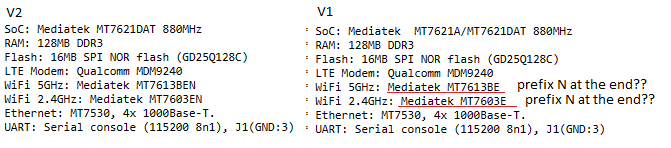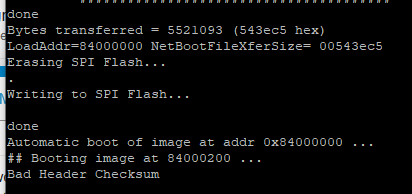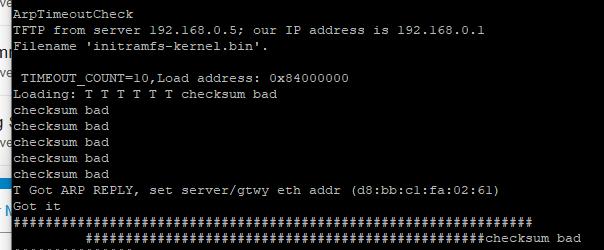Hello dear Forum users, I have a question about whether there is an Openwrt for the first revision of the router, can someone tell me how to build initramfs-kernel? I saw a man in a nearby topic who was engaged in the first version, but everything became quiet there somehow.
PS - Today I soldered to the Serial port and got access to the console, but when I started looking at the openwrt build, I got stuck on the initramfs kernel, because there is no router for the first revision.
Do you mean this router MR600 v1 ?!
If yes, then you will find the initramfs kernel already built there.
Model: TP-Link Archer MR600 v1 00000001
Processor: MediaTek MT7621A/MT7621DAT (880 MHz, 2 cores)
Radio circuits: MediaTek MTK7603E (2.4GHz network) and MTK7612E/MTK7613E (5 GHz network)
Modem: Qualcomm MDM9240
Ethernet: MT7530, 4x 1000Base-T.
RAM: 128 MB DDR3
LTE antennas - external, removable RP-SMA, 2 pcs.
Wi-Fi antennas - internal, 3 pcs
UART: Serial console (115200 8n1), J1(GND:3)
Are you sure about the version ?
checked the bottom sticker?
V1 seem to be Qualcomm, while V2 is Mediatek.
https://git.openwrt.org/?p=openwrt/openwrt.git;a=commit;h=78110c3b5fce119d13cd45dadd33ca396c8ce197
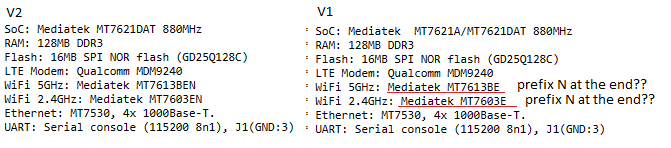
I understand that they are similar in their internal content
Could be, if you get serial access you can always boot the initramfs.
Forget the Qualcomm, that was another device, not TP-Link.
I got access yesterday, but boot initramfs didn't work out.
Wow, feel free to provide less specifics...
Now I'll try again and throw screenshots of what is happening into the topic
in fact, it's stupid to think that it will work
tried to load initramfs-kernel from v2 to v1
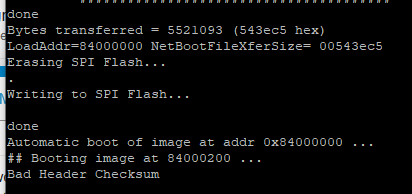
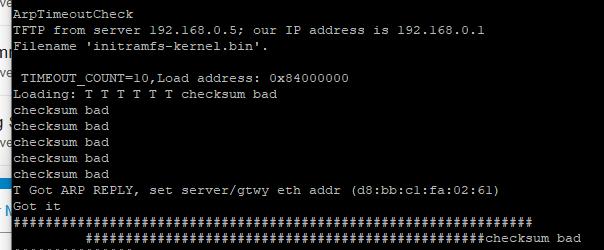
all logs
U-Boot 1.1.3 (Apr 17 2020 - 20:33:15)
Board: Ralink APSoC DRAM: 128 MB
relocate_code Pointer at: 87fa0000
Config XHCI 40M PLL
flash manufacture id: ef, device id 40 18
find flash: W25Q128BV
*** Warning - bad CRC, using default environment
============================================
Ralink UBoot Version: 5.0.0.0
--------------------------------------------
ASIC MT7621A DualCore (MAC to MT7530 Mode)
DRAM_CONF_FROM: Auto-Detection
DRAM_TYPE: DDR3
DRAM bus: 16 bit
Xtal Mode=3 OCP Ratio=1/3
Flash component: SPI Flash
Date:Apr 17 2020 Time:20:33:15
============================================
icache: sets:256, ways:4, linesz:32 ,total:32768
dcache: sets:256, ways:4, linesz:32 ,total:32768
##### The CPU freq = 880 MHZ ####
estimate memory size =128 Mbytes
#Reset_MT7530
set LAN/WAN WLLLL 0
1: System Load Linux to SDRAM via TFTP.
Please Input new ones /or Ctrl-C to discard
Input device IP (192.168.0.1) ==:192.168.0.1
Input server IP (192.168.0.5) ==:192.168.0.5
Input Linux Kernel filename () ==:initramfs-kernel.bin
NetLoop,call eth_halt !
NetLoop,call eth_init !
Trying Eth0 (10/100-M)
Waitting for RX_DMA_BUSY status Start... done
ETH_STATE_ACTIVE!!
TFTP from server 192.168.0.5; our IP address is 192.168.0.1
Filename 'initramfs-kernel.bin'.
TIMEOUT_COUNT=10,Load address: 0x84000000
Loading: T T T T T T T T T T
Retry count exceeded; starting again
ArpTimeoutCheck
TFTP from server 192.168.0.5; our IP address is 192.168.0.1
Filename 'initramfs-kernel.bin'.
TIMEOUT_COUNT=10,Load address: 0x84000000
Loading: T T T T T T checksum bad
checksum bad
checksum bad
checksum bad
checksum bad
checksum bad
T Got ARP REPLY, set server/gtwy eth addr (d8:bb:c1:fa:02:61)
Got it
#################################################################
##################################################checksum bad
###############
#################################################################
#################################################################
#################################################################
#################################################################
#################################################################
#################################################################
#################################################################
#################################################################
#################################################################
#################################################################
#################################################################
#################################################################
#################################################################
#################################################################
#######################################
done
Bytes transferred = 5521093 (543ec5 hex)
LoadAddr=84000000 NetBootFileXferSize= 00543ec5
Erasing SPI Flash...
.
Writing to SPI Flash...
done
Automatic boot of image at addr 0x84000000 ...
## Booting image at 84000200 ...
Bad Header Checksum
U-Boot 1.1.3 (Apr 17 2020 - 20:33:15)
Board: Ralink APSoC DRAM: 128 MB
relocate_code Pointer at: 87fa0000
Config XHCI 40M PLL
******************************
Software System Reset Occurred
******************************
flash manufacture id: ef, device id 40 18
find flash: W25Q128BV
============================================
Ralink UBoot Version: 5.0.0.0
--------------------------------------------
ASIC MT7621A DualCore (MAC to MT7530 Mode)
DRAM_CONF_FROM: Auto-Detection
DRAM_TYPE: DDR3
DRAM bus: 16 bit
Xtal Mode=3 OCP Ratio=1/3
Flash component: SPI Flash
Date:Apr 17 2020 Time:20:33:15
============================================
icache: sets:256, ways:4, linesz:32 ,total:32768
dcache: sets:256, ways:4, linesz:32 ,total:32768
##### The CPU freq = 880 MHZ ####
estimate memory size =128 Mbytes
#Reset_MT7530
set LAN/WAN WLLLL 0
disable Switch Phy
3: System Boot system code via Flash.
## Booting image at bc020200 ...
Bad Magic Number,7466696C
The "Bad Header Checksum" error indicates that the steps to build the image are not identical. TP-Link usually uses a header that needs to match the specific device. In order to find out what the format is, I always look at an original firmware upgrade file.
EDIT: I had a look, the MR600v1 and MR600v2 image headers have the same format - that's good news. You "just" have to get the image generation right (this might involve having to patch mktplinkfw2 in firmware-utils or just the Makefiles in target/linux/ramips/image/mt7621.mk.
"just"  I figured out the assembly of the firmware itself, no more, and even then it is going exclusively on v2, since there is a profile for it.
I figured out the assembly of the firmware itself, no more, and even then it is going exclusively on v2, since there is a profile for it.
isn't this a tplink-safeloader thing ?
I thought so too, but there is no sign of safeloader in the stock firmware upgrade file - instead, there is U-Boot and all this stuff.
NB: The MR600v2 commit contains a variable TPLINK_BOARD_ID which refers to safeloader. But then a v2 image is generated and the variable is never used.
help 
my router does not load now, I myself am unlikely to rebuild the initramfs-kernel under v1.
yeah, you flashed it. with .... something.
I understand, but I don't have the original or something working, I understand that the problem is not great, but I can't build the initramfs-kernel myself, and I won't be able to sew from version 2))
Then you're pretty much screwed (for now). You could check with TP-Link if there is some sort of recovery mode present which allows you to load the original firmware.