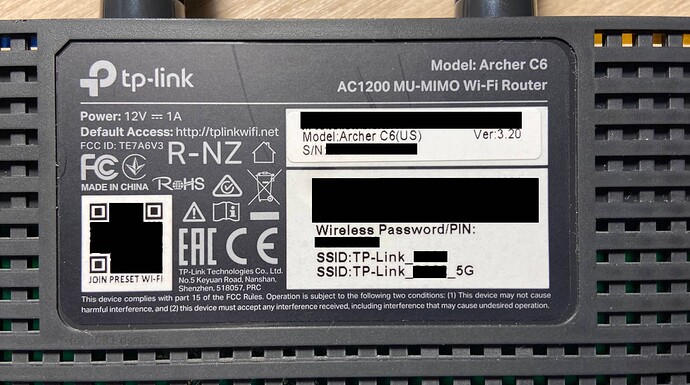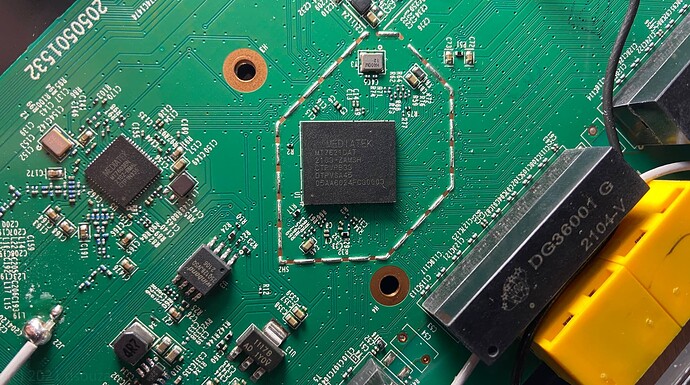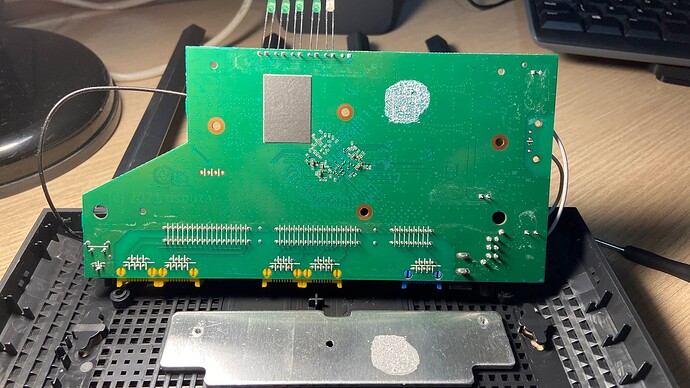First of all it is not a bug. snapshot builds don't contain luci .
To ssh into your router, plug in lan cable and open cmd, and type in
ssh root@192.168.1.1
Then you will recieve a prompt, then type yes.
Now verify that you have internet access by typing in :-
ping google.com
If you see any thing other than failure, that means your internet is working and you are using DHCP. Now we can install luci, which is the configuration interface. to do that, type
opkg update && opkg install luci
Thats it.Once that command completes you should be able to access your router through your web browser, and use openwrt normally or revert to stock.
However if you dont have internet access when pinging google.com , then that means you dont have a modem with DHCP support, and are probably using a static IP or PPPOE . This is where it gets slightly compicated. There are a few things to know before you proceed. Your static ip address if you are using static ip, or your pppoe username and password if you are using pppoe.
then when you are in ssh, type :-
uci set network.wan.proto=pppoe
uci set network.wan.username='yougotthisfromyour@isp.su'
uci set network.wan.password='yourpassword'
uci commit && service network restart
If you have a static IP steps are very similar
uci set network.wan.ipaddr=your-ip-address
uci set network.wan.proto=static
uci set network.wan.gateway=your-gateway
uci set network.wan.netmask=255.255.255.0
uci set network.wan.dns=your-dns
uci commit && service network restart
and then you should have internet access, and then you can install luci.
opkg update && opkg install luci
refer here for more info

 )
)