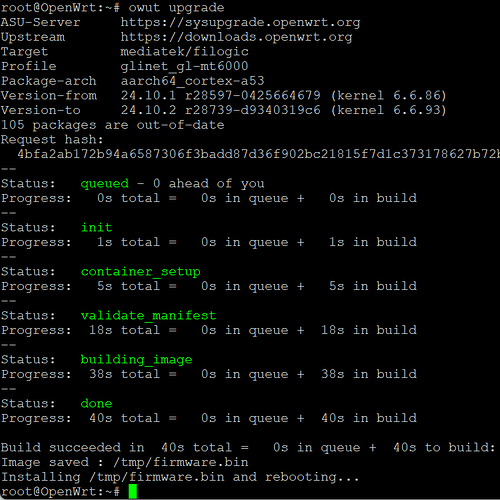Upgraded Raspberry Pi 4 from 24.10.0 to 24.10.2. Aria2 works without needing libopenssl-legacy package. Everything seems to be working good so far. Thanks to all!
Did you have your /root filesystem expanded to full of sd card size?
Nope. Just created another partition to have data persistence across flashes.
root@OpenWrt:~# df -h
Filesystem Size Used Available Use% Mounted on
/dev/root 20.0M 20.0M 0 100% /rom
tmpfs 3.4G 5.0M 3.4G 0% /tmp
/dev/loop0 73.4M 32.9M 34.6M 49% /overlay
overlayfs:/overlay 73.4M 32.9M 34.6M 49% /
/dev/mmcblk0p1 63.9M 19.0M 44.8M 30% /boot
tmpfs 512.0K 0 512.0K 0% /dev
/dev/mmcblk0p3 59.5G 28.9G 30.6G 49% /sda0
Flawless upgrade using Attended Sysupgrade on both my PC Engines APU4D4 (x86/64) and Ubiquiti UniFi U6LR v2 (MT7622). Thank you!
owut upgrade for EAP615-WALL from 24.10.1 to 24.10.2 went flawless
As someone new to OpenWrt, I was surprised by how easy it was to use owut on my GL-MT6000. The upgrade process was absolutely ridiculously simple!
Thanks, @efahl ![]()
One suggestion: After "xxx packages are out-of-date" could you add an input request asking the user if they really want to proceed with the upgrade?
owut doesn't do any prompting, as it is intended to be used in scripts and cron jobs and so on, where intervention is not possible. The upgrade subcommand will only do a build and upgrade if there are no changes (unless you --force it), so it's already doing its part in all of this.
The owut check -v command is probably what you're looking for, if you simply want to look at what's going on interactively (or owut download if you want to build, download and verify the image without installing it).
Thanks the power off without power for 30 seconds did the trick.
root@usg-3p:~# tailscale update
This will update Tailscale from 1.80.3 to 1.84.0. Continue? [y/n] y
Downloading "https://pkgs.tailscale.com/stable/tailscale_1.84.0_mips64.tgz"
Download size: 28676975
Downloaded 512/28676975 (0.0%)
Downloaded 4485632/28676975 (15.6%)
Downloaded 8876544/28676975 (31.0%)
Downloaded 13103616/28676975 (45.7%)
Downloaded 17846136/28676975 (62.2%)
Downloaded 21910320/28676975 (76.4%)
Downloaded 26489344/28676975 (92.4%)
Downloaded 28676975/28676975 (100.0%)
Downloading "https://pkgs.tailscale.com/stable/tailscale_1.84.0_mips64.tgz.sig"
Signature OK
Extracting "/root/.cache/tailscale-update/tailscale_1.84.0_mips64.tgz"
Updated /usr/sbin/tailscale
Updated /usr/sbin/tailscaled
Tailscale binaries updated successfully.
Please restart tailscaled to finish the update.
root@usg-3p:~# reboot
.
.
root@usg-3p:~# tailscale version
1.84.0
go version: go1.24.2
root@usg-3p:~#
USG-3P: 512 MB memory, 4 GB Flash Storage.
As you can see the upgrade seems to work.
I upgraded all my devices without issues.
GL-AR750s & TL-WR902ACv3 via luci attended sysupgrade.
GL-AR300M, GL-MT300N_v2 & GL-AR150 via owut.
Thank you all!
Cudy WR1300 v1 24.10.0 --> 24.10.2 keeping settings, all fine, no issues
![]()
I upgraded my device without issues.
Raspberry Pi 4B via owut. (24.10.1 -> 24.10.2)
Thanks!
Updated with owut without surprises. Need a larger partition size as packages take up close to 200MB. Resizing the root partition causes the configuration files to be ignored but had backed up in advance. After restoring, everything was smooth and uneventful. The new kernel also fixes the previous issues I had with CPU spikes.
The owut package is a serious improvement to the upgrade experience in x86. Fantastic work!
Great work devs!!
Updated from 24.01 ->24.02 using sysupgrade images downloaded from the web on the following devices:
-Archer C7 v2 (2x) (Dumb AP) (ath79/generic)
-Netgear r6800 (Dumb AP) (ramips/mt7621)
-Fritzbox 7530 (ipq40xx/generic)
Only the Netgear had a hickup during the upgrade process, it either failed to reboot or got stuck on its boot somehow as it did not seem to come back online after 15min. A manual power cycle solved the issue.
Ubiquity UniFi 6 LR v2 and v3 appear to work almost perfectly after sysupgrade from 23.05.5.
There is some weirdness where 2.4 GHz WLAN is not auto-choosing a channel (in this case no WLAN on 2.4 GHz) but manually configuring a channel works. Auto-channel works on 5 GHz.
The work-around is to manually configure a channel, obviously. ![]()
Just figured out that the wifi signal and 802.11v issue on Archer AX23 was caused by the "wpad_basic_mbedtls" package in the official firmware. Once I removed that and installed "wpad_mbedtls", I was able to enable 802.11v too.
I think this issue might be avoided by using attended sysupgrade or owut upgrade. Will try those with later releases.
2 posts were split to a new topic: Help installing 24.10.2 on TP-LINK AX80
Just wondering if you had read https://openwrt.org/docs/guide-user/installation/sysupgrade.owut#expanding_root_file_system prior to the upgrade? (I worry that it's hard to discover, but not sure how to remedy that.)
In any case, as long as you leave rootfs_size at its current value, your subsequent upgrades should uneventfully retain your config.
Yes, the ASU tools will do the package swap transparently. My main WAP has that same config (removed wpad-basic-mbedtls, added wpad-mbedtls) and it just works.
Upgraded my FB 4040 (ipq40xx) from .1 to .2, went smoothly