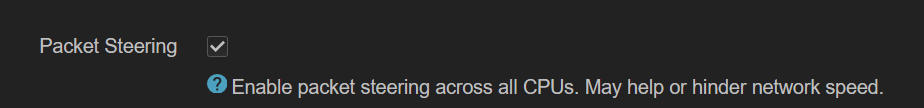Anyone successfully upgraded D-Link DIR-860L B1 from 23.05.x to 24.10.0-rc* keeping configurations?
Reporting from Asus AX59U: Good, but after the flash it didn't work. I hard reset it and set everything again. Also, it didn't work the first time even then, then I reboot once now it works. It said some error in PPPOE then, but couldn't remember.
What works: PPPOE, 2.4g and 5ghz wifi, IPTV, tailscale, SMB server, FTP server
This device is actually good price and very powerful. Wifi works well. 10/10 would recommend. Also wall mountable. USB3.0 can reach up to 60MB/s with straight FTP, no TLS.
Is this "Enabled (All CPUs) option 2" just available in 24.10.x? With 23.05.5 I don't see this option, jthere is just one option: "Enable packet steering across all CPUs. May help or hinder network speed."
It appears that this commit https://git.openwrt.org/?p=openwrt/openwrt.git;a=commit;h=e9415be4ad3cacbbd6e65fee5213baf3eaf9e07a should have also included the Netgear WNDR4700!
I tested with Netgear WNDAP620 and upgrading from 24.10.0-rc4 also required me to use the -F flag, but when upgrading again to 24.10.0-rc6 the -F flag was unnecessary. However on the WNDR4700 updating from 24.10.0-rc6 to 24.10.0-rc6 results in the image version message and necessitates using -F flag.
Upgrade from rc5 using https://firmware-selector.openwrt.org/?version=24.10.0-rc6&target=octeon%2Fgeneric&id=ubnt_edgerouter-lite went smoothly
Building images for octeon - Ubiquiti EdgeRouter Lite
Packages: mc diffutils lsblk libgcc libustream-mbedtls nftables luci uhttpd kmod-fs-vfat dosfstools block-mount luci-i18n-base-fr luci-i18n-firewall-fr luci-i18n-package-manager-fr freeswitch-lang-fr luci-mod-dashboard luci-i18n-dashboard-fr base-files ca-bundle dnsmasq dropbear e2fsprogs firewall4 fstools kernel kmod-nft-offload kmod-usb-dwc3-octeon libc libgcc libustream-mbedtls logd mkf2fs mtd netifd nftables odhcp6c odhcpd-ipv6only opkg ppp ppp-mod-pppoe procd-ujail uci uclient-fetch urandom-seed urngd
Update on x86/64 (main router, no Wifi, WG server, DNS/DHCP, SQM, DDNS maintainer), and Meraki MR42 / MR52 APs (nothing fancy except VLANs for guest/IoT networks) from rc5'ish 24.10-SNAPSHOT all went fine.
Love how easy upgrades with owut are, as well as the feedback about what is going on in the build phases!
Additional data on the apm821xx/nand target. The Cisco MX60 and MX60W devices update from 24.10.0-rc4 to 24.10.0-rc6 without the image version message that the Netgear WNDAP620 and WNDR4700 had.
It is about time to rebase tens of turned down dsa led patches for years literarily.
https://openwrt.org/releases/24.10/changelog-24.10.0-rc6#addressed_bugs
I have successfully installed OpenWrt on a TP-Link Festa FR205 (which I discovered is identical hardware to the ER605v2, see detail on https://wikidevi.wi-cat.ru/TP-LINK_Festa_FR205) using the instructions for the TP-Link ER605v2. I was then able to update to 24.10.0-rc6.
ipq806x checking in
24.10.0-rc5 transition to DSA was a bit rough in luci, VLAN config on the bridge wouldn't save without causing connection loss, automatic rollback saved it, finally figured out i needed to create the VLAN devices before saving the VLAN config on the bridge. Would benefit from more documentation or even better a UI helper.
24.10.0-rc6 attempted Attended System Upgrade but it would just keep searching for firmware, never failed or succeeded. Downloaded the sysupgrade .bin and flashed no problem.
Overall seems like a good stable release, I haven't benchmarked it though
Upgraded via owut without issues a test device TP-Link RE200 V4 (MT76x8). I didn't try yet on my other "home network" devices Archer C6 V2 due to 5GHz firmware issue indicated in "known issues at first post" even if workaround exists. I will be waiting for it to be hopefully solved in later release candidate or final 24.10.
Thank you!
Might not be the best place to ask, but any reason why ath10k-ct firmware is still the default (at least on Archer C7 v2) and not the mainline one? The CT is 4 years older than the mainline according to the package manager, and it doesn't seem like it will be maintained anymore.
ERLite 3. Is there something I should address in this log?
root@OpenWrt:~# logread|grep -E "(warn|err|debug)"
Fri Jan 24 20:30:09 2025 kern.debug kernel: [ 0.000000] pcpu-alloc: s29232 r8192 d32208 u69632 alloc=17*4096
Fri Jan 24 20:30:09 2025 kern.debug kernel: [ 0.000000] pcpu-alloc: [0] 0 [0] 1
Fri Jan 24 20:30:09 2025 kern.debug kernel: [ 8.334956] libata version 3.00 loaded.
Fri Jan 24 20:30:09 2025 kern.warn kernel: [ 8.523795] gpio gpiochip0: Static allocation of GPIO base is deprecated, use dynamic allocation.
Fri Jan 24 20:30:09 2025 kern.warn kernel: [ 8.629653] Driver 'pata_octeon_cf' needs updating - please use bus_type methods
Fri Jan 24 20:30:09 2025 kern.err kernel: [ 8.637934] physmap-flash 1f400000.nor: Can't get bank width from device tree
Fri Jan 24 20:30:09 2025 kern.warn kernel: [ 8.645220] physmap-flash: probe of 1f400000.nor failed with error -22
Fri Jan 24 20:30:09 2025 kern.warn kernel: [ 8.654902] [Firmware Warn]: /soc@0/mdio@1180000001800/ethernet-phy@7: Whitelisted compatible string. Please remove
Fri Jan 24 20:30:09 2025 kern.warn kernel: [ 8.669120] [Firmware Warn]: /soc@0/mdio@1180000001800/ethernet-phy@6: Whitelisted compatible string. Please remove
Fri Jan 24 20:30:09 2025 kern.warn kernel: [ 8.681104] [Firmware Warn]: /soc@0/mdio@1180000001800/ethernet-phy@5: Whitelisted compatible string. Please remove
Fri Jan 24 20:30:09 2025 kern.info kernel: [ 8.770156] EDAC DEVICE1: Giving out device to module octeon-l2c controller octeon_l2c_err: DEV octeon_l2c_edac (POLLED)
Fri Jan 24 20:30:09 2025 kern.warn kernel: [ 8.792851] Interface 0 has 3 ports (RGMII)
Fri Jan 24 20:30:09 2025 kern.warn kernel: [ 8.868818] phys_mapped_flash: Swapping erase regions for top-boot CFI table.
Fri Jan 24 20:30:09 2025 kern.warn kernel: [ 9.032269] OF: fdt: not creating '/sys/firmware/fdt': CRC check failed
Fri Jan 24 20:30:09 2025 kern.debug kernel: [ 10.723934] sd 0:0:0:0: [sda] Mode Sense: 23 00 00 00
Fri Jan 24 20:30:09 2025 kern.warn kernel: [ 10.724291] sd 0:0:0:0: [sda] No Caching mode page found
Fri Jan 24 20:30:09 2025 kern.warn kernel: [ 10.729732] sd 0:0:0:0: [sda] Assuming drive cache: write through
Fri Jan 24 20:30:09 2025 kern.warn kernel: [ 10.770600] This architecture does not have kernel memory protection.
Fri Jan 24 20:30:09 2025 kern.debug kernel: [ 10.781283] with arguments:
Fri Jan 24 20:30:09 2025 kern.debug kernel: [ 10.781298] /sbin/init
Fri Jan 24 20:30:09 2025 kern.debug kernel: [ 10.781308] with environment:
Fri Jan 24 20:30:09 2025 kern.debug kernel: [ 10.781315] HOME=/
Fri Jan 24 20:30:09 2025 kern.debug kernel: [ 10.781322] TERM=linux
Fri Jan 24 20:30:09 2025 user.err kernel: [ 17.910035] block: unable to load configuration (fstab: Entry not found)
Fri Jan 24 20:30:09 2025 user.err kernel: [ 17.924048] block: unable to load configuration (fstab: Entry not found)
Fri Jan 24 20:30:09 2025 user.err kernel: [ 23.250860] block: unable to load configuration (fstab: Entry not found)
Fri Jan 24 20:30:09 2025 user.err kernel: [ 23.264895] block: unable to load configuration (fstab: Entry not found)
Fri Jan 24 20:30:09 2025 kern.warn kernel: [ 23.317791] overlayfs: null uuid detected in lower fs '/', falling back to xino=off,index=off,nfs_export=off.
Fri Jan 24 20:30:09 2025 user.warn kernel: [ 26.121907] urandom-seed: Seed file not found (/etc/urandom.seed)
After not seeing Packet Steering - Enabled (All CPU) option in LuCI on PC Chrome (incognito mode so no cache), I enabled it on my iPhone Chrome (which doesn't use chromium but apple webkit on iOS I believe). This enabled fine, but amusingly now that it's enabled it shows up in PC Chrome too like it was all previous snapshot/24.10 versions.
Can confirm that LAN port never works when using RC6 with my R4S.
raspberry pi 5 8 go + hat GeeekPi U2500 M.2 NVME Dual USB3.0 to 2.5g Ethernet
change rc5 ok to rc6 with configuration reset ok
rc6 wifi no test it will come
Upgraded Netgear WAX206 to rc6 from rc5. Smart TV (wired) dont connect anymore to the internet. The tv detect the connection correctly but no app (youtube etc) works, all the apps says are offline. I think can be related to this maybe? kernel reports: key addition failed
I dont know what else can be, no changes in configuration or cables.
Btw downgraded to rc5 still not working. I had to downgrade + restore an old config backup to get back online on smart tv
Sat Jan 25 19:17:53 2025 daemon.notice netifd: Network device 'lan2' link is up
Sat Jan 25 19:17:58 2025 daemon.info dnsmasq-dhcp[1]: DHCPDISCOVER(br-lan) mac-addredd-edited
Sat Jan 25 19:17:58 2025 daemon.info dnsmasq-dhcp[1]: DHCPOFFER(br-lan) 192.168.1.152 mac-addredd-edited
Sat Jan 25 19:17:58 2025 daemon.info dnsmasq-dhcp[1]: DHCPREQUEST(br-lan) 192.168.1.152 mac-addredd-edited
Sat Jan 25 19:17:58 2025 daemon.info dnsmasq-dhcp[1]: DHCPACK(br-lan) 192.168.1.152 mac-addredd-edited LGwebOSTV
Sat Jan 25 19:18:10 2025 daemon.err hostapd: nl80211: kernel reports: key addition failed
Bonding/link aggregation performance is not performing as expected in active backup mode. In prior versions of this rc I had 10gb and 1gb links setup as active-backup with the 10gb as primary and the 1gb as failover.
In rc6, with this configuration and the 10gb link active, I'm seeing 500MB lan-lan speeds over the bond. Unbonded, the 10gb and 1gb connections perform at wire speed.
Monitoring the traffic through the switch shows traffic flowing through both bonded NICs instead of only the primary similar to what would be expected in LACP mode.
This is the only possible relevant system log entry related
daemon.notice netifd: wan (11558): Command failed: ubus call network.interface notify_proto { "action": 0, "link-up": false, "keep": false, "interface": "wan" } (Permission denied)
Running x86_64 generic, both are intel NICs using ixgbe and igb drivers
Strange, I can not confirm this. I was curious and gave RC6 (r28388-58d0057481) a test run on my NanoPi R4S. Everything works normal, LAN port is up and running without any problems.
We discussed this here a couple of times already. The R4S seems to be a bit "picky" when it comes to power supplies and also SD cards. I for example recently had issues booting from SD cards that actually worked before. I then used a different one and everything worked again ... it actually looks like the LAN port does not come online, but actually I believe the device does not boot at all ... unfortunately never had time to connect an UART cable and take a deeper look.
Can you try a different SD card?
In other news, upgrade of TP-Link Archer C7 v2 with auc went flawlessly. Everything seems to be working great.