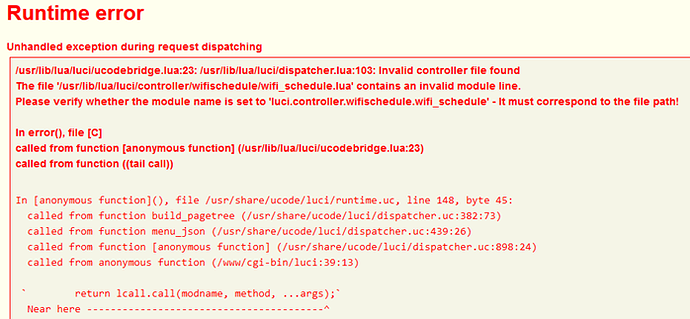Easier way would be to use auc or owut. The last one is preferable but might not be available.
Right: auc = up to and including 23.05, owut = replaces auc in snapshot, 24.x and later
appreciate the info.
Just installed / run aoc for first time. For fun ran "aoc --help" first, then "aoc -r".
Very easy & painless.
OpenWrt has rebooted & is now running 23.05.5.
There were couple error messages, but seemed to work fine anyway. I seem to remember that there are some "benign" errors?.....
zcat: write error: Broken pipe
zcat: write: Broken pipe
PS: Why is owut being introduced? Better? Does more?
Having an issue upgrading from 23.05.4 to 23.05.5 on a Raspberry Pi 4B x64 using ext4.
The issue I have is that the upgrade process fails and kicks me back into the status/overview page. I downloaded openwrt-23.05.5-bcm27xx-bcm2711-rpi-4-ext4-sysupgrade.img.gz from this website but it won't let me upgrade. The only info in the system log is this:
Tue Oct 22 14:44:54 2024 user.info upgrade: Reading partition table from bootdisk...
Tue Oct 22 14:44:54 2024 user.info upgrade: Reading partition table from image...
Tue Oct 22 14:44:54 2024 user.info upgrade: Reading partition table from bootdisk...
Tue Oct 22 14:44:54 2024 user.info upgrade: Reading partition table from image...
Tue Oct 22 14:45:07 2024 user.info upgrade: Reading partition table from bootdisk...
Tue Oct 22 14:45:07 2024 user.info upgrade: Reading partition table from image...
Tue Oct 22 14:45:17 2024 kern.info kernel: [1067029.427296] overlayfs: "xino" feature enabled using 2 upper inode bits.
Tue Oct 22 14:45:17 2024 user.info upgrade: Saving config files...
That's it. No other errors reported. A reboot does not help.
Started as an experiment in determining the minimal list of top-level packages required to restore state, then @daniel mentioned he had been wanting to rewrite auc in ucode for a long time. When the ucode-mod-uclient was added this past summer, I wrote owut as that replacement, which frees Daniel up from supporting auc so he can focus on keeping all of our mediatek devices working. ![]()
(Yes, it does some things that people had been asking for over the years. Probably the most useful ones are that you can add and remove packages when you request the build, resize the rootfs and deal with uci-defaults seamlessly on both squashfs and non-squashfs devices.)
Upgrade from 23.05.2 to 23.05.5 on Cudy WR1300: No issues. Hail to the devs!
WRT3200acm upgrade with a WAX620 WiFi AP...no issues. Thanks to the Devs!!!
When I update luci-app-opkg there is an ACL error. I had to re load 23.05.5 and leave out the erroneous luci-app-opkg. Any tips on this?
It’s a browser cache issue. Clear the cache and it should be OK.
Thx, had the same problem.
The problem disappeared with the latest Apple TV software update (tvOS 18.1). All is good now.
Updated an upstream access point linksys mr8300 and a wds repeater cudy m1800.
The mr8300 doubled its wireless transfer speed, compared to the previous release.
The m1800 is dropping its wifi5 ap interface, while the wifi5 sta interface remains connected to the upstream ap, when a dfs channel is in use.
Works great on other channels and updated without issues. Thanks all
20241110 version 23.05.5 in progress. Updating packages with Attendedsysupgrade.
Firefox browser display screen. I no longer have access to LuCI, OpenWrt, 192.168.1.1, PuTTy and WinScp.
No recovery is possible.
Any help would be appreciated if anyone has already had this problem.
Eventually, I will try to recover my router with TFTP using the application " Firmware Upgrade Utility 3.6.5 ", "at my own risk". https://www.visus.pt/mirrors/draytek/tools/Firmware%20Upgrade%20Utility/V3.6.5/?C=N;O=D
Best regards
I had similar, can you access any other pages i.e. network interfaces, system software? If so undo the last operation that led to this error. If you can't operate the OpenWRT Luci in anyway then it may need someone else to help.
Thanks for the reply.
Luci is inaccessible with PuTTy and winscp.
No reset is possible.
I tried to connect with Windows (cmd) but it asks me for the fingerprint of the ED25519 key, I had not saved it.
I will look for how to delete my ED25519 SSH key.
This commit cleared the content of the file wifi_schedule.lua. You can either ssh into your router to copy-paste the content or sftp the original file back into place
(click Load diff shows the original deleted )
Thanks for this solution.
My knowledge is limited.
Should I copy the file "wifishedule.js" on green background from 1 to 175.
Just try restoring the wifi_schedule.lua file first. If it does not work, try following the warning from the new luci error message.
Currently I have no access to the router.
I will wait for OpenWrt One to be released.
Thanks for all the help
Have a nice day
Have you filed a ticket to fix that?