Ctrl+F5 did the trick for me. Thanks!
Have you been able to test on your WRT3200ACM? Sounds like you are on the same boat as me perhaps:
I have the same issue on my WRT1900ACSv2 (mvebu). My setup includes a couple of VLANS across multiple access points and I cannot go beyond OpenWRT 22.03.2 on the mvebu as something in DSA doesnt see traffic on other VLANS from the other access points. Everything is fine on my other aps (2 Netgear r6700v2 - ramips/mt7621). Those are running just fine all latest versions OpenWRT 23.05.3.
I wonder if your issue is related to the broken mv88e6176 switch in kernel 5.10 (including broken in 22.03.2 you mentioned) which was fixed in kernel 5.15 in 23.05?
I used to run a WRT32X (same hardware) and the switch was indeed fixed with kernels 5.15 and 6.1, but VLAN untagging bug was forgotten?
I know that also kernel 6.1 fixed a broadcast/multicast traffic leak as noted in first post here by @champtar.
VLAN untagging bug could be what I am running into. I can use 22.03.2 fine but every update beyond that doesnt work properly including other 22.03.x. I did try 23.05.2 but that still had the issue so I had to manually downgraded to 22.03.2 which is the last stable release that seems to work.
To summarize:
22.03.2 (kernel 5.10.146): OK
23.05.1 (dont know kernel version): issue
23.05.2 (dont know kernel version): issue
23.05.3 (5.15.150): did not test
So before trying 23.05.3 I wanted to see if anyone else tried it as I dont want to revert back to 22.03.2 again.
I'm currently using 23.05.2 on a WRT3200, with several VLANs configured, and have not detected any issue.
Not yet as Iswitched to a GL-MT6000 with 23.05.3 and I still struggle to get my guest clients fully isolated across two OpenWrt devices.
My WRT3200ACM is still running 19.07.10 but I'll put 23.05.3 on the second partition and test it once I'm done with the GL-MT6000 setup.
I ran into an issue upgrading an x86_64 to 23.05.3 via the LUCI attended sysupgrade. I have two identical PCs (same brand, model, board, specs, etc. )
I have one for production and one for testing. I use the test pc to upgrade to new versions, check them out for a while, then if stable swap roles of the PCs putting the upgraded one into production.
In this scenario, I had my test PC on 23.05.0 and my production (at the time) on 23.05.2. I ran sysupgrade on the test PC and everything went normal up to the time of restarting after upgrade. The PC would not boot. It stuck at POST as if the boot partition was damaged or not present. When I looked at the drive it had two partitions on it. ( It looked like the screenshot below with exception of not having the 245k partition)
At that point I downloaded an image file and did a fresh install of 23.05.3 (via 'dd' method) which was successful. After that install I shut down and looked at the drive in a partition manager, comparing to see if it was different than that of the ones from the failed upgrade. I noticed there were 3 partitions after the fresh install.
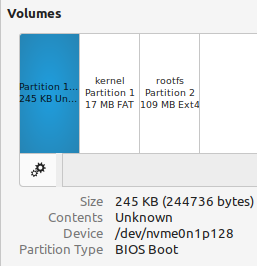
I'm up an running with a fresh install, but out of curiosity just wondering if there was some change with partitioning between 23.05.0 and 25.05.3 that would cause a no boot situation. (The new 245K partition that showed up on the fresh install?)
I don't know if the issue was skipping 23.05.2. I would have stair-stepped it up to that version first, but it wasn't available as an option in the dropdown.
I still have the other PC with 23.05.2. I will probably try upgrading that one to .3 at some point after more testing of the version.
EDIT / UPDATE: I was able to successfully upgrade the 2nd PC from 23.05.02 to 23.05.03 ( via LUCI / ASU ). I'm still not sure what the no--boot issue was with the first PC on the failed 23.05.0 --> 23.05.3 attempt.
Any updates on this?
aboaboit,
Although config can not be saved due to DSA network conversion OpenWrt v23.05.3 works fine on AVM Fritz!box 4040.
DGDodo.
thanks, that wouldn't be a problem for me since I am on the .2 release.
Netgear WNDRMAC v2 (same hardware as WNDR3800) flashed from factory to 23.05.3.
PPPoE download speed is SLOW (DL: 185 Mbps, UL: 415 Mbps), even with software flow offloading enabled. Had an old DD-WRT previously on it that could regularly do 320 Mbps download without breaking a sweat.
It's the same issue as I reported before with TL-WR1043ND v3. These older devices (both Qualcomm SOC) are capable of much more than 185 Mbps PPPoE download. But not with OpenWrt, unfortunately.
There is a known bug with PPPoE and OpenWrt 22.03 and 23.05 with software flow offloading.
See my previous message in this topic.
Thanks for the update
Managed to get it up and running on my Netgear R6800 (factory install) (AP mode), though it had an initial issue with the ethernet port 1 configured for Tagged vlan sticking to 100mbit. However switching around the port configuration all are now on 1gbit .
On my Zyxel NSA325v2 (NAS) did an upgrade from 23.05.2 to 23.05.3. Here i did encounter some issues with the ksmbd user access on the samba shares. Though this could very well be related to the many samba reconfigurations I experimented with on the 23.05.2 version. Resolved it by resetting the device and just congfiguring Samba4 as this anyway gives better read speeds for me.
On my Archer C7v2 (AP Mode) the update from 23.05.2 -> 23.05.3 went without any issues
I sysupgrad'ed my glinet (GL-MT300N-V2) router to latest image and it's working properly (in fact it's been like that for all of those years I got this HW).
Keep up the good work !
I've been testing OpenWrt 23.05.3 r23809-a2efa / LuCI openwrt-23.05 branch git-24.073.29889-cd7e519 more than 3 weeks on VR200. Everything is very good with dsl and wifi primarily.
But, Dsl's maximum rates has removed at main screen for few releases. Is there any way to view maximum dsl rates? This info is crucial for detection of line health without calling ISP.
Install luci-mod-dsl.