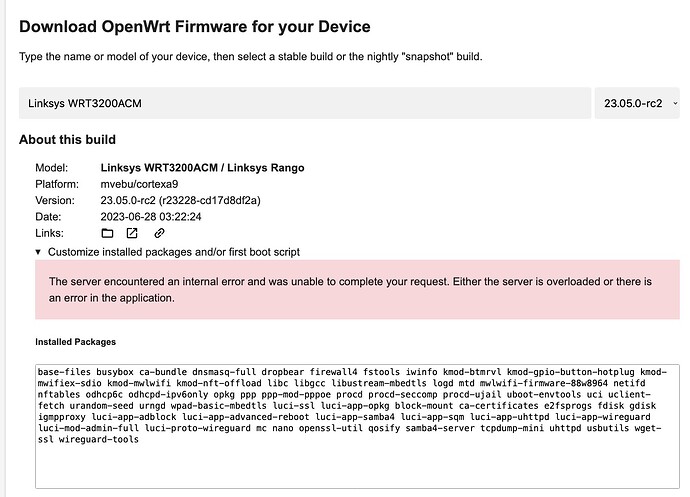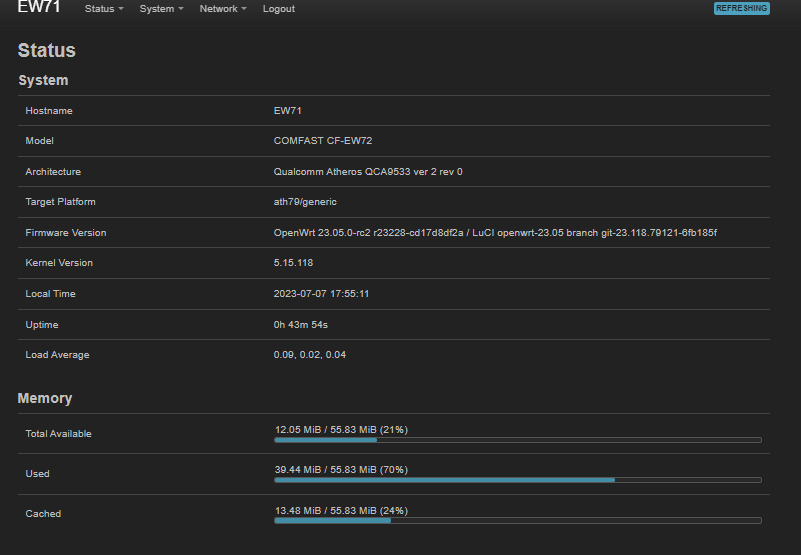To be clear, bridge VLAN filtering is working just fine on my WRT1900ACS.
I mean I have a bridge with two ports eth0.40 and eth0.41 and I want to filter traffic between the two ports and from the bridge main port.
I have a vlan enablded bridge with lan1 to lan4 and a number of different vlans. This works. The vlans are shown as eth0.xx.
But I haven't figured out how to filter traffic on the first bridge in a way that e.g. traffic on port 25,587 is only allowed to bridge port eth0.40 from anywhere and traffic to port 80,443 is allowed to both bridge ports but only from outside but not from the other bridge port and any other traffic between bridge ports is blocked. This has been easy with version 19.07 without DSA.
VLANs are OSI network layer 2. Filtering TCP/UDP ports is layer 4, so you want to do that with the firewall. Firewalls generally operate on layers 3 and 4. I have two VLANs, lan and guest. I have the firewall setup so the lan network can get to the guest network, but not from guest to lan. Both networks can go out the WAN port.
Hello, a few days ago, I build with the Firmwareselector my own build of 22.05.0 rc2 sucessfully. Now, its not working anymore, as I want to build for a client a new image, see picture, my build list is correct, just dont know why its failing to build custom images, as a few days ago, it still worked...., aynone has same problem ? Or is it just me...? I tried with Debian Cinnamon & Firefox, to build, and ist failing, and also under MacOS Firefox, same problem under both platforms...
Yes I want to do this with the firewall or with firewall rules but on the bridge aka bridge ports. This worked in 21.02 / before fw4 / before DSA. So I want bridge filter.
For mt7986/mt7915/16 devices, I think these two prs should be landed or discussed by maintainers before final release, since there is a heavy performance impact and those prs are confirmed working.
Hi.
Successfully installed on these devices : Linksys EA7300v2, MR8300 and Netgear 3700v2, 3700v4 and R6220. These devices were running on main snapshot for a while, so there is no surprise in running smoothly with rc2.
Updated a Xiaomi ax3600 and two ZyXEL NWA50AX, all devices as dumb ap with vlans working properly ![]()
All good "Xiaomi Mi Router 4A Gigabit Edition"
EA8300 is running well on rc2.
Isn't 21.02 already DSA?!
I'm receiving the message as well.
I think I waited too long after release - as I haven't been able to build rc2 yet using the Firmware Selector.
Also noted here:
I do, for a couple of days. I have used the image builder instead. It is also the case for main snapshot, so the whole firmware selector builder may be buggy.
Hi lleachii, its still the same, I tried like 2h again, but can do also a base install and then install via terminal all the packages i need, hopefully/maybe its fixed, in a few days.. as its a very cool Tool indeed, cheers
No, not for all devices. More devices are moved to DSA with each major release.
Seems back to normal.
It's back to normal for me too.
Only 12 Megabyte free memory.
Good News, Thanks for the people who fixed it and Thanks for telling, that its fixed again ![]()