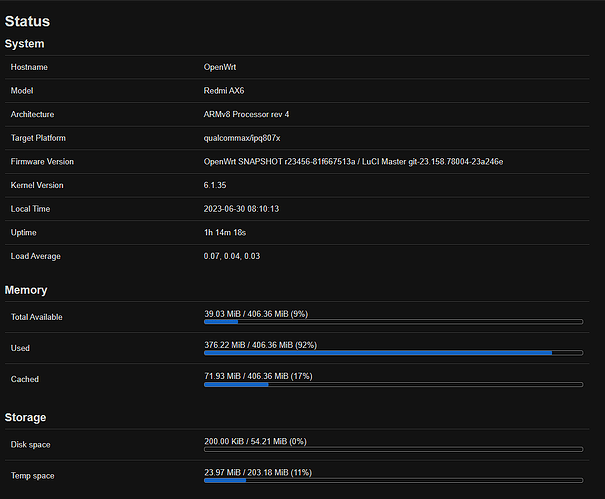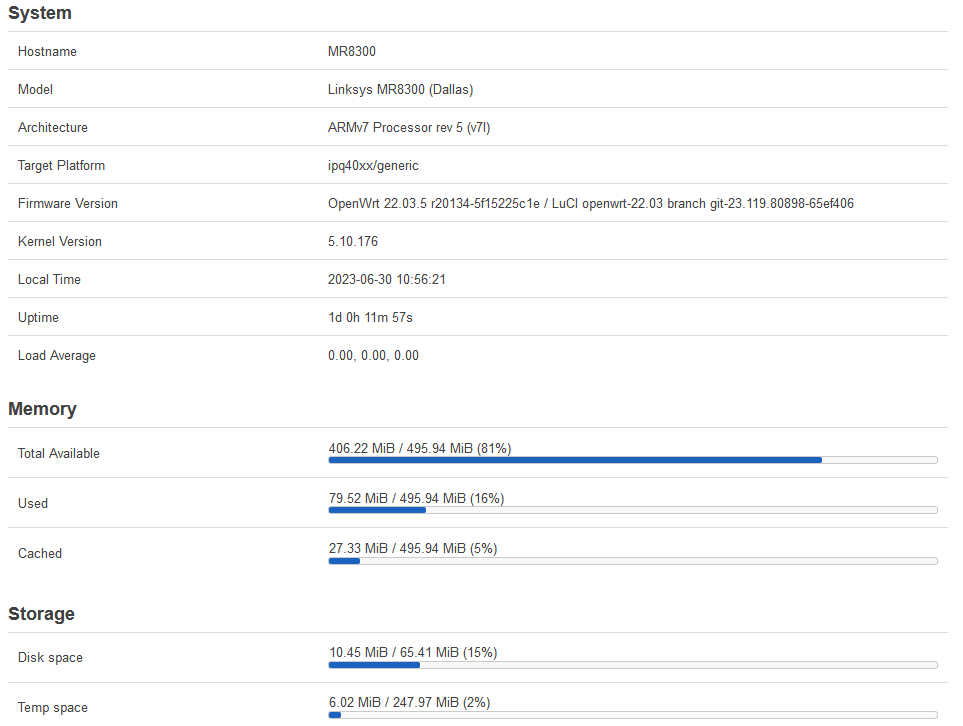Is it safe for me to update?
Hello
Same comment that I have already done for rc1. Please add in the release note that upgrading Linksys EA8300, MR8300 and WHW01 can not be done unless changing a boot variable. Otherwise upgrading will lead to soft bricking. Please link to instructions.
Thank you.
EDIT : + EA6350v3
Bug in 23.05 rc2 for mi4a gigabit router 5ghz does not work it stays disable until you select a specific channel in my case i selected 36 and then it work but in 22.03 it was working as expected and i don't even need to select a specific channel to start wifi 5ghz but i find it was not the case for 23.05
This is a great approach since it focuses development to new open source supported devices to make sure they are stable/bug free. Very few electronics are supported after 5 years anyway. Even Apple doesn't do this. Nvidia has with the Shield TV but that's really about it. The average off the shelf router gets nothing from oem after a year.
This project is at the point where it's so well put together, loaded with upstream features, etc., I wouldn't even consider buying a new more performant device without first comfirming quality OpenWrt builds are available (e.g. R4S). x86-64 platform is an exception in general since it's ubiquitous, Armv8 is maybe going that way too.
I sysupgraded TP-Link EAP615-Wall v1 and all is ok
there is a big red bold alert saying that you should do upgrade without keeping settings. still you selected keep settings option ... so no, probably it is not safe to upgrade like this.
search the forum for your device model if there is/was any issue upgrading from your current version (whatever it is), check release notes between your current version and latest for any special instruction, make a backup, download all extra documents, packages which may be needed and keep them offline in case upgrade fails and you are cut off from internet, then do the upgrade as per instruction, i.e. without keeping settings.
which means you will start from scratch any customization will be lost. so be prepared to apply all your custom configuration (luckily you made a backup, did not you, and it can be used as guide but not ( ! ) as exact copy-paste source - there is a reason why this red alert is on).
or create a custom image with packages/config you need. but still, upgrade without keep settings option.
As far as I remember, it is selected by default, even if the message strongly advise you not to select. So he/she is not to blame for this.
@Videopac
It may be a DSA warning if the previous version is rather old. Search info.
Current version is 23.05rc1: it is a brand new device. However, in the changelog of rc2 I see:
Update bootloader environment for BPi-R3 and BPi-R64 to adapt to new
device tree overlay mechanism now that support for multiple device
tree overlays has been added.
I guess this results in the warning message.
I misread your message, I though you were talking about the RT3200.
Strongly document yourself before doing anything!
Agreed.
Still missing on https://sysupgrade.openwrt.org/
Custom build on Firmware Selector is also not working but it seems like the usual. Might need a few days ...
"Unsupported version: 23.05.0-rc2"
I do not think anybody here is putting any effort to drop devices just because, that would not make any sense. Also, remember anybody can build their own images.
I'm also hitting the problem of bridged 5GHz WDS STA not working in 23.05-rc2 (I haven't tried rc1).
This is on Belkin RT3200, where it is broken like you described (i.e. STA associates, but no packets seem to get through) in 23.05-rc2. The very same configuration works fine in 22.03.5. In both cases I downloaded the official build.
The AP is another Belkin RT3200 running a custom-built 22.03.
To reproduce, I started with a fresh configuration (sysupgrade -n) and only changed these settings:
- network:
config device option name 'br-wan' option type 'bridge' list ports 'wan' config interface 'wan' option device 'br-wan' option proto 'dhcp' - wireless:
config wifi-device 'radio1' option type 'mac80211' option path '1a143000.pcie/pci0000:00/0000:00:00.0/0000:01:00.0' option band '5g' option htmode 'HE80' option channel 'auto' option country 'CZ' option cell_density '0' config wifi-iface 'default_radio1' option device 'radio1' option network 'wan' option mode 'sta' option wds '1' option ssid 'T-5G' option encryption 'sae-mixed' option key 'the-correct-key :-)'
Logs:
- 22.03.5: diff-friendly or full
- 23.05-rc2: diff-friendly or full
From my looking at the logs:
- the
sh: out of rangeline is present in both, so it's probably not the problem here - only in 23.05-rc2:
daemon.err procd: Got unexpected signal 1 - other than that, the logs looks the same up to udhcpc starting (after the interface got connectivity after the STA associated)
Package customization is now working for RC2 on the firmware selector. I just successfully built it (and installed it) for my Raspberry Pi 4B (64-bit).
How did you fill 376 MiB memory without barely even touching flash storage with packages? ath11k memory leak?
i don't know how to do that.
i just add all packages i need than build at firmware-
this my list at add
zerotier
netdata
luci-app mwan3/adblock/DOH/upnp/sqm
tcpdump
luci +luci ssl
Houston, we have a problem with kernel 6.1
More or less running the same as @wthubhub (adblock, luci ssl, DOH, Stubby, DHCP Server, VLANS...)
user.info adblock-4.1.5[4244]: blocklist with overall 56927 blocked domains loaded successfully (Linksys MR8300 (Dallas), OpenWrt 22.03.5 r20134-5f15225c1e)
This should be analyzed without packages installed. And it’s a master branch issue, not 23.05-rc2 with kernel 5.15.
Fully agree @odrt