Yes, well if you overwrote the config that allows an upgrade to know where things are regarding your device... it just don't know.
Thanks for digging around in the commits.
https://git.openwrt.org/?p=openwrt/openwrt.git;a=commit;h=863288b49d3d1466f22bcf6098e4635a5be98626
mac80211: Update to version 5.15.92-1
This update mac80211 to version 5.15.92-1. This includes multiple
bugfixes. Some of these bugfixes are fixing security relevant bugs.
Any idea how serious these "security relevant bugs" are?
I think there is common list, maybe some developer know better.
Maybe they only cherrypick changes.
[PATCH 5.15 00/20] 5.15.92-rc1 review - Greg Kroah-Hartman (kernel.org)
Upgraded "NETGEAR Nighthawk XR500" from an early 2022 snapshot today. Everything working as a charm.
Many thanks to the developers!
Since Software Offload if you are on PPPoE is not working for months, maybe it should be added in Known Issues in the front page because i've spent days to figure out what is going wrong with my router until i found this open issue.
and reverted to 21.02.05. Now im downloading with wireless at 100Mbps and CPU hits 30%, with 22.03.3 i was downloading with 80Mbps with CPU hitting 100%...
If you wan't PPPoE and Software Offload stay to 21.02.05
Nobody puts a gun to your head and forces you to use Openwrt.
Please a little bit respect for the hard work of all the contributors.
Just like to express my thanks for both models that openwrt supports as I test and use openwrt builds on my Linksys EA3500 using the image builder and works well minus the 2.4GHz but it still works enough for typical internet usage as well streaming on my android plus the 5GHz works great as well my internet package is just enough to allow this model to run in front of my network.
The same for my Netgear R6700v2 I am not disappointed ever using this firmware but remember to read before upgrading it helps.
Regards
It would help for the op to open a new thread with logs, troubleshooting and being a bit more fourth coming information than what was posted IMHO.
Regards
22.03.3 should be called beta !!! C6 v3.20 22.03.3 After a few days only the power LED is on, no internet. After turning it off, everything works for a few days. 22.03.3 very unstable software. I installed the original TP-LINK for the client. Customer reports no problems for 2 weeks.
no it's not, is really stable, your case is specific ,and i think is mt7613 driver.
Are there any updates pending in the master or stable branches for this driver? I’ve not seen any but I wouldn’t claim to be an expert.
If you check out the thread on Archer C6v3 crashes, you'll find that another member has possibly narrowed the issue down to memory load. I posted a short script that restarts wifi in case of impending crash. Thus far I received no further reports from the users whose devices were affected. Those devices have more than two weeks uptime now.
Stable release can't cover all possible device, configuration and setup variations. In general there seem to be no more "complaints" than with other versions from what I can judge. And even regarding the Archer C6 issues I have more devices that ran without the script than had to have it implemented to function perfectly. So I can in no way concede the call for "betaing" the release version or even calling OpenWrt "shitty" as you did before.
Entirely agree Nihilokrat
What wrt1200ac version do you have? I have v1 (not v1.1) and anytime I flash to anything higher than 19.07.9, it becomes unstable and I have to deal with a buttload of lag/disconnects (via LAN) in order to get an earlier img on there to flash back to 19.07.x just to be able to use it again.
I must have v1, as I don't have the "V2" in the model number like shown here: https://openwrt.org/_media/media/linksys/linksys_wrt1200ac_label.jpg
I don't know how I could tell if I have a v1.1 or not.
I'll also say that in my original comment I was wrong about my WRT1200AC not acting like a hub, it was. I downgraded to 21.02 and I'm still seeing hub-like behaviour, but it's staying within the VLANs. I haven't taken the time to figure it out yet.
Same way as with the v2. It would say "v1.1" after the model number.
So are you saying that it's very slow to interact with (Luci/SSH/SCP), but bridging connections (other devices) is just fine?
Hi may I know if those bugfixes also includes fixes in wifi instability?
Mikrotik 760igs still bootlooping with sysupgrade image.
The problem as related here: MikroTik Hex S (RB760iGS) - Installation via sysupgrade - no connection
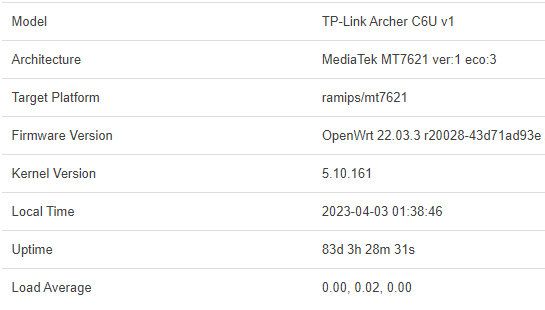
83 days uptime and still going strong, amazing work from the OpenWrt team!