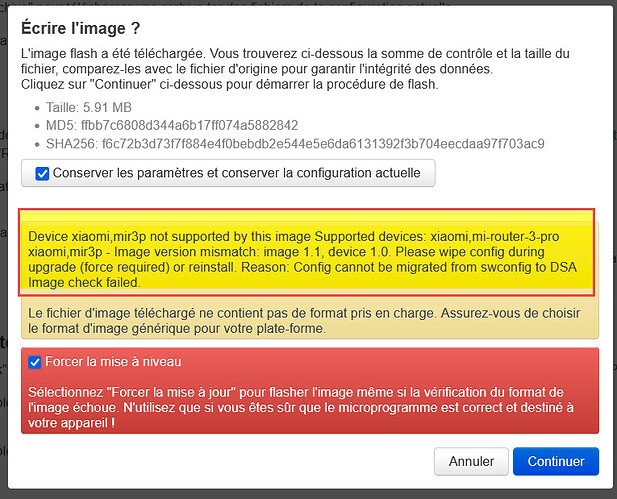You will likely need to redo your config because of DSA change:
Hello,
Thank-you for your reply. Effectively it is probably the issue.
Because it is not ready for one automatic upgrade this issue is a repeat common question.
Ok why not ... but into your link I see one message: " There is no migration path for targets that switched from swconfig to DSA. In that case, sysupgrade will refuse to proceed with an appropriate error message:
Image version mismatch. image 1.1 device 1.0 Please wipe config during upgrade (force required) or reinstall. Config cannot be migrated from swconfig to DSA Image check failed"
But in my case I have don't see this message.
-> problem warranty for all people in this case ...
Thank you, I actually forgot to select the region in the wireless for that interface. Now I can select other channels on my IPQ4019.
Nevertheless I believe the above issue still applies.
The two restrictions appear to be inverted in the DTS https://github.com/openwrt/openwrt/blob/master/target/linux/ipq40xx/files/arch/arm/boot/dts/qcom-ipq4019-map-ac2200.dts
&wifi1 {
...
ieee80211-freq-limit = <5470000 5875000>;
};
&pcie0 {
...
bridge@0,0 {
...
wifi2: wifi@1,0 {
...
ieee80211-freq-limit = <5170000 5350000>;
};
};
};
I will try to test this change in a build (swapping the DTS freq limits).
Hello,
I have checked and finally I have the error message about wrong conversion to DSA.
Read to quickly ... and click to force also. -> I'm a bad user 
I'd been trying to debug this issue on my C7 V2 (19.07.4) for a couple of weeks now. I was planning to replace the entire cable at this point now. It is connected to EA7300 V1 running 21.02.0-rc3 on the other end of the cable. If EEE is disabled on Openwrt by default then that might not be the culprit? Is there a way to verify that it really is disabled?
Running 21.02-rc4 on a Linksys WRT1900ACSv2. Just want to report that I'm experiencing issues with my LAN, seemingly at random, "losing sight" of my Apple TV. It will work perfectly at first e.g. I can be streaming a movie from my laptop to my Apple TV and an hour into the movie it'll stop because my laptop can no longer see the Apple TV on the network.
A restart of the laptop and Apple TV doesn't help but only a reboot of the router fixes the issue, which leads me to believe it is related to the rc4 release. The issue has not been present prior to upgrade to this version.
Has anyone else experienced this?
For the switch ports on an Archer C7, a first step would be to check the output of
swconfig dev switch0 show
and look for the lines containing "enable_eee".
If you have a managed switch at hand, depending on the vendor/firmware, you might also be able to see the status there if you connect the Archer C7 to the switch. At least on my Cisco SG250 switch I can see whether a device connected to a port supports EEE.
If you don't have a switch or have reason not to trust the output of swconfig, you could try to explicitly disable it by setting the option enable_eee '0' for the port in question in OpenWrt's network configuration and see if that helps.
On devices that use the new DSA switch configuration, you could use ethtool to determine the status of each port. The Archer C7 has not (yet) been ported to the DSA model, though. So, that won't work directly on the device.
But if you can connect a Linux computer to the port in question of your Archer C7, then you can run
ethtool --show-eee eth0
on the Linux machine and check the lines "Link partner advertised EEE link modes" to see whether the Archer C7 advertises EEE support (replace eth0 with the ethernet interface name of your Linux machine).
That won't work on devices with switches that haven't been ported to DSA yet (the Archer C7 mentioned is still using swconfig). You could run ethtool on a Linux host connected to the switch, though, and see what that says about the advertised EEE modes as written above.
On my DIR-878, the irqbalance also had no effect. Ping before-and-after still has about 2% packet loss
Ping statistics for 1.1.1.1:
Packets: Sent = 205, Received = 200, Lost = 5 (2% loss),
Approximate round trip times in milli-seconds:
Minimum = 15ms, Maximum = 127ms, Average = 20ms
I tried to upgrade my Linksys WRT3200ACM from 19.07.8 to 21.02.0 RC4. I uploaded the file
openwrt-21.02.0-rc4-mvebu-cortexa9-linksys_wrt3200acm-squashfs-sysupgrade.bin.
The updater in luci showed this error message:
Device linksys,rango not supported by this image Supported devices: linksys,wrt3200acm armada-385-linksys-rango linksys,rango - Image version mismatch: image 1.1, device 1.0. Please wipe config during upgrade (force required) or reinstall. Reason: Config cannot be migrated from swconfig to DSA Image check failed.
The uploaded image file does not contain a supported format. Make sure that you choose the generic image format for your platform.
The SHA checksum is correct.
Should I disable the "keep settings" option and restore the backup config later?
See
Hello,
I am experiencing random reboots on a Fonera 2.0N since the installation of 21.02rc4 
Unfortunately I could not get the system logs since I am always to late.
Hopefully I can get them next time.
Thank you
Seven months late, but 21.02.0 will be tagged tomorrow.
Thanks, seems I missed that information. I did an upgrade without migrating config and reinstalled my network settings. Seems to work now.
Really?
How do you know?
That's great but can't switch back to 21.02 on mvebu (WRT32X here) until the wifi stalling is fixed. In 19.07.8 it's perfect and in the latest Master snapshot I'm running right now it's almost non-existent. Also Master really should move to kernel 5.10 it runs great.
Hi!
Would be FlowOffloading enabled or disabled by default? It cause massive issues on some of my devices.
Flow offloading, both hardware and software, is always disabled by default.