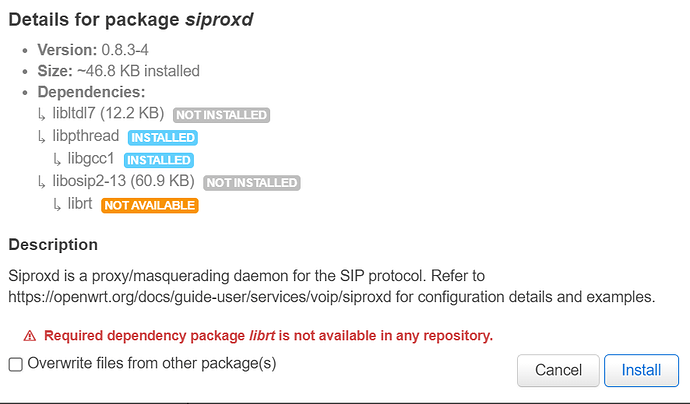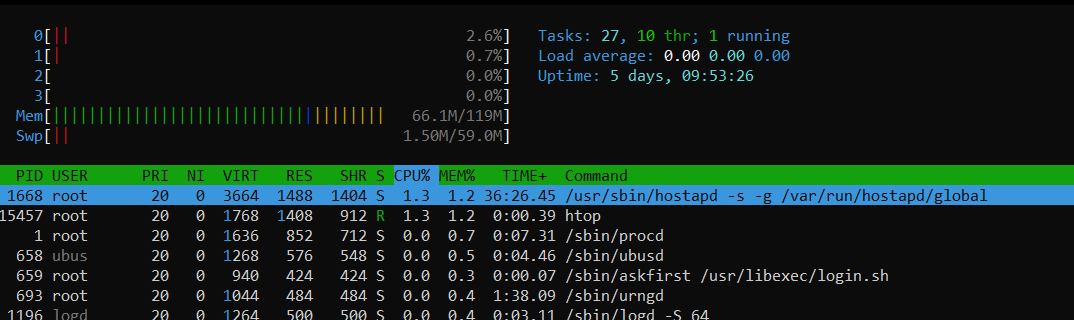How is it determined which new devices get added to a new release candidate? I would have liked to have the additional devices that were added to the realtek target supported. These are inexpensive readily available devices (Netgear GS308T v1 and Netgear GS310TP v10).
Thanks to hauke and the rest of the OpenWrt developers. 
D-Link DIR-878 Rev. A1
WLAN: MediaTek MT7615N
Same problem mentioned in RC3 tested/mentioned previously,
Within the first eight hours of testing, encountered an android smartphone on 5 GHz WiFi displaying: Connected, no internet.
Signal strength was excellent.
Connecting to 2.4 GHz WiFi then switching back to 5 GHz resolved issue.
Did not notice anything in the system log corresponding to error.
Disclaimer: I'm not an OpenWrt developer and can't speak for the project.
This is decided on a case by case basis, the patches need to be small and non-invasive enough (so far typically the case for new rtl838x devices) to be deemed safe - then you need to get the attention of a developer (by providing a tested pull request/ patch against openwrt-21.02 or ideally naming the commits that could be cherry-picked unchanged). In the end, it comes down to raising interest for adding these devices to a developer and convincing them that the changes are low-impact and safe to apply at this stage (not creating new problems that would need fixing).
I confirm that RC4 broke something on Archer C60 v2. After upgrading, the repeater was never able to connect to the router and clients became very slow to establish a connection.
Reverting to RC3 solved the problem.
Just upgraded my router to RC4 and all seems fine. Thanks to everyone who contributed OpenWrt project.
ulpian
Updated on my WRT32X, running great. 5GHz wifi stalled a couple times on my iPhone where I had to turn off/on the wifi in phone settings, hasn't done that at all on my ThinkPad. Weird.
Using a USB 3.0 exFAT formatted drive now, the new version in kernel 5.4 is quite fast. Getting 120 MB/s read/write (maxing gigabit LAN basically) and CPU impact isn't large. This is a very viable filesystem option now for external storage. This also puts storage faster than almost all new routers tested by recent Dongknows reviews.
Everything else working great, DSA, Samba4, Adblock, SQM cake (500Mbit cable maxed), Irqbalance, etc.
Below is a package list I'm running for anyone curious:
Summary
opkg update && opkg install irqbalance luci-app-advanced-reboot luci-app-sqm luci-app-adblock luci-app-upnp luci-app-samba4 kmod-usb-storage kmod-usb-storage-uas kmod-usb-ohci kmod-usb-ohci-pci kmod-ata-ahci kmod-usb-uhci kmod-usb3 block-mount usbutils mount-utils luci-app-hd-idle iperf3 nano kmod-fs-exfat
tested on rpi4 no observed issues (excluding the known wifi quirks non-release related)
config migration caught post-install ipk>uci-default ifname insertion and successfully migrated (again single entry)
Unfortunately still having major network connectivity issues on WRT3200ACM. I've had to revert to DavidC's 1+ year old build which runs phenomenally well.
Oddly, it is also based on 5.4 kernel, has the latest wifi firmware blob, but does not have these same network connectivity issues. The only thing that it lacks is DSA.
The complexity of this issue is far beyond my understanding though. It seems to affect all devices connected to it, including wired devices.
Might want to edit the front page... 
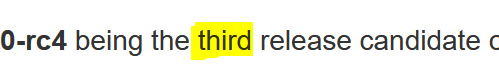
Does this release candidate 4 comes with Luci embedded? I was talking about factory build, the new you install over stock firmware.
Please please provide librt package it's still missing from the repositories and i still can't install siproxd:
I already mentioned this in the previous RC Stages.
Yes LuCI is included pretty much all release builds including this one.
Thanks for your reply, gonna try it 
Our community mesh network has still some errors with ipq40xx devices and the switch. The switch just freezes/breaks, not sure what exactly is happening. WiFi is still working and ip is still showing all interfaces as active.
OLSR is announcing:
OLSR: sendto IPv4 'Resource temporarily unavailable' on interface eth0.22
So the tx direction seems broken:
When the message does not fit into the send buffer of the socket, send() normally blocks, unless the socket has been placed in non-blocking I/O mode. In non blocking mode it would return EAGAIN inthis case."EAGAIN is the error code tied to "Resource temporarily unavailable"
https://linux.die.net/man/2/send
It is often appearing if links changes happen. Rebooting switches that are connected to the device or adding new links.
There is also some similar issue that has to do with segmentation. I hoped that already a DSA driver would replace the sw-driver. However, that will not happen. I already wrote with another openwrt dev. This issue is very hard to reproduce but it happened several times (Fritz!Box 4040, Fritz!Box 7530). Maybe someone else also experienced similar issues?
still have the following error in logs:
daemon.err hostapd: nl80211: kernel reports: key addition failed
2 archer c7v2 in fast roaming configuration.
so anyone can test this with mediatek chipset that is getting memory leak? so far its still happening no matter what firmware version it is.
tested on Xiaomi Router 4a 100M, memory usage gets higher and higher as time passes by even if the router is basically idling with 1 connected wifi device just constantly pinging the router until it basically stops responding. Same issue with Newifi 3 D2, as well as Xiaomi Router 4a Gigabit Edition. Only rebooting this routers can fix this memory leaks.
Everything was working fine on my TP-Link Archer C7 v5 after the upgrade. Few hours later, the wireless became disabled and I cannot enable it even after a reboot.
Thank you for the release candidate 4. I'll make an ImageBuilder's image with ath10k-non-ct drivers and test it on my Archer C7 v2|5's.
On my kernel log for my TP-Link Archer C2600 still getting this:
[11133.736780] ath10k_pci 0000:01:00.0: htt tx: fixing invalid VHT TX rate code 0xff