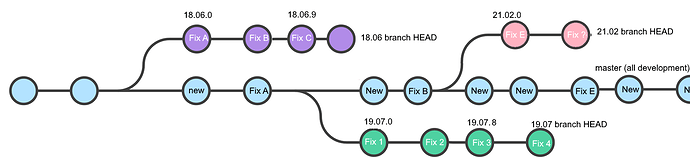I upgraded my Buffalo WBMR-HP-G300H today, from 19.07.6, kept the settings. The upgrade itself was smooth, it even retained the custom ADSL firmware that I have to use (the stock one does not connect at all on my noisy line). I was presented by a few prompts about the required configuration changes, accepted them, and... it just works.
My custom script for re-installing previous packages also worked flawlessly.
However, there is one bad news. The curl and ddns-scripts packages are in a sorry state. The default installation includes uclient-fetch which does pretend to be a "wget", and is installed if I run opkg install wget. However, ddns-scripts still complain that neither wget nor curl is installed. OK, so I installed curl. I also have both ca-certificates and ca-bundle (yes I know that work is underway to eliminate the duplication). Result: ddns-scripts now try to use curl, and fail, because SSL support in curl does not really work.
To reproduce the curl problem:
root@Buffalo:~# curl https://google.com/
<HTML><HEAD><meta http-equiv="content-type" content="text/html;charset=utf-8">
<TITLE>301 Moved</TITLE></HEAD><BODY>
<H1>301 Moved</H1>
The document has moved
<A HREF="https://www.google.com/">here</A>.
</BODY></HTML>
root@Buffalo:~# curl https://ya.ru/
curl: (77) CA signer not available for verification
root@Buffalo:~# curl https://dynv6.com/
curl: (77) CA signer not available for verification
I installed wget-ssl, and it is able to validate these certificates:
root@Buffalo:~# wget --spider --max-redirect=0 --content-on-error https://google.com/
Spider mode enabled. Check if remote file exists.
--2021-10-17 10:39:35-- https://google.com/
Resolving google.com... 2a00:1450:4010:c06::66, 2a00:1450:4010:c06::8a, 2a00:1450:4010:c06::65, ...
Connecting to google.com|2a00:1450:4010:c06::66|:443... connected.
HTTP request sent, awaiting response... 301 Moved Permanently
Location: https://www.google.com/ [following]
0 redirections exceeded.
root@Buffalo:~# wget --spider --max-redirect=0 --content-on-error https://ya.ru/
Spider mode enabled. Check if remote file exists.
--2021-10-17 10:39:54-- https://ya.ru/
Resolving ya.ru... 2a02:6b8::2:242, 87.250.250.242
Connecting to ya.ru|2a02:6b8::2:242|:443... connected.
HTTP request sent, awaiting response... 200 Ok
Length: 60835 (59K) [text/html]
Remote file exists and could contain further links,
but recursion is disabled -- not retrieving.
root@Buffalo:~# wget --spider --max-redirect=0 --content-on-error https://dynv6.com/
Spider mode enabled. Check if remote file exists.
--2021-10-17 10:40:08-- https://dynv6.com/
Resolving dynv6.com... 2a01:4f8:1c1c:4c96::, 2a01:4f9:c010:95b::, 2a03:4000:6:569::, ...
Connecting to dynv6.com|2a01:4f8:1c1c:4c96::|:443... connected.
HTTP request sent, awaiting response... 200 OK
Length: unspecified [text/html]
Remote file exists and could contain further links,
but recursion is disabled -- not retrieving.