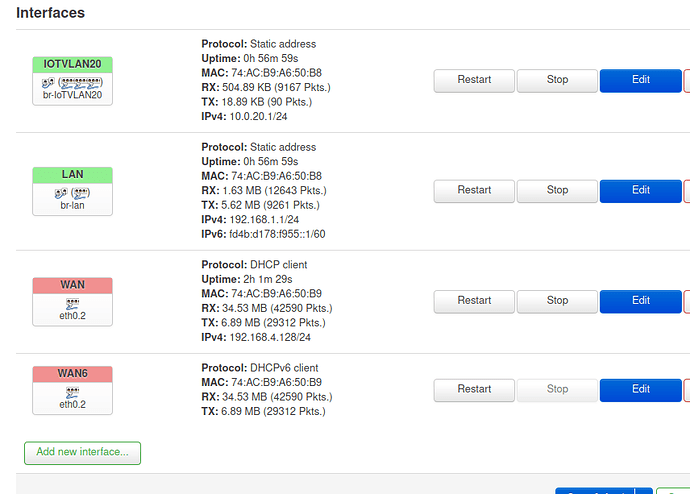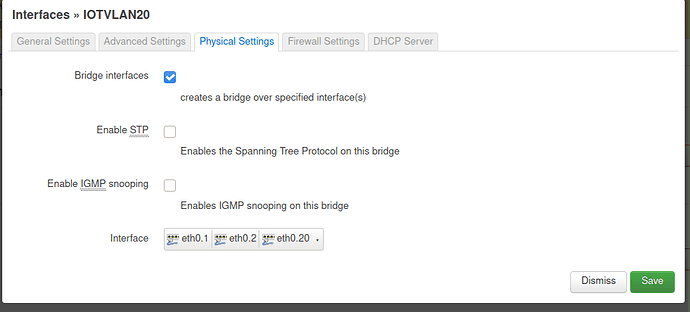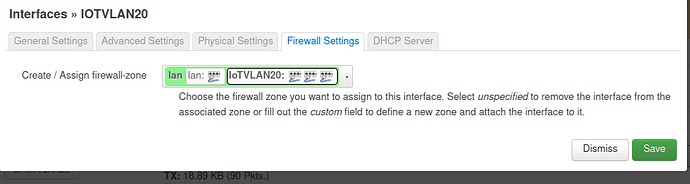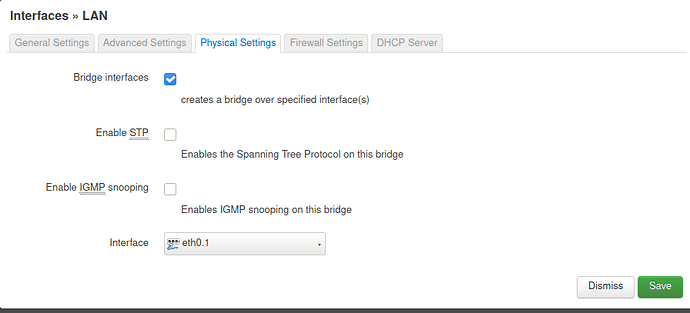I have successfully flashed this on my EdgerouterX and basic setup works.
I'm now trying to figure out how to create a IoT Vlan and DHCP server for the Vlan along with firewall rule to separate VLAN with native LAN.
I googles and tried to setup the Vlan, dhcp but for some reason I'm npt getting Valn IP to work. I think I'm having issue with creating the correct switch profile.
Any link on how to create a Vlan would be helpful
Thanks
Welcome!
Please run the following commands (copy-paste the whole block) and paste the output here, using the "Preformatted text </> " button:
![]()
Remember to redact passwords, MAC addresses and any public IP addresses you may have
ubus call system board; \
uci export network; uci export wireless; \
uci export dhcp; uci export firewall; \
head -n -0 /etc/firewall.user; \
iptables-save -c; ip6tables-save -c; \
ip -4 addr ; ip -4 ro li tab all ; ip -4 ru; \
ip -6 addr ; ip -6 ro li tab all ; ip -6 ru; \
ls -l /etc/resolv.* /tmp/resolv.* /tmp/resolv.*/* ; head -n -0 /etc/resolv.* /tmp/resolv.* /tmp/resolv.*/*
A quick question first.
I was looking at the nightly builds and see these two builds, do I install the kernel build first?
I have currently loaded the factory firmware and on top the 19.07 sys upgrade bin file.
It's up and running but I'm just exploring everything before I make this my main router.
ubnt_edgerouter-x-initramfs-kernel.bin
ubnt_edgerouter-x-squashfs-sysupgrade.bin
@ mhegab
For some reason I can't post the output file. It's timing out.
So, here's screenshots, hope that will help
I know the IoTVLAN20 setup is incorrect, I think the Interface VLAN Physical settings and Firewall settings are incorrect as well.
My goal is to block IotVlan from accessing Lan but Lan should be ale to access IoTVLAN.
Thanks
You mean you reverted to OEM firmware?
Anyway, for OpenWrt, there is usually "factory" image, which is to be used for installing of OpenWrt form OEM, and it remains good until you want to upgrade, for which you use "sysupgrade".
I see, however, that for your device, the install image is "initramfs", which is a RAM image, I think, so immidiatly after flashing it, you need to flash the "sysupgrade" image.
Try
cat /etc/config/network
cat /etc/config/wireless
cat /etc/config/firewall
cat /etc/config/DHCP
For privacy reasons, it's advised that you redact passwords, MAC addresses and any public IP addresses you may have. You have MAC addresses shown up in the image you posted.
You shouldn't bridge the interfaces you are trying to separate. Also you need a dedicated firewall zone for IoT.
Search the forum or the wiki for gust network.
I see in the download folder a kernel file called "openwrt-ramips-mt7621-ubnt_edgerouter-x-initramfs-kernel.bin".
This file is not the "factory.tar" file.
Any idea why that is there and how to install this on the edgerouterx?
The initramfs file is used for initial installation or de-bricking. Since its "disk" is only RAM any settings will be lost when the power is cut. It can't be used as a deployable installation. It is just run once to flash the sysupgrade which is the permanent version.
Once you're running OpenWrt, download and install a sysupgrade file to change versions. There is some confusion over files named .tar versus .bin. It turns out that the ones named .bin are actually tar files internally and can be used interchangeably.
Any Edgerouter X owner should start by reading this page: