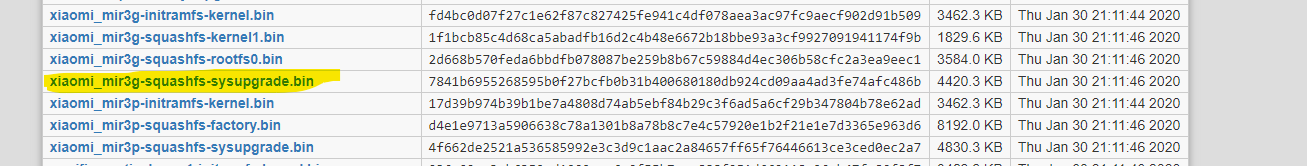Did the Xbox vs c2600 bug get logged on https://bugs.openwrt.org/ ?
Idk and idk how to do that
Updates without problems.
Many thanks to the developers, great job.
Is there a way to donate for the project? And maybe a list of wanted features to donate for explicitely?
The problem when installing version 19.07 restores the device, so it does not work, it cannot be accessed via Wi-Fi or an R45 cable, and no terminal can be entered to run the dmesg command.
Really, REALLY impressive work for a volunteer team! Thank you!
I can confirm that this release fixes the earlier reported 5GHz wifi problems on Archer C7 v2 devices with hostapd 2.9.
Hope things come along a bit more smoothly and timely for 20.0x release.
But pleeeeeeeeezeeee - remove dialogues that I have to dismiss (e.g. when updating lists under opkg update). I have to click enough sh!t every day....
hg556a boot problem help?????? 19.07.1
Hi and thanks for the release. Unfortunately since 19.07 wifi is very unstable on netgear R6220. After 19.07 i tryed 19.07.01 and now i'm on snapshot but while 18.06 was very fast as wifi speeds (like 90mb download on speedtest) with the new release results are so poor (like 6 to 20mb download at the same speedtest). Currently I'm on OpenWrt SNAPSHOT r12194-6f10aa737e that seems a little (very little) better. Can someone investigate this behaviour or give advices? Thanks in advance
good with my intel j1900 (samba, mentohust, edu-cn nat6),
and mi3g (Dumb AP).
I have just installed openwrt-19.07.1-ramips-mt7620-ArcherMR200-squashfs-sysupgrade.bin on my MR200 and am glad to see that 5GHz is now supported.
Can you check whether or not the MAC addresses (LAN, WAN / WiFi 2/5) correlate with the addresses on the bottom? I assume we might not have ironed out every possiblity in regards to the NAND badblock shifting.
I'm sorry but I didnt understand what shoud I correlate. Btw I'll try to give some info I understood:
WIFI bgn -> CC:40:D0:AC:6D:F8
WIFI ac -> CC:40:D0:AC:6D:FC
LAN -> CC:40:D0:AC:6D:F8
WAN -> CC:40:D0:AC:6D:F9
WAN6 -> CC:40:D0:AC:6D:F9
No "Associated stations" have the same mac addr as the ones I wrote.
On the nameplate sticker on the bottom of the router find the "factory" also known as "sticker" MAC that was assigned to your unit by the manufacturer. This should be the MAC you use on the air because it is guaranteed to be globally unique.
The factory MAC is stored somewhere in the flash and part of OpenWrt development is to make sure it is read and loaded into the drivers as the default.
I upgraded from 19.07.0 on Netgear R6220 and now I cannot login to Luci. After I supply login and password and press the login button, it does not process to the next page, just stays at login page... I still can login with ssh.
There are two potential reasons for that:
- maybe you installed a snapshot (which doesn't include luci) instead of 19.07.1.
- or you had installed luci-ssl (https support) before, which got lost after sysupgrading, but left its configs behind (which do redirect to https and reject plain http accesses by default), in this case you need to install luci-ssl again (or reset the uhttpd configs to allow plain http access again).
Deleting your browser cache also wouldn't hurt.
Upgrading 19.07.0 to 19.07.1 on ER-X went fine (built with image builder)
What I found today is the following:
[1213728.902348] ------------[ cut here ]------------
[1213728.911902] WARNING: CPU: 3 PID: 0 at net/sched/sch_generic.c:320 0x8038b2f0
[1213728.926287] NETDEV WATCHDOG: eth0 (mtk_soc_eth): transmit queue 0 timed out
[1213728.940483] Modules linked in: pppoe ppp_async pppox ppp_generic nf_conntrack_ipv6 iptable_nat ipt_REJECT ipt_MASQUERADE xt_time xt_tcpudp xt_tcpmss xt_statistic xt_state xt_recent xt_nat xt_multiport xt_mark xt_mac xt_limit xt_length xt_hl xt_helper xt_ecn xt_dscp xt_conntrack xt_connmark xt_connlimit xt_connbytes xt_comment xt_TCPMSS xt_REDIRECT xt_LOG xt_HL xt_FLOWOFFLOAD xt_DSCP xt_CT xt_CLASSIFY slhc nf_reject_ipv4 nf_nat_redirect nf_nat_masquerade_ipv4 nf_conntrack_ipv4 nf_nat_ipv4 nf_nat nf_log_ipv4 nf_flow_table_hw nf_flow_table nf_defrag_ipv6 nf_defrag_ipv4 nf_conntrack_rtcache iptable_raw iptable_mangle iptable_filter ipt_ECN ip_tables crc_ccitt sch_cake nf_conntrack sch_tbf sch_ingress sch_htb sch_hfsc em_u32 cls_u32 cls_tcindex cls_route cls_matchall cls_fw cls_flow cls_basic act_skbedit
[1213729.081985] act_mirred nf_log_ipv6 nf_log_common ip6table_mangle ip6table_filter ip6_tables ip6t_REJECT x_tables nf_reject_ipv6 ifb leds_gpio gpio_button_hotplug
[1213729.111287] CPU: 3 PID: 0 Comm: swapper/3 Not tainted 4.14.167 #0
[1213729.123746] Stack : 00000000 00000000 00000000 8ff54740 00000000 00000000 00000000 00000000
[1213729.140721] 00000000 00000000 00000000 00000000 00000000 00000001 8fc0fd60 53261646
[1213729.157694] 8fc0fdf8 00000000 00000000 00003a08 00000038 8049b6d8 00000008 00000000
[1213729.174667] 00000000 80550000 0001b2b7 00000000 8fc0fd40 00000000 00000000 80509e3c
[1213729.191639] 8038b2f0 00000140 00000003 8ff54740 00000002 802ac758 0000000c 806b000c
[1213729.208612] ...
[1213729.213812] Call Trace:
[1213729.213869] [<8049b6d8>] 0x8049b6d8
[1213729.226338] [<8038b2f0>] 0x8038b2f0
[1213729.233616] [<802ac758>] 0x802ac758
[1213729.240896] [<8000c1a0>] 0x8000c1a0
[1213729.248182] [<8000c1a8>] 0x8000c1a8
[1213729.255465] [<80484544>] 0x80484544
[1213729.262739] [<800719f0>] 0x800719f0
[1213729.270032] [<8002e5f8>] 0x8002e5f8
[1213729.277305] [<8038b2f0>] 0x8038b2f0
[1213729.284589] [<8002e680>] 0x8002e680
[1213729.291868] [<80055048>] 0x80055048
[1213729.299147] [<8038b2f0>] 0x8038b2f0
[1213729.306420] [<80099860>] 0x80099860
[1213729.313705] [<8038b144>] 0x8038b144
[1213729.320978] [<8008842c>] 0x8008842c
[1213729.328256] [<800886e8>] 0x800886e8
[1213729.335529] [<80079038>] 0x80079038
[1213729.342805] [<804a24d8>] 0x804a24d8
[1213729.350080] [<80032f84>] 0x80032f84
[1213729.357352] [<80259e70>] 0x80259e70
[1213729.364631] [<80007488>] 0x80007488
[1213729.371903]
[1213729.375382] ---[ end trace a372d46b3ec65cd4 ]---
[1213729.384925] mtk_soc_eth 1e100000.ethernet eth0: transmit timed out
[1213729.397572] mtk_soc_eth 1e100000.ethernet eth0: dma_cfg:80000065
[1213729.409877] mtk_soc_eth 1e100000.ethernet eth0: tx_ring=0, base=0ee50000, max=0, ctx=1869, dtx=1869, fdx=1868, next=1869
[1213729.431935] mtk_soc_eth 1e100000.ethernet eth0: rx_ring=0, base=0f2e0000, max=0, calc=1950, drx=1951
[1213729.455701] mtk_soc_eth 1e100000.ethernet: 0x100 = 0x6060000c, 0x10c = 0x80818
[1213729.475722] mtk_soc_eth 1e100000.ethernet: PPE started
Thank you very much for your reply. The second reason you gave was 100% right. I do installed luci-ssl before, but I think my config for uhttpd did allow plain http:
# HTTP listen addresses, multiple allowed
list listen_http 0.0.0.0:80
list listen_http [::]:80
# HTTPS listen addresses, multiple allowed
list listen_https 0.0.0.0:443
list listen_https [::]:443
# Redirect HTTP requests to HTTPS if possible
option redirect_https 1
Anyway, after installing luci-ssl again it does work, but still it seems like the uhttpd config remains unchaged... (no differences in uhttpd config after installing luci-ssl)
Thank you very much for this release. I have installed it on Xiaomi Router 3G (mir3g). It works very well!
However, I have noticed a mistake in the 19.07.1 releases catalog, the name of the sysupgrade file should be ending with .tar, but here it is ending with .bin.
https://downloads.openwrt.org/releases/19.07.1/targets/ramips/mt7621/
openwrt-19.07.1-ramips-mt7621-xiaomi_mir3g-squashfs-sysupgrade.bin
Should be named as:
openwrt-19.07.1-ramips-mt7621-xiaomi_mir3g-squashfs-sysupgrade.tar
I have downloaded the file, and renamed it to ending with tar, it actually is a tar file and after renaming can be used to upgrade the router. With bin ending, the router will not accept the file and gives a warning.