It seems it has been ported to ath79 but not in time for 19.07; so there are builds in master (no LuCI preinstalled): https://downloads.openwrt.org/snapshots/targets/ath79/generic/.
I'm having very similar problems, see my post: Zyxel nbg6617/ipq4019 regression in Wifi 5Ghz on a ipq4019 platform. The commits between which I narrowed the problem is exactly the hostapd 2.7 -> hostapd 2.9 update
I have a Mikrotik RB433UAH currently running 18.06.
What is the correct procedure to upgrade to 19.07 RC2?
I tried to upgrade through the GUI by flashing openwrt-19.07.0-rc2-ar71xx-mikrotik-nand-large-squashfs-sysupgrade.bin but that didn't work.
I can confirm the update to hostapd 2.9 is the cause of the issue. Reverting this patch and rebuilding 19.07 make the 5Ghz WIFI OK again, on ipq4019 at least.
The offending commit is here: https://github.com/openwrt/openwrt/commit/5e8d1b52dafb04428898fe3ba9c2920a0fb6f653 The patch is pretty big and I'm not very familiar with hostapd code so I'll make a bug report
I installed luci-ssl but I'm not able to access LuCI via https. Anyone else having this issue?
Dev: TP-Link Archer C7 v2
File: openwrt-19.07.0-rc2-ath79-generic-tplink_archer-c7-v2-squashfs-sysupgrade.bin
Upgrade 18.06.5 --> 19.07.0-rc2 (sysupgrade): all went fine. Just had to disable DNS over HTTPS to get initial opkg update to work  Had to install
Had to install wg and 6in4 and reboot. Everything works but room for improvement.
Kernel log prints the following with factory installed ath10k-firmware-qca988x-ct:
[ 13.086218] ath10k 4.19 driver, optimized for CT firmware, probing pci device: 0x3c.
[ 13.095400] PCI: Enabling device 0000:00:00.0 (0000 -> 0002)
[ 13.101323] ath10k_pci 0000:00:00.0: pci irq legacy oper_irq_mode 1 irq_mode 0 reset_mode 0
[ 13.377901] ath10k_pci 0000:00:00.0: Direct firmware load for ath10k/fwcfg-pci-0000:00:00.0.txt failed with error -2
[ 13.388608] ath10k_pci 0000:00:00.0: Falling back to user helper
[ 13.482138] firmware ath10k!fwcfg-pci-0000:00:00.0.txt: firmware_loading_store: map pages failed
[ 13.491335] ath10k_pci 0000:00:00.0: Direct firmware load for ath10k/pre-cal-pci-0000:00:00.0.bin failed with error -2
[ 13.502212] ath10k_pci 0000:00:00.0: Falling back to user helper
[ 13.685319] firmware ath10k!pre-cal-pci-0000:00:00.0.bin: firmware_loading_store: map pages failed
[ 13.697084] ath10k_pci 0000:00:00.0: Direct firmware load for ath10k/QCA988X/hw2.0/ct-firmware-5.bin failed with error -2
[ 13.708238] ath10k_pci 0000:00:00.0: Falling back to user helper
[ 13.892125] firmware ath10k!QCA988X!hw2.0!ct-firmware-5.bin: firmware_loading_store: map pages failed
[ 13.901743] ath10k_pci 0000:00:00.0: Direct firmware load for ath10k/QCA988X/hw2.0/ct-firmware-2.bin failed with error -2
[ 13.912891] ath10k_pci 0000:00:00.0: Falling back to user helper
[ 14.096256] firmware ath10k!QCA988X!hw2.0!ct-firmware-2.bin: firmware_loading_store: map pages failed
[ 14.105887] ath10k_pci 0000:00:00.0: Direct firmware load for ath10k/QCA988X/hw2.0/firmware-6.bin failed with error -2
[ 14.116769] ath10k_pci 0000:00:00.0: Falling back to user helper
[ 14.299239] firmware ath10k!QCA988X!hw2.0!firmware-6.bin: firmware_loading_store: map pages failed
[ 14.308602] ath10k_pci 0000:00:00.0: Direct firmware load for ath10k/QCA988X/hw2.0/firmware-5.bin failed with error -2
[ 14.319477] ath10k_pci 0000:00:00.0: Falling back to user helper
[ 14.501747] firmware ath10k!QCA988X!hw2.0!firmware-5.bin: firmware_loading_store: map pages failed
[ 14.511104] ath10k_pci 0000:00:00.0: Direct firmware load for ath10k/QCA988X/hw2.0/firmware-4.bin failed with error -2
[ 14.521982] ath10k_pci 0000:00:00.0: Falling back to user helper
[ 14.705019] firmware ath10k!QCA988X!hw2.0!firmware-4.bin: firmware_loading_store: map pages failed
[ 14.714378] ath10k_pci 0000:00:00.0: Direct firmware load for ath10k/QCA988X/hw2.0/firmware-3.bin failed with error -2
[ 14.725254] ath10k_pci 0000:00:00.0: Falling back to user helper
[ 14.909602] firmware ath10k!QCA988X!hw2.0!firmware-3.bin: firmware_loading_store: map pages failed
[ 14.940268] ath10k_pci 0000:00:00.0: qca988x hw2.0 target 0x4100016c chip_id 0x043202ff sub 0000:0000
[ 14.949669] ath10k_pci 0000:00:00.0: kconfig debug 0 debugfs 1 tracing 0 dfs 1 testmode 0
[ 14.962074] ath10k_pci 0000:00:00.0: firmware ver 10.1-ct-8x-__fW-022-64cc8007 api 2 features wmi-10.x,has-wmi-mgmt-tx,mfp,txstatus-noack,wmi-10.x-CT,ratemask-CT,txrate-CT,get-temp-CT,tx-rc-CT,cust-stats-CT,retry-gt2-CT,txrate2-CT,beacon-cb-CT,wmi-block-ack-CT crc32 156478f0
[ 15.084602] ath10k_pci 0000:00:00.0: Direct firmware load for ath10k/QCA988X/hw2.0/board-2.bin failed with error -2
[ 15.095220] ath10k_pci 0000:00:00.0: Falling back to user helper
[ 15.201357] firmware ath10k!QCA988X!hw2.0!board-2.bin: firmware_loading_store: map pages failed
[ 15.210608] ath10k_pci 0000:00:00.0: board_file api 1 bmi_id N/A crc32 bebc7c08
[ 16.153935] ath10k_pci 0000:00:00.0: 10.1 wmi init: vdevs: 16 peers: 127 tid: 256
[ 16.170710] ath10k_pci 0000:00:00.0: wmi print 'P 128 V 8 T 410'
[ 16.177043] ath10k_pci 0000:00:00.0: wmi print 'msdu-desc: 1424 sw-crypt: 0 ct-sta: 0'
[ 16.185190] ath10k_pci 0000:00:00.0: wmi print 'alloc rem: 20904 iram: 26072'
[ 16.235030] ath10k_pci 0000:00:00.0: htt-ver 2.1 wmi-op 2 htt-op 2 cal file max-sta 128 raw 0 hwcrypto 1
[ 16.247941] ath10k_pci 0000:00:00.0: NOTE: Firmware DBGLOG output disabled in debug_mask: 0x10000000
5GHz throughput fine, but ping shabby/erratic:
64 bytes from 192.168.19.1: icmp_seq=0 ttl=64 time=84.622 ms
64 bytes from 192.168.19.1: icmp_seq=1 ttl=64 time=132.775 ms
64 bytes from 192.168.19.1: icmp_seq=2 ttl=64 time=126.104 ms
64 bytes from 192.168.19.1: icmp_seq=3 ttl=64 time=161.075 ms
64 bytes from 192.168.19.1: icmp_seq=4 ttl=64 time=152.727 ms
64 bytes from 192.168.19.1: icmp_seq=5 ttl=64 time=88.039 ms
64 bytes from 192.168.19.1: icmp_seq=6 ttl=64 time=244.452 ms
64 bytes from 192.168.19.1: icmp_seq=7 ttl=64 time=160.907 ms
64 bytes from 192.168.19.1: icmp_seq=8 ttl=64 time=93.757 ms
64 bytes from 192.168.19.1: icmp_seq=9 ttl=64 time=52.239 ms
64 bytes from 192.168.19.1: icmp_seq=10 ttl=64 time=42.693 ms
64 bytes from 192.168.19.1: icmp_seq=11 ttl=64 time=129.177 ms
64 bytes from 192.168.19.1: icmp_seq=12 ttl=64 time=9.369 ms
64 bytes from 192.168.19.1: icmp_seq=13 ttl=64 time=102.590 ms
64 bytes from 192.168.19.1: icmp_seq=14 ttl=64 time=1.520 ms
64 bytes from 192.168.19.1: icmp_seq=15 ttl=64 time=191.061 ms
64 bytes from 192.168.19.1: icmp_seq=16 ttl=64 time=9.951 ms
64 bytes from 192.168.19.1: icmp_seq=17 ttl=64 time=7.680 ms
64 bytes from 192.168.19.1: icmp_seq=18 ttl=64 time=122.895 ms
64 bytes from 192.168.19.1: icmp_seq=19 ttl=64 time=29.572 ms
64 bytes from 192.168.19.1: icmp_seq=20 ttl=64 time=53.503 ms
64 bytes from 192.168.19.1: icmp_seq=21 ttl=64 time=36.006 ms
64 bytes from 192.168.19.1: icmp_seq=22 ttl=64 time=188.858 ms
64 bytes from 192.168.19.1: icmp_seq=23 ttl=64 time=62.573 ms
64 bytes from 192.168.19.1: icmp_seq=24 ttl=64 time=7.543 ms
64 bytes from 192.168.19.1: icmp_seq=25 ttl=64 time=152.713 ms
64 bytes from 192.168.19.1: icmp_seq=26 ttl=64 time=25.517 ms
For ref - 2.4GHz ping:
64 bytes from 192.168.19.1: icmp_seq=219 ttl=64 time=1.332 ms
64 bytes from 192.168.19.1: icmp_seq=220 ttl=64 time=1.625 ms
64 bytes from 192.168.19.1: icmp_seq=221 ttl=64 time=1.111 ms
64 bytes from 192.168.19.1: icmp_seq=222 ttl=64 time=1.558 ms
64 bytes from 192.168.19.1: icmp_seq=223 ttl=64 time=1.404 ms
64 bytes from 192.168.19.1: icmp_seq=224 ttl=64 time=1.596 ms
64 bytes from 192.168.19.1: icmp_seq=225 ttl=64 time=7.978 ms
64 bytes from 192.168.19.1: icmp_seq=226 ttl=64 time=7.733 ms
64 bytes from 192.168.19.1: icmp_seq=227 ttl=64 time=1.517 ms
64 bytes from 192.168.19.1: icmp_seq=228 ttl=64 time=9.955 ms
64 bytes from 192.168.19.1: icmp_seq=229 ttl=64 time=34.035 ms
64 bytes from 192.168.19.1: icmp_seq=230 ttl=64 time=1.359 ms
64 bytes from 192.168.19.1: icmp_seq=231 ttl=64 time=1.509 ms
Tried the above advice and removed ath10k-firmware-qca988x-ct and installed ath10k-firmware-qca988x - same results.
Kernel log looked like this:
[ 13.881135] ath10k_pci 0000:00:00.0: pci irq legacy oper_irq_mode 1 irq_mode 0 reset_mode 0
[ 14.158416] ath10k_pci 0000:00:00.0: Direct firmware load for ath10k/pre-cal-pci-0000:00:00.0.bin failed with error -2
[ 14.169302] ath10k_pci 0000:00:00.0: Falling back to user helper
[ 14.271542] firmware ath10k!pre-cal-pci-0000:00:00.0.bin: firmware_loading_store: map pages failed
[ 14.286560] ath10k_pci 0000:00:00.0: Direct firmware load for ath10k/QCA988X/hw2.0/firmware-6.bin failed with error -2
[ 14.297460] ath10k_pci 0000:00:00.0: Falling back to user helper
[ 14.479744] firmware ath10k!QCA988X!hw2.0!firmware-6.bin: firmware_loading_store: map pages failed
[ 14.995308] ath10k_pci 0000:00:00.0: qca988x hw2.0 target 0x4100016c chip_id 0x043202ff sub 0000:0000
[ 15.004692] ath10k_pci 0000:00:00.0: kconfig debug 0 debugfs 1 tracing 0 dfs 1 testmode 1
[ 15.017752] ath10k_pci 0000:00:00.0: firmware ver 10.2.4-1.0-00047 api 5 features no-p2p,raw-mode,mfp,allows-mesh-bcast crc32 35bd9258
[ 15.062794] ath10k_pci 0000:00:00.0: Direct firmware load for ath10k/QCA988X/hw2.0/board-2.bin failed with error -2
[ 15.073408] ath10k_pci 0000:00:00.0: Falling back to user helper
[ 15.167769] firmware ath10k!QCA988X!hw2.0!board-2.bin: firmware_loading_store: map pages failed
[ 15.178498] ath10k_pci 0000:00:00.0: board_file api 1 bmi_id N/A crc32 bebc7c08
[ 16.301698] ath10k_pci 0000:00:00.0: htt-ver 2.1 wmi-op 5 htt-op 2 cal file max-sta 128 raw 0 hwcrypto 1
With ping:
64 bytes from 192.168.19.1: icmp_seq=0 ttl=64 time=33.290 ms
64 bytes from 192.168.19.1: icmp_seq=1 ttl=64 time=56.834 ms
64 bytes from 192.168.19.1: icmp_seq=2 ttl=64 time=1.313 ms
64 bytes from 192.168.19.1: icmp_seq=3 ttl=64 time=232.480 ms
64 bytes from 192.168.19.1: icmp_seq=4 ttl=64 time=219.849 ms
64 bytes from 192.168.19.1: icmp_seq=5 ttl=64 time=98.685 ms
64 bytes from 192.168.19.1: icmp_seq=6 ttl=64 time=120.222 ms
64 bytes from 192.168.19.1: icmp_seq=7 ttl=64 time=236.720 ms
64 bytes from 192.168.19.1: icmp_seq=8 ttl=64 time=242.812 ms
64 bytes from 192.168.19.1: icmp_seq=9 ttl=64 time=169.742 ms
64 bytes from 192.168.19.1: icmp_seq=10 ttl=64 time=262.349 ms
64 bytes from 192.168.19.1: icmp_seq=11 ttl=64 time=196.983 ms
64 bytes from 192.168.19.1: icmp_seq=12 ttl=64 time=118.585 ms
64 bytes from 192.168.19.1: icmp_seq=13 ttl=64 time=1.449 ms
64 bytes from 192.168.19.1: icmp_seq=14 ttl=64 time=13.646 ms
64 bytes from 192.168.19.1: icmp_seq=15 ttl=64 time=308.754 ms
64 bytes from 192.168.19.1: icmp_seq=16 ttl=64 time=189.855 ms
64 bytes from 192.168.19.1: icmp_seq=17 ttl=64 time=721.944 ms
64 bytes from 192.168.19.1: icmp_seq=18 ttl=64 time=539.833 ms
64 bytes from 192.168.19.1: icmp_seq=19 ttl=64 time=932.816 ms
64 bytes from 192.168.19.1: icmp_seq=20 ttl=64 time=283.675 ms
64 bytes from 192.168.19.1: icmp_seq=21 ttl=64 time=113.168 ms
64 bytes from 192.168.19.1: icmp_seq=22 ttl=64 time=276.538 ms
64 bytes from 192.168.19.1: icmp_seq=23 ttl=64 time=213.385 ms
64 bytes from 192.168.19.1: icmp_seq=24 ttl=64 time=20.263 ms
Tried with ath10k-firmware-qca988x-ct-htt variant also:
64 bytes from 192.168.19.1: icmp_seq=0 ttl=64 time=36.010 ms
64 bytes from 192.168.19.1: icmp_seq=1 ttl=64 time=20.136 ms
64 bytes from 192.168.19.1: icmp_seq=2 ttl=64 time=77.301 ms
64 bytes from 192.168.19.1: icmp_seq=3 ttl=64 time=1.603 ms
64 bytes from 192.168.19.1: icmp_seq=4 ttl=64 time=1.263 ms
64 bytes from 192.168.19.1: icmp_seq=5 ttl=64 time=241.632 ms
64 bytes from 192.168.19.1: icmp_seq=6 ttl=64 time=55.359 ms
64 bytes from 192.168.19.1: icmp_seq=7 ttl=64 time=17.019 ms
64 bytes from 192.168.19.1: icmp_seq=8 ttl=64 time=442.122 ms
64 bytes from 192.168.19.1: icmp_seq=9 ttl=64 time=242.875 ms
64 bytes from 192.168.19.1: icmp_seq=10 ttl=64 time=77.195 ms
64 bytes from 192.168.19.1: icmp_seq=11 ttl=64 time=383.413 ms
64 bytes from 192.168.19.1: icmp_seq=12 ttl=64 time=198.462 ms
64 bytes from 192.168.19.1: icmp_seq=13 ttl=64 time=609.896 ms
64 bytes from 192.168.19.1: icmp_seq=14 ttl=64 time=189.793 ms
Request timeout for icmp_seq 15
64 bytes from 192.168.19.1: icmp_seq=15 ttl=64 time=1690.473 ms
64 bytes from 192.168.19.1: icmp_seq=16 ttl=64 time=872.054 ms
64 bytes from 192.168.19.1: icmp_seq=17 ttl=64 time=178.592 ms
64 bytes from 192.168.19.1: icmp_seq=18 ttl=64 time=143.039 ms
64 bytes from 192.168.19.1: icmp_seq=19 ttl=64 time=235.958 ms
64 bytes from 192.168.19.1: icmp_seq=20 ttl=64 time=72.661 ms
64 bytes from 192.168.19.1: icmp_seq=21 ttl=64 time=203.631 ms
PS - DISMISS button for opkg update in the GUI is horse-shit. Waste of my clicks. Plz at least give auto-dismiss.
Edit: ping on 5GHz is a TON better when something is using/saturating the 5GHz link, e.g. TimeMachine backup is ongoing then boom. Stable:
64 bytes from 192.168.19.1: icmp_seq=1 ttl=64 time=74.032 ms
64 bytes from 192.168.19.1: icmp_seq=2 ttl=64 time=1.397 ms
64 bytes from 192.168.19.1: icmp_seq=3 ttl=64 time=1.281 ms
64 bytes from 192.168.19.1: icmp_seq=4 ttl=64 time=1.322 ms
64 bytes from 192.168.19.1: icmp_seq=5 ttl=64 time=4.756 ms
64 bytes from 192.168.19.1: icmp_seq=6 ttl=64 time=1.339 ms
64 bytes from 192.168.19.1: icmp_seq=7 ttl=64 time=1.309 ms
64 bytes from 192.168.19.1: icmp_seq=8 ttl=64 time=5.388 ms
64 bytes from 192.168.19.1: icmp_seq=9 ttl=64 time=1.497 ms
64 bytes from 192.168.19.1: icmp_seq=10 ttl=64 time=1.116 ms
64 bytes from 192.168.19.1: icmp_seq=11 ttl=64 time=7.326 ms
64 bytes from 192.168.19.1: icmp_seq=12 ttl=64 time=3.464 ms
64 bytes from 192.168.19.1: icmp_seq=13 ttl=64 time=2.244 ms
64 bytes from 192.168.19.1: icmp_seq=14 ttl=64 time=1.118 ms
64 bytes from 192.168.19.1: icmp_seq=15 ttl=64 time=1.496 ms
64 bytes from 192.168.19.1: icmp_seq=16 ttl=64 time=2.007 ms
64 bytes from 192.168.19.1: icmp_seq=17 ttl=64 time=1.472 ms
64 bytes from 192.168.19.1: icmp_seq=18 ttl=64 time=117.913 ms
Edit 2: reported here
I think we have exactly the same problem -> with bad 5G performance, besides the bad pings I also have very bad thoughput with 5G.
I reverted the hostapd-2.9 upgrade rebuilt 19.07 and everything is well again. I reported it here: https://bugs.openwrt.org/index.php?do=details&task_id=2679
Difficult to say. In edit 2, I noted that, when something is actually utilising the 5GHz link (to devices other than the router, on the network), ping behaves as expected, i.e. very low ping times. I have good throughput on 5GHz on Archer C7 v2 (irrespective of which firmware is loaded). If I had the time and inclination to re-compile, I would give your fix a try. It would be solid intel for developers if your fix on my device gives the same results as yours.
Could you bake an archer-c7-v2-sysupgrade with your change only (please)?
Sure, here you go: https://send.firefox.com/download/6af0421c6165bb52/#LGRPl7oQ7RChvH_IXK6lYg
The sha256 of the file is 3303618b3ed2d70caab11d7f23f76755303974bfbef4fb5463a40df49dd7b470 and the firefox send link expires quickly(needs a sign otherwise). Let me know if you can download it, or I need to upload it again.
Could you upload again please? I can share it at a more permanent link afterwards for others.
It would seem that, the whole reason for the OpenWRT project is to be able to use an opensource/aftermarket firmware for non-broadcom based chip-sets, that it should be an obvious priority that WiFi works for the actual release for Atheros based stuff  (I appreciate that these things take time and effort to get right)
(I appreciate that these things take time and effort to get right)
On the tp link c20 v4, the VLAN number does NOT get correctly auto-populated when I create a new VLAN. 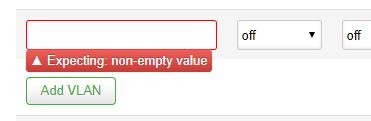
The same problem happened with rc1 on this router.
A model c7 v5 correctly auto-populates this field.
BUG:
I have created a new firewall rule on a new interface. The mouseover looks good on the General Settings tab of the firewall page

but when I press the EDIT button next to that zone it claims there are no "Covered networks"
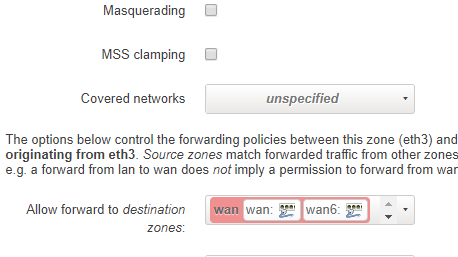
Me too Upgraded TP-Link WDR 4300 not problems
I tried 19.07.0-rc2 but dynamic VLAN doesn't work on ath10k still. I tried with tp-link archer c7 v2 and GL-inet B1300 too but both didn't work.
The latest Snapshot works fine can this be fixed before stable is out? This bug have been around for a few years now and would like to see it fixed.
Bug report page: https://bugs.openwrt.org/index.php?do=details&task_id=488&id=5818
Same here. Thinking to downgrade to 18.06. Any ideas how that can be done?
Hello everyone!
After rebooting router, the clock "resets" to ~6h before the actual time and does not automatically update through NTP (I guess because the time difference is too big). This causes DNS (and as such, most of internet connectivity) to not work until I log in to Luci and press "sync time with browser". Example: I reboot the router at 21:00, after router has started up, the time shown in Luci is 15:00.
The problem with connectivity after rebooting did not exist on 18.06 and 17.01. I am not completely sure anymore, but I think I also did not have this on 19.07.rc1. However, I started using Stubby for DNS-over-TLS only very recently. Might it be, that the clock resetting problem existed also before, but I did not spot it, because the system somehow worked when using only basic dnsmasq system (without DNSSEC and DoT)?
Please let me know if I can somehow provide more information to pinpoint the cause.
Router: Netgear R7800
OS: OpenWRT 19.07.rc2 "generic" (not community build)
Packages:
dnsmasq-full
wpad-wolfssl
stubby
sqm
irqbalance
ethtool
luci-ssl
NTP server candidates:
0.openwrt.pool.ntp.org
1.openwrt.pool.ntp.org
2.openwrt.pool.ntp.org
3.openwrt.pool.ntp.org
Can you ping 0.openwrt.pool.ntp.org from the router CLI?
To prevent links from being parsed in your posts, use code tags, the '</>' button on the top of the editor window.
Thanks for the tip! Yes, ping works. I also checked that NTP sync from Luci (manually, by pushbutton) works if the time difference between router clock and actual time is relatively small (1 hour), but does not work if difference is big (6 hours).
@systemcrash I downloaded it the other day. Here is a link for you.
I haven't tried it out yet, so let me know how it works.