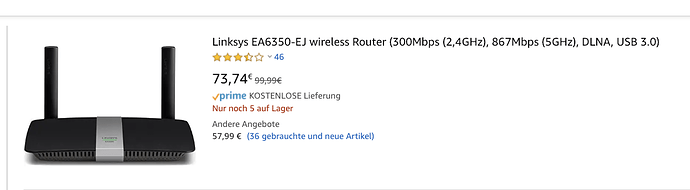Hi,
I own a few Raspberry boards, including Pi Zeros (the simple ones without WiFi) and since finding an OpenWRT compatible router has become so hard (literally - archeology & investigation in the IT shops and online), I started considering using some of these boards as routers.
I found & used the images available here:
https://openwrt.org/toh/raspberry_pi_foundation/raspberry_pi
and learned that the kernel built for the Raspberry target is really limited, doesn't have support for any external USB Ethernet & WiFi adapters.
Since the Raspberry Pi needs a SD Card to boot the OpenWRT, and you cannot find such a SDCard smaller than 16GB these days, wouldn't be appropriate (useful,wonderful,extraordinary) to compile the kernel (actually the modules) with support for all the USB networking adapters (ETH& WiFi, maybe even BT)?
I doubt the modules will add more than 50-100MB to the image size.
For example, the Atheros athx modules are useful for many WiFi USB adapters, then there are many cheap USB Ethernet adapters using Realtek chipsets (r8152 kernel driver), etc.
I know I can build my own OpenWRT image and I also tried it once and failed (OpenWRT 15.x), due to some distribution specific instructions and dependencies (Debian/Ubuntu). Not really interested to try it again and I believe it'll be also beneficial for OpenWRT to improve the support for SBCs, not only Raspberries. Especially now, with the upcoming version 19, which will wipe the support for all 4/32 routers, and again regarding how difficult has become to find/obtain OpenWRT compatible routers.
Thanks!
... just noticed, I should have maybe opened this thread in a different forum section. Sorry if that's the case, please move it where it belongs (not in the trash!  ).
).
-
For Developers
-
Hardware Questions and Recommendations