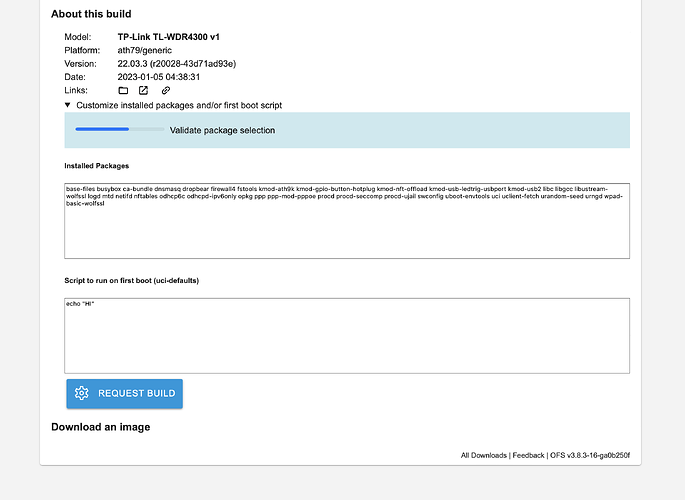Please test the feature with the staging selector https://firmware-selector.staging.openwrt.org
Is the script kept or removed on every firmware update?
i came just tested thanks again for this functionnality he has worked perfectly on my router ![]()
As I understand it, the script is implementet using uci-defaults. It will be executed at every boot, but will be deleted, if its exitcode is 0.
Fetaurerequest:
Would it be possible to save the configuration used to configure the firmware. This includes the package list, and also uci-defaults. It should be saved inside the fimware, eg in /etc/auc.config.packages and /etc/auc.config.uci-defaults.
Usecase:
I have used the imagebuilder to create images with reduced footprint by removing some ppp* and ipv6 packages. But since I don't document it (my bad) - it would be nice to have the list in the running firmware.
I have tried this function in the past and the script that I entered in the corresponding field was lost when updating OpenWrt with ASU. Therefore, the image to update is not "aware" that there are configurations included in the installed image.
Hi @aparcar , can you please have a look on servers ? Seems that ACU is not working, getting always "Requesting build (position in queue: 416)"... thank you ![]()
Could you please elaborate on what changes you do? Normally I'd except the script to modify the UCI settings, which are preserved over upgrades.
Storage full again, I have to lower the total number of possible releases...
@aparcar. Is it possible to support the package for image builder branch of 19.07.10?. I have a lot of rocket m5 xw, however this is only compatible with 19.07.10 openwrt version. Thanks.
When there was the option to add a script, I had entered a couple of lines to turn on Wi-Fi by default. When you updated the version of OpenWrt with ASU, you lost those settings when you performed a factory reset.
Hi @aparcar , maybe there is some problem again with servers...
Error: Received inncorrect version r22191-f6a7ce2501 (requested r22187-19817fa3f5
Happens on
Running: SNAPSHOT r22126-00c5276659 on ath79/generic (ubnt,unifiac-lite)
Available: SNAPSHOT r22187-19817fa3f5
Running: SNAPSHOT r22126-00c5276659 on ath79/generic (ubnt,unifiac-pro)
Available: SNAPSHOT r22187-19817fa3f5
On :
Running: SNAPSHOT r22105-fa08d900d4 on ramips/mt7621 (ubnt,edgerouter-x)
Available: SNAPSHOT r22188-7662700613
I got :
Signature check passed.
Downloading file:packages/Packages
Updated list of available packages in /home/aparcar/asu/worker1/cache/SNAPSHOT/ramips/mt7621/build_dir/target-mipsel_24kc_musl/root-ramips/../../../../../../../../../../../home/aparcar/asu/worker1/cache/SNAPSHOT/ramips/mt7621/dl/imagebuilder
Downloading file:packages/Packages.sig
Signature check failed.
Remove wrong Signature file.
/home/aparcar/asu/worker1/cache/SNAPSHOT/ramips/mt7621/build_dir/target-mipsel_24kc_musl/root-ramips/usr/lib/opkg/info/acme-common.postinst-pkg: line 3: /etc/crontabs/root: No such file or directory
/home/aparcar/asu/worker1/cache/SNAPSHOT/ramips/mt7621/build_dir/target-mipsel_24kc_musl/root-ramips/etc/init.d/acme: line 12: /usr/lib/acme/functions.sh: No such file or directory
postinst script ./usr/lib/opkg/info/acme-common.postinst has failed with exit code 1
make[2]: *** [Makefile:192: prepare_rootfs] Error 1
make[1]: *** [Makefile:141: _call_image] Error 2
make: *** [Makefile:258: image] Error 2
Error: Error while building firmware. See stdout/stderr
Everything on server https://sysupgrade.openwrt.org
Thank you.
For which platform?
EDIT: I forgot about release branch snapshots and was thinking you simply wanted images for development master snapshot.
My original reply here showed a picture of selecting "SNAPSHOT" in the drop-down menu and indicated to select it. That would produce installable images of development master.
I am asking for 22.03-SNAPSHOT version.
Sorry. I forgot about RELEASE-SNAPSHOTs. I was thinking of master. I hope aparcar replies to you.
For others unaware, there are also snapshots of release branches and not just development master available on the download site. I'm not a developer or a git user but I suspect the branch snapshot may be the HEAD of a release branch.
Development master: https://downloads.openwrt.org/snapshots/targets/
22.03-snapshot: https://downloads.openwrt.org/releases/22.03-SNAPSHOT/targets/
Hi all, I'm currently testing a bit of a new system which builds firmware within Podman containers instead of "bare metal". As a result one build can't influence another build, even if malicious packages are installed. With that in place external feeds are possible. Below is an example, the keys repositories and repository_keys are new.
{
"packages": ["auc", "luci-app-attendedsysupgrade", "lime-system"],
"profile": "ubnt_unifiac-mesh",
"target": "ath79/generic",
"version": "SNAPSHOT", "defaults": "aaaaaaaasaaaaaajaajaaaaaaaaaaaasaa",
"repository_keys": [ "RWSnGzyChavSiyQ+vLk3x7F0NqcLa4kKyXCdriThMhO78ldHgxGljM/8" ],
"repositories": {
"openwrt_core": "https://downloads.openwrt.org/snapshots/targets/ath79/generic/packages",
"openwrt_base": "https://downloads.openwrt.org/snapshots/packages/mips_24kc/base",
"openwrt_luci": "https://downloads.openwrt.org/snapshots/packages/mips_24kc/luci",
"openwrt_packages": "https://downloads.openwrt.org/snapshots/packages/mips_24kc/packages",
"openwrt_routing": "https://downloads.openwrt.org/snapshots/packages/mips_24kc/routing",
"openwrt_telephony": "https://downloads.openwrt.org/snapshots/packages/mips_24kc/telephony",
"libremesh": "http://feed.libremesh.org/master/"
}
}
A test server runs here, please don't report trivial bug since this is early development
http://51.159.137.242:5000
The code is available here
If you want to add your own feed, please don't hesitate to send me your repository link and signify/usign key.
@aparcar, I'm seeing errors at the various URLs.
Unable to connect: Firefox can’t establish a connection to the server at 51.159.137.242:5000.
Secure Connection Failed: An error occurred during a connection to images.aparcar.org. PR_CONNECT_RESET_ERROR
asu.aparcar.org: 403 Forbidden: --- nginx/1.18.0 (Ubuntu)
chef.aparcar.org : No DNS
Is the builder down or completely gone?