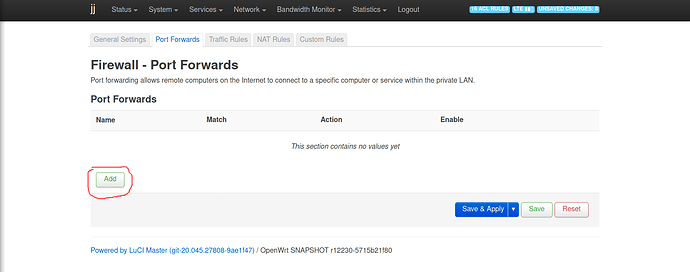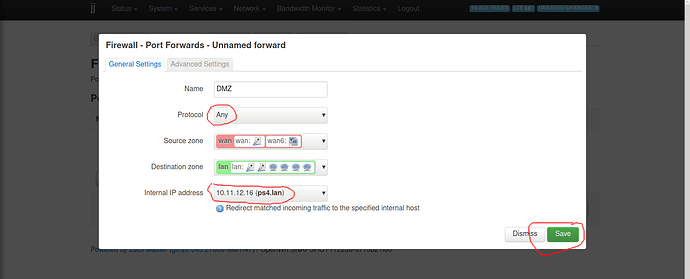Why you say that is solved??It isn't solved...maybe want's other method.
Best of luck!
NAT Type 1
In order to have NAT Type 1 on your PlayStation you need to ditch your router. Please don't ditch your router.
Sony has not told anyone what the criteria for a Type 1 connection is, but many people suspect that one of the things the PlayStation looks for is if you have an IP address in the "192.168.x.x" range then you are not going to get NAT Type 1. This is a pretty good guess, because using every trick in the book from forwarding ports to a full DMZ of the PlayStation still tends to only yield NAT Type 2, which is bizarre. A proper DMZ pointing at your PlayStation is as good as a no router connection to the internet and there is no reason to give it any less than "full connection" status. Again, no one knows why.
There is one Hail Mary pass method of getting NAT Type 1 behind a router and that is to put your router in bridged mode. The problem with bridging your router is that the PlayStation will be the only device that can talk on your network. It will bring the rest of your home network down. Please don't bridge your router.
It is the same site that has wrong ports in many games!!!
Videos from youtube with other routers do it...just change settings in router side...openwrt i think cannot do many thinks in general for gaming....just a SQM that many others has like Ubiquity with fq-codel.
don't worry about Nat type, worry about is there any functionality you are not able to get... can you tell us what is breaking? do some tests
Says the same, you need public IP on the playstation. Either you remove the router, or passthrough a public IP to the playstation.
I see functions like auto adjust SQM....that cannot have in openwrt...only me i want this?It is so difficult for developers to make it?Gamers is a big community to.
Do you have a specific question we can help you with?
What exactly on your PS4 isn't working currently? What is it you're trying to fix other than a mostly meaningless label?
1:1 NAT maps a single Public IP Address to one of your computer within your local area network (LAN).
Unlike port forwarding, 1:1 NAT forwards all ports from one external IP to one internal IP.
Paste in Network -> Firewall -> Custom Rules and after restart the firewall (System -> Startup)
Example:
173.X.X.251 is my "public" address and 192.168.1.20 is my "static private" address
iptables -t nat -I PREROUTING -d [PUBLIC_IP] -j DNAT --to-destination [LAN_IP]
iptables -t nat -I POSTROUTING -s [LAN_IP] -j SNAT --to-source [PUBLIC_IP]
iptables -t nat -I PREROUTING -d 173.X.X.251 -j DNAT --to 192.168.1.20
iptables -t nat -I POSTROUTING -s 192.168.1.20 -j SNAT --to 173.X.X.251
or
Change eth0 for your WAN interface (Network -> Interfaces)
iptables -t nat -A POSTROUTING -o eth0 -j SNAT --to-source "public IP"
iptables -t nat -A PREROUTING -i eth0 -j DNAT --to-destination "private IP"
iptables -t nat -A POSTROUTING -o eth0 -j SNAT --to-source 173.X.X.251
iptables -t nat -A PREROUTING -i eth0 -j DNAT --to-destination 192.168.1.20
What if my public IP is dynamic?
The SNAT rules are redundant and the same functionality is already covered by the default outgoing MASQUERADE target.
Is this true even if you have several public ip’s, one of which you do 1:1 NAT on?