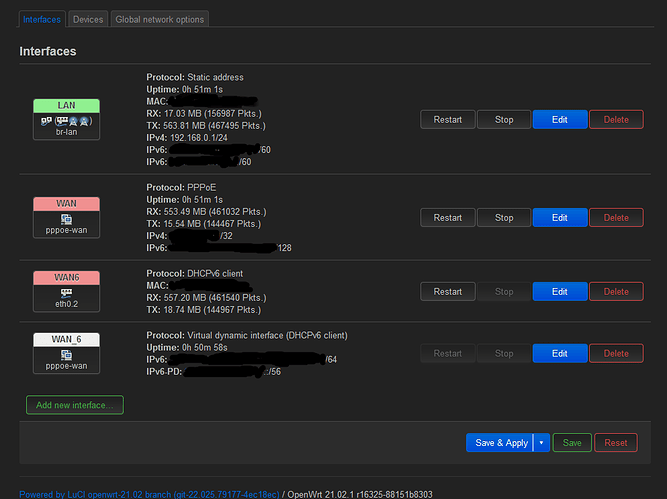Hello everybody,
first, English is not my first language, so I apologize in advance for all the inevitable spelling mistakes.
A bit of background info. Networking is not my area of expertise, and I know just enough to be dangerous to myself and my networking equipment. I can comfortably use the LuCI interface and even SSH into my router if need be.
A long time ago I set up my router, input the ISP provided pppoe username and password, set up wifi, a pihole, forwarded a port for a local minecraft server and that's it. Every 3-6 months I check that I am up-to-date with the latest version, but that is it. The router functions in a "set it and forget it" manner for me.
Now I just received ipv6 connection information from my ISP and in an effort to set it up I have been looking at the wiki and googling around the net, but I am feeling a bit overwhelmed and confused, so I have turned to this community for help. And yes, I know that these will be extremely noobie questions.
As stated above I already have a pppoe connection to my ISP on ipv4 now I would like to set up the ipv6 connection/interface. How do I correctly set up an ipv6 connection to my ISP.
The ISP provided is the following in an SMS:
Framed-IP-Address = < ipv4 address >
Framed-IPv6-Prefix = < XXXX:XXXX:XXXX:X::/64 >
Delegated-IPv6-Prefix = < XXXX:XXXX:XXXX:XXX::/56 >
-Where do I input this info?
-Is the terminology in the LuCi interface slightly different from the provided info?
-Should I use the default DHCPv6 client or a static address on the WAN6 interface?
-Is configuring the WAN6 interface even the correct thing to do? Up to now, ipv6 addresses came through the WAN interface and the PPP link set to automatic.
In short, please help.
Thank you for your help and patience,
a noobie.