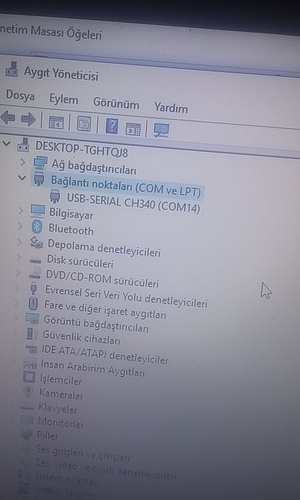You need a "TTL" (3.3 volt) serial adapter to work with routers not a RS-232 one like your picture shows. The TTL has wires with pin connectors instead of a DB-9 plug.
If all the lights on the router come on then go out when you plug in the power the bootloader is probably OK and you just need to hook up serial and do a TFTP load and flash to de-brick.
That's a parallel flash, you can't readily use a chip programmer directly on it. If you have erased the bootloader you would have to use JTAG, which is not the same thing as serial.
mtd -r erase mtd fullll erase botloder dead
help zjtag
In the first picture I see two things:
Atheros AR9223 and MX29LV128DB so you have a HG556 Model A (HG55VDFA VER.C in sticker)
If your bootloader is OK try this first:
OEM easy installation
This section deals with how you install OpenWrt from the device freshly opened.
With this procedure you will flash the firmware using the bootloader web interface (foolproof)
Set a static IP on your computer, use 192.168.1.35 (or any compatible), and connect the ethernet cable to the router.
Unplug the router's power cord
Press the button labeled as RESTART , don't release it yet!
Plug the power cord
Wait 12 seconds or more
Release the RESTART button
Browse to
http://192.168.1.1and you should see this screen:Select .bin firmware
Press Update Software to start the firmware update process
Wait for it to reboot
Telnet / ssh to 192.168.1.1 and set a root password, or browse to
http://192.168.1.1if LuCI is installed.
For TFTP you need something like this:
Yes I forgot it's a Broadcom, they have CFE recovery which is quite foolproof.
Willy I know but the bootloader is not lights no longer the only hire JTAG help me about JTAG
Sorry, I never used JTAG, only serial with TTL adapter.
Help jtag restore bootloader
In conclusion... Is there any way of getting wifi in a HG556a working in OpenWRT 18?
I have a cal_data backup done (from OpenWRT 17), but I don't know how to restore in OpenWRT 18, hence cat /proc/mtd gives no cal_data partition
Short answer, don't do it.
Long answer, yes.
Stable release versions of 18 doesn't generate the cal_data partition, only works if you use snapshot version, I did it with all versions, A,B,C, and works, but... it is not stable in any of those versions. by now, better back to 17.01.4
Developers has work to do...
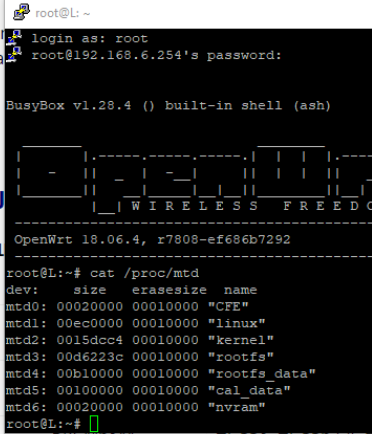
hg556a full calldata thenkyou 18.06.4 fulllll
Congratulations.
Anyway... How did you do it without JTAG? explaining the solution is as important as asking the question.
TIA
Hg556a no wifi already fix in this commit
https://git.openwrt.org/?p=openwrt/openwrt.git;a=commit;h=4b633affff972bf19906f748fe56016f844d0022
![]()
dear willy I have 30 pieces aside one of the bricks I left aside still did not jtag you describe me the same device would be copied
This topic was automatically closed 10 days after the last reply. New replies are no longer allowed.