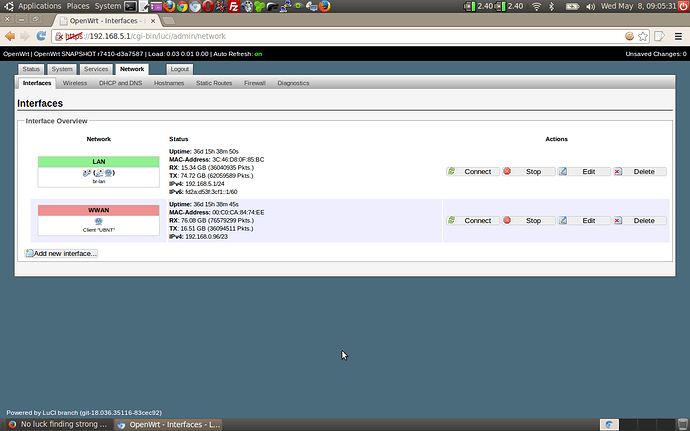Finally got my (somewhat) perfect setup configured and working well. Viola, the "super travel repeater"..
HARDWARE USED:
Router - Gli Net GL-AR300M
LEDE Reboot 17.01.4 r3560-79f57e422d / LuCI lede-17.01 branch (git-17.290.79498-d3f0685) (everything works on this release; note that you may want to replace this GLI net altered version of the firmware due the the GLI front end and having to always log in twice and click "advanced" to get to native OpenWRT.
USB wifi adapter:
ALFA AWUS036NHA 802.11n Wireless-N Wi-Fi USB Adapter High Speed
Chipset: Atheros AR9271 (absolute requirement)
Pigtail to connect adapter to antenna:
1 x 8 inch N male to RP-SMA male plug RF Pigtail Cable Jumper RG58 USA
Wifi Yagi antenna:
L-Com-Hyperlink-Technologies-HG2415Y-2-4GHz-15dBi-Yagi-WLAN-antenna-female-NF
Generic camera mini-tripod to mount ther tube yagi antenna
Software:
opkg install kmod-ath9k-htc
Now just save and go. Didn't have to reboot the router, the Radio 1 magically appeared, I clicked "SCAN" to scan available networks, I picked up a local wifi and entered the passcode and boom I was connected. Incidentally tried it with the stock antenna included with the Alfa the signal was 43%, with the yagi the signal was 75%. Other notes, the signal the Alfa picks up is transmitted via the "Master" access point radio and in the case of the GL-AR300M, the two antennas that are provided with this router. Using this setup as a repeater appears to be exactly what I am looking for. For the novice trying this, it is imperative that you get the Alfa with the AR9271 chipset. I found one labeled as such and working well for a reasonable price on eBay, as well as a used L-Com and the low loss RG58 pigtail from US supplier wifi expert.
To use:
The Radio 0 may or may not be set up as the access point SSID for the router (I can't remember). You will ultimately set this up as an access point, set wireless security (e.g. WPA2-PSK) and enter an access password. You may attach to the router now via this radio as per normal operation. Oops, almost forgot you have to get Internet access to the router to download the driver for the Alfa and this can be done via plugging the WAN jack of the GL-AR300M into an existing LAN port of a live router if available or if not, the Radio 0 can be configured temporarily as a "client" instead, the scan button used and you can attach to a pre-existing local area wifi signal by selecting it from the scan list and entering the passphrase which is the wifi password for any other wifi you have the password for in the immediate area. This will allow you to go to the software list on the router and refresh the OPKG list and download the driver for the USB wifi adapter (kmod-ath9k-htc). During this process the PC with a LAN cable attachment would be connected to the GL-AR300M LAN port and the Radio 0 would be configured temporarily as "client" with proper password to the area wifi signal. This is done so that the package can be downloaded. Once kmod-ath9k-htc has been installed, then with the PC connected to the router via LAN cable, reconfigure the Radio 0 for being an access point (or Master) and set up an access password and optionally disconnect the latop LAN cable to the router and connect to the router via the wifi signal (Radio 0). Now once this is done and the kmod-ath9k-htc installed, then in the wireless section of the router configuration panel once the Alfa USB is attached then you should see a Radio 1 appear on the wireless panel in addition to the stock Radio 0 only. The Radio 1 will be the USB adapter you just added and it will be configured in "client" mode and the SCAN button will be used when the yagi antenna is pointed toward the remove wifi signal at a hotel or out the window perhaps at a restaurant offering free wifi service. Now once the SCAN button is pressed and the remote transmitting wifi source is in the list, the JOIN button is used and the password for the remote wifi you are connecting to will be entered. On the next screen you must enter a new name for wwan, such as any name you like, e.g. "wwanAlfa" and then Save and Apply the setting (after creating "wwanAlfa" be sure to check the box to replace it when you get to your next travel destination and new wifi source) . Now the Radio 0 will be transmitting from your Gli-net router in your hotel room to your device and the Alfa USB adapter optionally mounted on a tripod will be pointed to the hotel office or source of wifi signal and you will have a really great repeater in operation.
Note also that as a power cable for the GL-AR300M router I used a special USB cable that was labeled 22 gauge as opposed to to conventional cables that are typically 24 gauge (AWG), attached to a wall USB plug which I knew from testing was supply a full 2 amps. Now for the USB charging cable, the smaller the AWG or gauge number, the thicker the wire which means in this case that the thicker than normal (22 gauge) wire running from my 110V to 5V (2A) wall adapter would be able to provide the full power to the combination of the Gli-net router and Alfa USB plugged into it without having any issues or needing a USB hub and additional power supply as has been suggested in the past. To find the thicker wired USB cables, simply add "22 gauge" to your search for "High Speed USB 2.0 A Male to Micro B Sync and Charge Cables"
Enjoy!