Hello guys, I'm new user for OpenWrt, I need help from you guys, I have a monthly fix post paid plan from our ISP here in the Philippines. I try to install OpenWrt on TPLink840n v13.1, it was successfully installed but my problem is it cannot connect to Internet. What is wrong with my installation if I used another ISP modem with fiber connection, it will connect successfully. But for the modem stated above, the browser will tell me Secure Connection Failed.
"s" in the model number tells me that it is a "Stick" model that should be providing OpenWrt with a non-NAT-ed connection. That's good.
"Secure Connection Failed" suggests that your wireless provider might be redirecting you to a sign-in page or the like.
What do you see in
ip link
ip addr
What is the DNS result for the host you're trying to connect to?
Sorry Sir, I don't know to how to see the link and the addr of the ip, I think I need programming skills for this, as for now I will share you the screenshots of what I get.
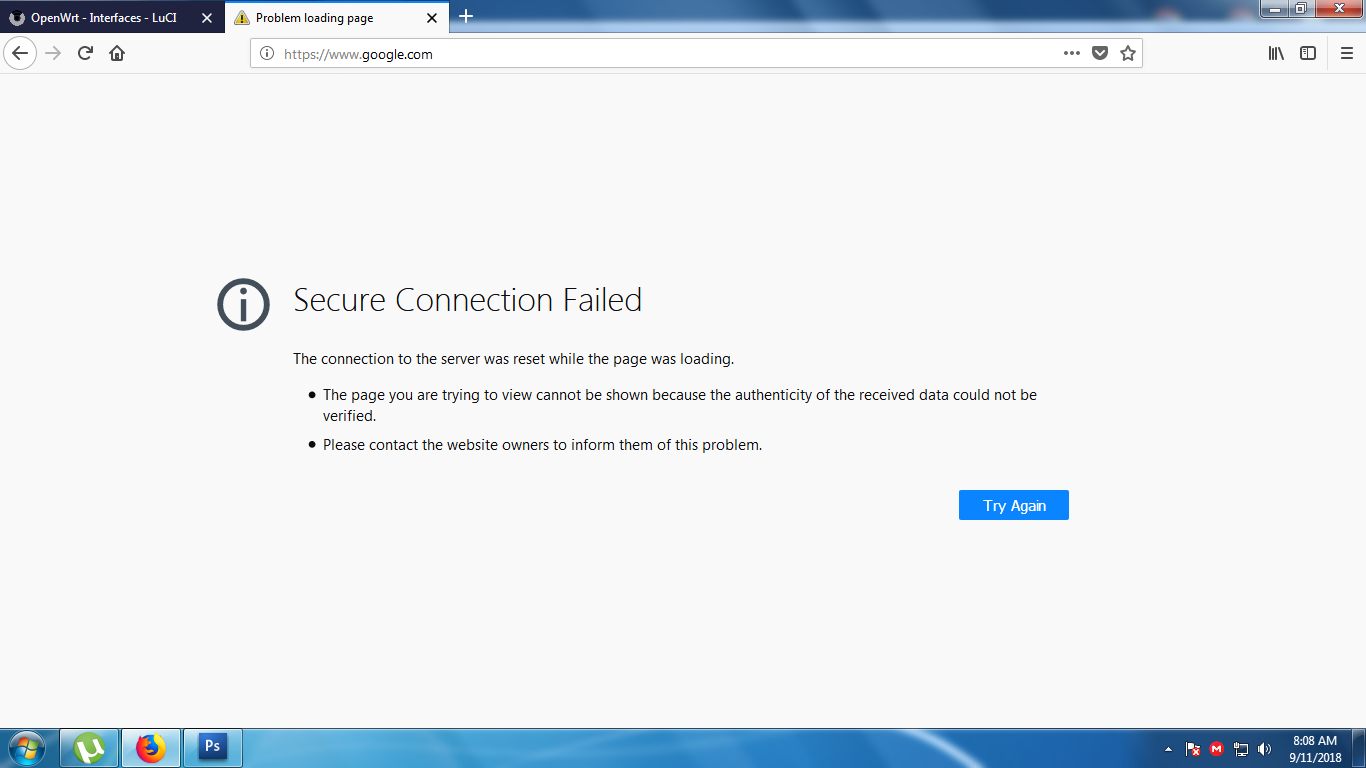
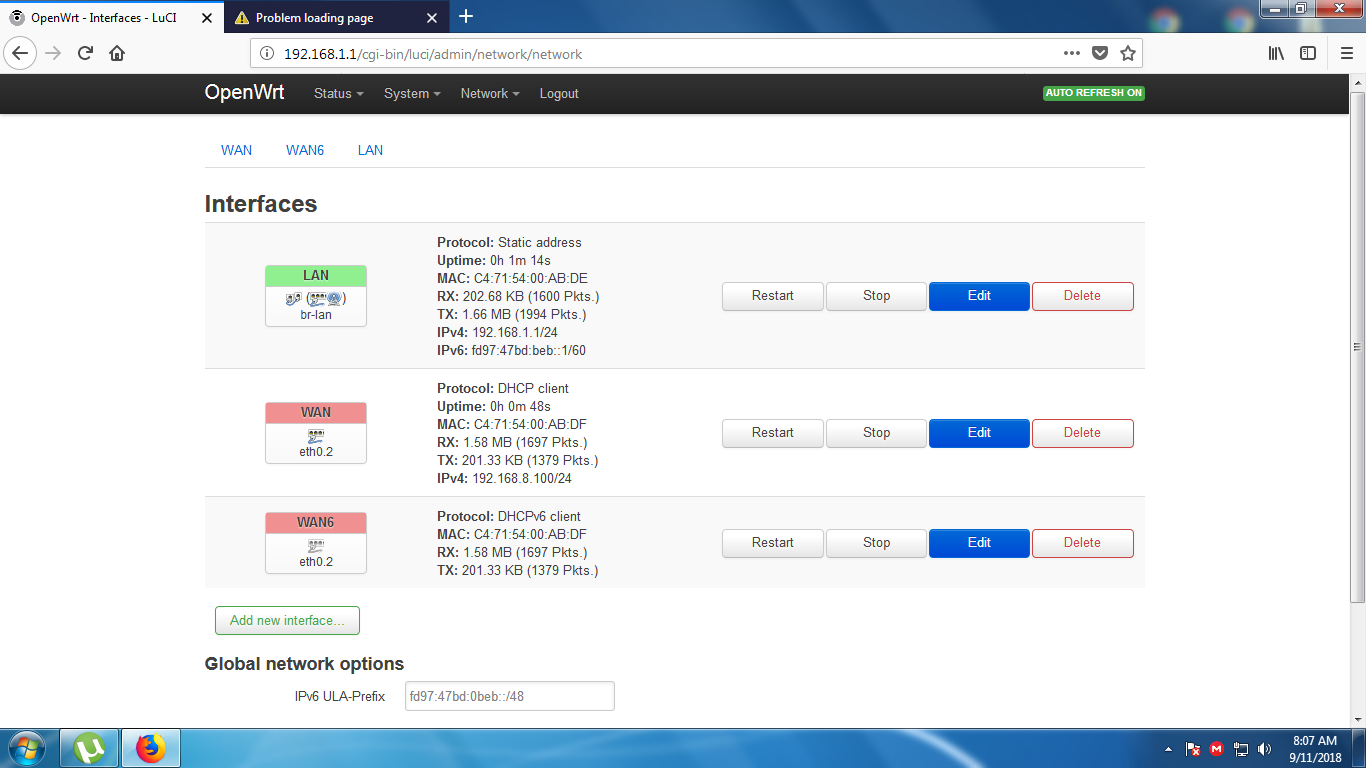
Go to Status / Overview and copy the text under Network / IPv4 WAN Status, and then go to Network / Diagnostics, click Traceroute and copy the text in the resulting gray box. Do the same for Nslookup.
According to quick google search, I think the modem OP is using is a DHCP enabled small USB router which already provides wifi probably. Even if the OP does not want to use the wifi from the modem itself, he will need RNDIS based drivers to support the modem.
But in the screenshots above, there is a connected WAN device. So it should be already connected to internet upon boot up. So as @jeff said it might be the ISP redirecting it to some other website to connect to internet.
[Edit] Maybe, try to restart the WAN interface from the above page. It can help in some situations.
Go to a non-https page to check if you are being redirected, for instance http://www.stealmylogin.com/