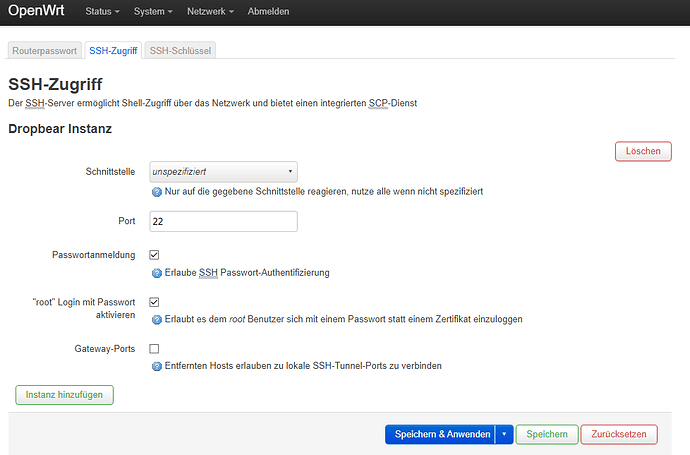Bebbi
April 1, 2020, 10:16pm
1
Hello,
I switch the IP address from 192.168.1.1 to 192.168.2.1 for my router with openWrt.
I can't login via SSH since then (Windows 10/cmd). I find nothing to this problem.
C:\Users\Bebbi>ssh root@192.168.2.1
Regards
Bebbi
trendy
April 1, 2020, 10:32pm
2
Does the PC have the new IP?
ipconfig /renew
ipconfig /all
1 Like
trendy
April 1, 2020, 11:24pm
4
Did you try again after the renew?
1 Like
h8red
April 2, 2020, 8:14am
5
Set your PC IP manually to 192.168.2.5. Your DHCP server is not configured for that subnet. When connected fix that
1 Like
Bebbi
April 2, 2020, 5:25pm
6
Yes. It doesn't change the situation.
Bebbi
April 2, 2020, 8:47pm
7
I changed the IP. Either via WLAN nor LAN, the login was possible.
trendy
April 2, 2020, 8:57pm
8
Could you take a screenshot of System-Administration-SSH Access?
Bebbi
April 2, 2020, 9:13pm
9
yes.
I find:
Thu Apr 2 19:18:11 2020 authpriv.info dropbear[1112]: Not backgrounding
Thu Apr 2 19:20:41 2020 authpriv.info dropbear[1918]: Child connection from 192.168.2.160:63526
Thu Apr 2 19:20:48 2020 authpriv.warn dropbear[1918]: Bad password attempt for 'root' from 192.168.2.160:63526
Thu Apr 2 19:20:51 2020 authpriv.info dropbear[1918]: Exit before auth (user 'root', 1 fails): Error reading: Connection reset by peer
Thu Apr 2 19:23:21 2020 authpriv.info dropbear[1919]: Child connection from 192.168.2.160:63578
Thu Apr 2 19:23:31 2020 authpriv.warn dropbear[1919]: Bad password attempt for 'root' from 192.168.2.160:63578
Thu Apr 2 19:28:21 2020 authpriv.info dropbear[1919]: Exit before auth (user 'root', 1 fails): Timeout before auth
Thu Apr 2 22:41:06 2020 authpriv.info dropbear[4306]: Child connection from 192.168.2.5:56252
Thu Apr 2 22:41:14 2020 authpriv.warn dropbear[4306]: Bad password attempt for 'root' from 192.168.2.5:56252
Thu Apr 2 22:41:23 2020 authpriv.info dropbear[4306]: Exit before auth (user 'root', 1 fails): Error reading: Connection reset by peer
Thu Apr 2 22:42:39 2020 authpriv.info dropbear[4323]: Child connection from 192.168.2.5:56384
Thu Apr 2 22:42:50 2020 authpriv.warn dropbear[4323]: Bad password attempt for 'root' from 192.168.2.5:56384
Thu Apr 2 22:42:58 2020 authpriv.warn dropbear[4323]: Bad password attempt for 'root' from 192.168.2.5:56384
Thu Apr 2 22:43:03 2020 authpriv.info dropbear[4323]: Exit before auth (user 'root', 2 fails): Error reading: Connection reset by peer
Thu Apr 2 22:44:33 2020 authpriv.info dropbear[4324]: Child connection from 192.168.2.160:56463
Thu Apr 2 22:44:40 2020 authpriv.warn dropbear[4324]: Bad password attempt for 'root' from 192.168.2.160:56463
Thu Apr 2 22:44:47 2020 authpriv.info dropbear[4324]: Exit before auth (user 'root', 1 fails): Error reading: Connection reset by peer
Thu Apr 2 22:45:17 2020 authpriv.info dropbear[4325]: Child connection from 192.168.2.160:56483
Thu Apr 2 22:45:25 2020 authpriv.warn dropbear[4325]: Bad password attempt for 'root' from 192.168.2.160:56483
Thu Apr 2 22:45:28 2020 authpriv.info dropbear[4325]: Exit before auth (user 'root', 1 fails): Error reading: Connection reset by peer
I use the correct keyboard layout.
trendy
April 2, 2020, 9:17pm
10
I think the error is self explaining.
Bebbi
April 2, 2020, 9:34pm
11
After this, i can't login via SSH.furthermore.
Status-System-Log:
Thu Apr 2 23:28:39 2020 authpriv.info dropbear[12169]: Child connection from 192.168.2.160:58162
Thu Apr 2 23:28:42 2020 authpriv.warn dropbear[12169]: Bad password attempt for 'root' from 192.168.2.160:58162
Thu Apr 2 23:28:46 2020 authpriv.info dropbear[12169]: Exit before auth (user 'root', 1 fails): Error reading: Connection reset by peer
Thu Apr 2 23:28:52 2020 authpriv.info dropbear[12170]: Child connection from 192.168.2.160:58165
Thu Apr 2 23:29:02 2020 authpriv.warn dropbear[12170]: Bad password attempt for 'root' from 192.168.2.160:58165
trendy
April 2, 2020, 9:41pm
12
Just go to System-Backup/Flash Firmware and do a Reset.
Bebbi
April 3, 2020, 11:26am
13
I set a new IP address. The first time, I try to log in, I get the following question:
ssh root@192.168.3.1
The authenticity of host '192.168.3.1 (192.168.3.1)' can't be established.
RSA key fingerprint is SHA256:ruKe/[...].
Are you sure you want to continue connecting (yes/no)?
Is this ok? If I select no, nothing change and I get the same question the next time. For 192.168.2.1 I selected yes and then the known problems started.
this is normal.
choose yes if you are confident you are connecting to your device.
if the problem persists, try setting a simple password preferably using US ascii keymap.
Bebbi
April 3, 2020, 11:59am
15
I have a similiar idea 10 minutes ago and tested passwords without characters that I uses. A password have to be without € für ssh.
Thank you for your support.
Regards
Bebbi
system
April 13, 2020, 11:59am
16
This topic was automatically closed 10 days after the last reply. New replies are no longer allowed.
![]()