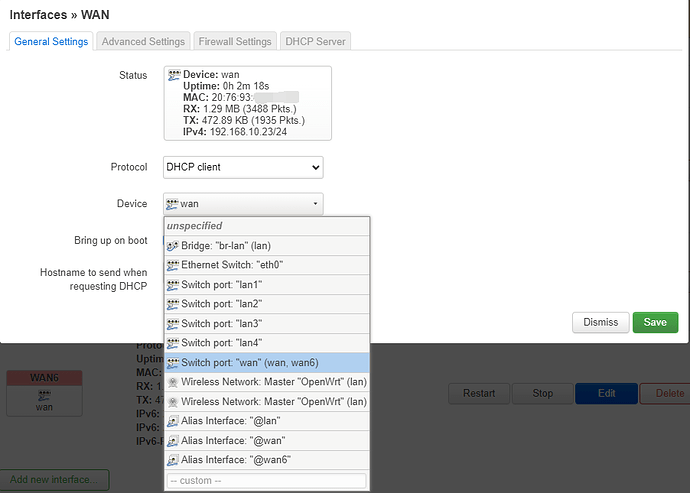in my case, the diffirent is that wan is not 'eth0.2' but a single port named 'wan'.
In default situation the vlan is not enable when I upgrade to 21.02. br-lan include all ports but 'wan' port.
No wonder my TP-Link Archer C2 v1 and C7 v2 is working with 20.02 since they are not using DSA yet.
Are you using a Newifi D2?
RJ11 => [HUAWEI Echolife HG620 VDSL modem] = RJ45 = [Newifi-D2]
[Newifi-D2] = Cisco SG200-08 = Archer C7 v2 [Access point]
= Archer C2 v1 [Access point]
And does the WAN port operate properly from the default configuration? Or does it require editing the configuration to make it work?
The WAN port does NOT operate properly with default configuration.
I have not figure out how to edit to make it work.
can you post the contents of /etc/config/network from the default config?
It could work if I just need a dhcp client on this port.
I means, It shouldn't be eth0.2, not it requeire edit for dhcp client
I don't have it right now, router B is offline.
ok... so when you get some time, please turn that one on and get the contents of the /etc/config/network file from the default configuration.
According to Converting to DSA
Bridge all switch ports
Gather all of the switchport interfaces (wan, lan1, lan2, etc.) in one bridge interface. Remove them from other bridges if they exist.
But currently, newifi D2 default br-lan only include 'lan1 lan2 lan3 lan4' ONLY...
maybe I need to add wan to it accordingly.
obviously I need to drill down on this "Converting to DSA" article.
I'm confused... why do you think you should bridge the wan port in with the lan ports? The only reason to do this is if you are using the device as a dumb AP or some other unusual configuration. If you are connecting the internet connection to the WAN port, it should not be bridged with the LAN ports.
Don't know, still try to understand what the "Converting to DSA" talking about.
As I mentioned previously, I don't think you need to worry about 'converting' to DSA for your fairly standard configuration. Just reset to defaults with 21.02 and you should have a normally functioning router with 4 LAN ports bridged together and a WAN port that is separate. If it is not working, we will look at why. But you shouldn't need to do anything special to get it running.
Well, if according to "Converting to DSA" and continue the setting same as previous with 'swswitch' and VLAN... then the following seems logically work.
config device
option type 'bridge'
option name 'br0'
list ports 'lan1'
list ports 'lan2'
list ports 'lan3'
list ports 'lan4'
list ports 'wan'
config bridge-vlan
option device 'br0'
option vlan '1'
list ports 'lan1:u*'
list ports 'lan2:u*'
list ports 'lan3:u*'
list ports 'lan4:u*'
config bridge-vlan
option device 'br0'
option vlan '2'
list ports 'wan:u*'
I run mine like that so that part works fine. But then we have the interfaces that also need to confirm with your br0.1 and br0.2 to make it work.
but then it would mean "comment" the default configuration.
This is the original untouched /etc/config/network after flashing 20.02.1 on Newifi D2
root@OpenWrt:/etc/config# cat network.original
config interface 'loopback'
option device 'lo'
option proto 'static'
option ipaddr '127.0.0.1'
option netmask '255.0.0.0'
config globals 'globals'
option packet_steering '1'
option ula_prefix 'fdf6:a2fe:32a7::/48'
config device
option name 'br-lan'
option type 'bridge'
list ports 'lan1'
list ports 'lan2'
list ports 'lan3'
list ports 'lan4'
config interface 'lan'
option device 'br-lan'
option proto 'static'
option ipaddr '192.168.1.1'
option netmask '255.255.255.0'
option ip6assign '60'
config interface 'wan'
option device 'wan'
option proto 'dhcp'
config interface 'wan6'
option device 'wan'
option proto 'dhcpv6'
I don’t have a dsa based device, but that seems reasonable.
Try this:
Use the standard default config (reset to defaults to be 100% certain). Then, connect the wan port of the router to the lan port of another router that has a functioning dhcp server. This way we can see if the newifi can get an Ip on the wan port as it is by default.
You will almost certainly need to change the lan ip address to another subnet (maybe 10.9.8.1/24 as an entirely arbitrary example, basically any rfc1918 address that doesn’t conflict with the other router).
Let us know what happens.