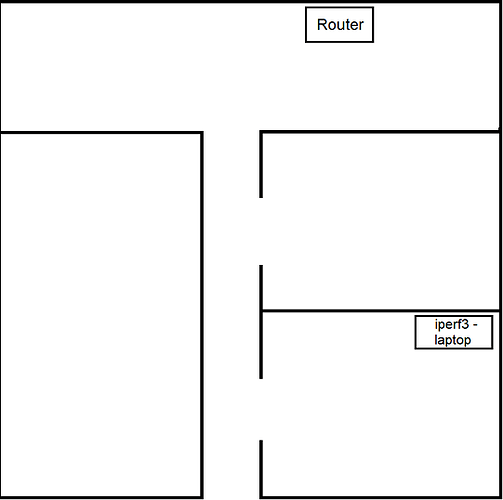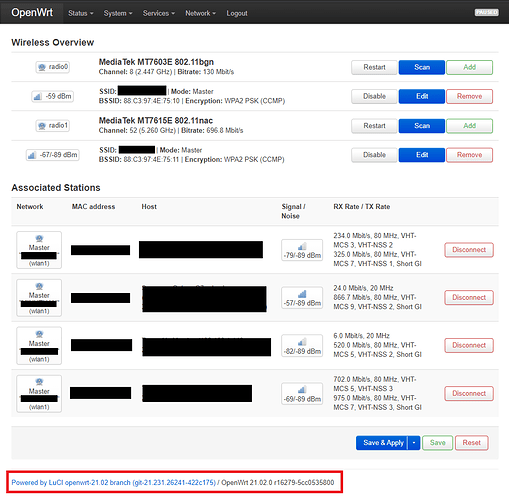I'm using padavan. I think it's the 3rd time I'm mentioning it.
I personally don't mind installing closed firmware if it performs way better than the others (wifi wise); using a chinese router doesn't really help at all if you think about it.
Yes, of course. I love the options in Openwrt. That's the main difference for me. I'm still divided but padavan is performing well so no rush to change anything.
Hello,
i have installed Padavan on my AC2100 router, what is the right procedure to install the latest openWRT on it?
i have SSH access, can i just follow the instruction after the SSH access? or i need to install the original Xiaomi firmware and start over?
maybe there is already guide that you can refer me to?
thanks.
I'd start over with a fresh install.
If you've installed padavan, you have also breed installed. Search for a breed guide, as it's quite useful and a bit hard to use at first.
How do you test for stability on Wifi? I'm currently on 21.02.0 for a few days and the Wifi seems much better compared to rc3 that I tried a few months ago.
One of the most common tests, although not "real life" is the iperf one. When i perform it for 60 secs in each direction, i detected lots of situations where the speed went from 60Mbps to 0 for a few seconds and back to "normal". This was almost impossible to sustain while using devic s for video, for instance
Here's my iperf3 over 60 seconds. Running 5GHz on channel 52. What do you think?
username@WSL_Ubuntu:~$ iperf3 -c 192.168.1.1 -t 60
Connecting to host 192.168.1.1, port 5201
[ 5] local 172.21.6.42 port 58770 connected to 192.168.1.1 port 5201
[ ID] Interval Transfer Bitrate Retr Cwnd
[ 5] 0.00-1.00 sec 19.6 MBytes 164 Mbits/sec 0 485 KBytes
[ 5] 1.00-2.00 sec 19.5 MBytes 164 Mbits/sec 0 485 KBytes
[ 5] 2.00-3.00 sec 19.8 MBytes 166 Mbits/sec 0 485 KBytes
[ 5] 3.00-4.00 sec 18.6 MBytes 156 Mbits/sec 0 485 KBytes
[ 5] 4.00-5.00 sec 15.4 MBytes 129 Mbits/sec 2 485 KBytes
[ 5] 5.00-6.00 sec 20.0 MBytes 167 Mbits/sec 0 485 KBytes
[ 5] 6.00-7.00 sec 19.7 MBytes 165 Mbits/sec 0 485 KBytes
[ 5] 7.00-8.00 sec 19.1 MBytes 160 Mbits/sec 0 485 KBytes
[ 5] 8.00-9.00 sec 19.7 MBytes 165 Mbits/sec 0 485 KBytes
[ 5] 9.00-10.00 sec 19.3 MBytes 162 Mbits/sec 0 485 KBytes
[ 5] 10.00-11.00 sec 20.3 MBytes 170 Mbits/sec 0 485 KBytes
[ 5] 11.00-12.00 sec 19.1 MBytes 160 Mbits/sec 0 485 KBytes
[ 5] 12.00-13.00 sec 19.4 MBytes 163 Mbits/sec 0 485 KBytes
[ 5] 13.00-14.00 sec 20.0 MBytes 167 Mbits/sec 0 485 KBytes
[ 5] 14.00-15.00 sec 20.4 MBytes 171 Mbits/sec 0 485 KBytes
[ 5] 15.00-16.00 sec 19.7 MBytes 165 Mbits/sec 0 485 KBytes
[ 5] 16.00-17.00 sec 19.5 MBytes 164 Mbits/sec 0 485 KBytes
[ 5] 17.00-18.00 sec 20.0 MBytes 167 Mbits/sec 0 485 KBytes
[ 5] 18.00-19.00 sec 19.5 MBytes 164 Mbits/sec 0 485 KBytes
[ 5] 19.00-20.00 sec 20.7 MBytes 174 Mbits/sec 0 485 KBytes
[ 5] 20.00-21.00 sec 20.2 MBytes 169 Mbits/sec 0 485 KBytes
[ 5] 21.00-22.00 sec 18.8 MBytes 158 Mbits/sec 0 485 KBytes
[ 5] 22.00-23.00 sec 20.4 MBytes 171 Mbits/sec 0 485 KBytes
[ 5] 23.00-24.00 sec 20.1 MBytes 169 Mbits/sec 0 485 KBytes
[ 5] 24.00-25.00 sec 19.2 MBytes 161 Mbits/sec 0 485 KBytes
[ 5] 25.00-26.00 sec 20.4 MBytes 171 Mbits/sec 0 485 KBytes
[ 5] 26.00-27.00 sec 19.7 MBytes 165 Mbits/sec 0 485 KBytes
[ 5] 27.00-28.00 sec 15.0 MBytes 126 Mbits/sec 0 485 KBytes
[ 5] 28.00-29.00 sec 16.2 MBytes 136 Mbits/sec 0 485 KBytes
[ 5] 29.00-30.00 sec 17.2 MBytes 144 Mbits/sec 0 485 KBytes
[ 5] 30.00-31.00 sec 19.0 MBytes 159 Mbits/sec 0 485 KBytes
[ 5] 31.00-32.00 sec 19.7 MBytes 165 Mbits/sec 0 485 KBytes
[ 5] 32.00-33.00 sec 18.5 MBytes 155 Mbits/sec 0 485 KBytes
[ 5] 33.00-34.00 sec 19.2 MBytes 161 Mbits/sec 0 485 KBytes
[ 5] 34.00-35.00 sec 19.5 MBytes 164 Mbits/sec 0 485 KBytes
[ 5] 35.00-36.00 sec 19.4 MBytes 163 Mbits/sec 0 485 KBytes
[ 5] 36.00-37.00 sec 20.8 MBytes 175 Mbits/sec 0 485 KBytes
[ 5] 37.00-38.00 sec 19.3 MBytes 162 Mbits/sec 0 485 KBytes
[ 5] 38.00-39.00 sec 21.1 MBytes 177 Mbits/sec 0 485 KBytes
[ 5] 39.00-40.00 sec 18.5 MBytes 155 Mbits/sec 0 485 KBytes
[ 5] 40.00-41.00 sec 20.7 MBytes 174 Mbits/sec 0 485 KBytes
[ 5] 41.00-42.00 sec 18.7 MBytes 157 Mbits/sec 0 485 KBytes
[ 5] 42.00-43.00 sec 21.0 MBytes 176 Mbits/sec 0 485 KBytes
[ 5] 43.00-44.00 sec 20.2 MBytes 170 Mbits/sec 0 485 KBytes
[ 5] 44.00-45.00 sec 20.7 MBytes 174 Mbits/sec 0 485 KBytes
[ 5] 45.00-46.00 sec 18.8 MBytes 157 Mbits/sec 0 485 KBytes
[ 5] 46.00-47.00 sec 14.4 MBytes 121 Mbits/sec 1 485 KBytes
[ 5] 47.00-48.00 sec 19.2 MBytes 161 Mbits/sec 0 485 KBytes
[ 5] 48.00-49.00 sec 20.0 MBytes 167 Mbits/sec 0 485 KBytes
[ 5] 49.00-50.00 sec 20.3 MBytes 170 Mbits/sec 0 485 KBytes
[ 5] 50.00-51.00 sec 19.7 MBytes 165 Mbits/sec 0 485 KBytes
[ 5] 51.00-52.00 sec 19.8 MBytes 166 Mbits/sec 0 485 KBytes
[ 5] 52.00-53.00 sec 17.0 MBytes 142 Mbits/sec 0 485 KBytes
[ 5] 53.00-54.00 sec 21.0 MBytes 176 Mbits/sec 0 485 KBytes
[ 5] 54.00-55.00 sec 19.5 MBytes 163 Mbits/sec 0 485 KBytes
[ 5] 55.00-56.00 sec 20.4 MBytes 171 Mbits/sec 0 485 KBytes
[ 5] 56.00-57.00 sec 19.6 MBytes 164 Mbits/sec 0 485 KBytes
[ 5] 57.00-58.00 sec 19.8 MBytes 166 Mbits/sec 0 485 KBytes
[ 5] 58.00-59.00 sec 18.9 MBytes 159 Mbits/sec 0 485 KBytes
[ 5] 59.00-60.00 sec 20.6 MBytes 173 Mbits/sec 0 485 KBytes
- - - - - - - - - - - - - - - - - - - - - - - - -
[ ID] Interval Transfer Bitrate Retr
[ 5] 0.00-60.00 sec 1.13 GBytes 162 Mbits/sec 3 sender
[ 5] 0.00-60.01 sec 1.13 GBytes 162 Mbits/sec receiver
iperf Done.
Rough sketch of my apartment. The black lines are walls separating the rooms
Those aren't bad. I really hate wifi and you will have to see in the nest couple of days if it's stable or not! And report back please. One of the things I had in 19.07 was the wifi clients isolation. I tried to reconfigure but from time to time, once a day normally, wifi clients stopped seeing each other. To use yatse and multiple CoreELEC devices it was a pain. I could reach the router through ssh and type wifi to reset connection. But I hope everything is better now. I feel Padavan is just a timeout before moving to 21.02
Anyone ever seen a R2100 with non responsive ethernet ports? (as in, link is never detected, lights always off, connecting to switch/computer and using known working cables won't bring them up at all)
My Xiaomi Mi AC2100 (R2100) was updated to OpenWRT a few months back and after a badly applied sysupgrade I gave up after being unable to flash through the recovery method (hold reset and power up).
I tried again, this time through serial access, through which I verified that the 19.xx snapshot was there and working. I upgraded it to 20.02 (painfully using lrx and sz to upload kernel and rootfs) and was able to bring Wifi up manually. LuCI is working and I can access internet in it from a configured wwan, but I can't figure out a way to get ethernet working again.
So, is the ethernet hardware dead or is there something that I might be able to do yet? I would appreciate any tips on how to confirm if something on the board died (I don't have a logic analizer, only a multimeter).
Currently it is running OpenWRT 20.02 (stable, not snapshot) and I even installed the Breed bootloader (but since ethernet is completely off on it as well so not much use for it).
eth0 is reported as up with "link detected", but all lan1-lan3 and wan are reported as down (LOWERLAYERDOWN) and they won't detect a link at all (tested known working cables with switch, router, and a PC).
Many thanks
Does the ports also not working under BREED?
I usually update my RM2100 once a week, sometimes last month, there's a snapshot revision that had difficulty in bringing up the network port, but later fixed in the next revision.
Hey guys,
I upgraded my RM2100 to 21.02 from rc-4 and the router does not have wireless anymore.
Luci shows no wireless tab, iw says "nl80211 not found".
Any advice on how to identify the problem?
My advice is that you flash back the original bootloader if you have flashed Breed, then use MiWifiRepair Tool to go back to stock. From stock use the web exploit to gain ssh, and flash kernel1.bin and rootfs0.bin accordingly. Personally I've never used Breed because the Breed file we're all using is meant for the Mi Router 3G, and since Breed isn't open-sourced, only hackpascal - its author, knows if it has any issues with the redmi/mi2100 platform.
Not even in Breed. I tried its network commands to no avail.
No link is detected and the network lights are off on both sides of the cable connection.
I believe I saw another user complaining a few times about not having Ethernet as well, but he didn't describe it well so I am not sure it is the same problem.
could it be a config error? Have you tried flashing clean with
mtd write kernel1.bin kernel
mtd write rootfs0.bin ubi
I'm using 21.02 and the wireless seems fine
how do you test for this? Just ping another device on the LAN?
The problem is only between wifi clients directly, that is, if I connected from my mobile to any client that was connected through Ethernet I could reach all of them. So you can try to transfer some file between to devices connected to the wifi.or ping.
Thanks, that did the trick. I did a "clean" sysupgrade without keeping configs.
I had no idea that there is still stuff that is kept during upgrades
Oh, right. My original text didn't mention this specifically, but I was running the stock bootloader when the ethernet ports stopped working. I updated to 20.04 through the serial port and as that didn't help, only then I tried breed - but sadly it didn't help. As far as I have seen people are running breed without a problem on R2100/RM2100 even if it is for the Mi Router 3G - and I can see how some find it way more useful than stock for flashing (assuming the ethernet ports are working).
Maybe it would be good to mention that all 4 ethernet lights do quickly flash up twice right after powering the unit up - the power led lights up right before they flash the second time. Let me know if this is an unusual behavior. Apart from that, I never see any of the 4 ethernet lights coming up again on any other occasion.
If it broke while running the OEM firmware, and before having played with OpenWrt or anything 3rd party at all, the natural conclusion would be physical hardware damage…
In other words, it's dead, Jim.