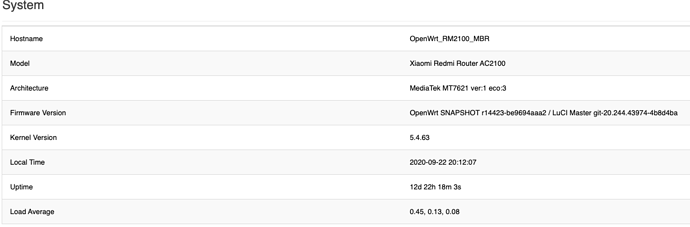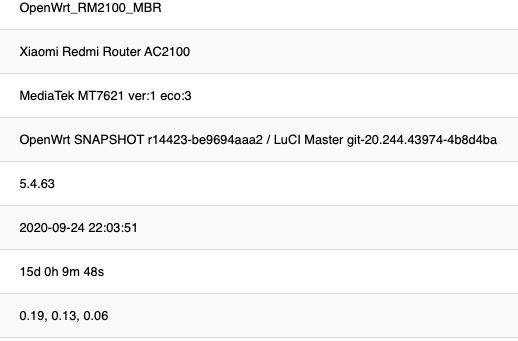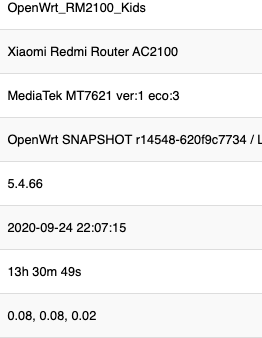after about 10-11 hours, the 5ghz wifi will stop working and logs show a spam of… errors on dnsmasq. The devices are still connected, but no longer have access to internet:
Tue Jun 30 14:35:40 2020 daemon.info dnsmasq-dhcp[10520]: DHCPREQUEST(br-lan) 192.168.1.111 98:de:d0:57:ff:1d
Tue Jun 30 14:35:40 2020 daemon.info dnsmasq-dhcp[10520]: DHCPACK(br-lan) 192.168.1.111 98:de:d0:57:ff:1d DESKTOP-IK9GMJA
Tue Jun 30 14:54:32 2020 daemon.info dnsmasq-dhcp[10520]: DHCPREQUEST(br-lan) 192.168.1.174 b4:b5:2f:14:a5:3b
Tue Jun 30 14:54:32 2020 daemon.info dnsmasq-dhcp[10520]: DHCPACK(br-lan) 192.168.1.174 b4:b5:2f:14:a5:3b HP078CF3
Tue Jun 30 14:55:23 2020 daemon.err dnsmasq[10520]: failed to send packet: Resource temporarily unavailable
Tue Jun 30 14:55:27 2020 daemon.err dnsmasq[10520]: failed to send packet: Resource temporarily unavailable
Tue Jun 30 14:55:31 2020 daemon.err dnsmasq[10520]: failed to send packet: Resource temporarily unavailable
Tue Jun 30 14:55:35 2020 daemon.err dnsmasq[10520]: failed to send packet: Resource temporarily unavailable
Tue Jun 30 14:55:39 2020 daemon.err dnsmasq[10520]: failed to send packet: Resource temporarily unavailable
Tue Jun 30 14:55:44 2020 daemon.err dnsmasq[10520]: failed to send packet: Resource temporarily unavailable
Tue Jun 30 14:55:48 2020 daemon.err dnsmasq[10520]: failed to send packet: Resource temporarily unavailable
Tue Jun 30 14:55:52 2020 daemon.err dnsmasq[10520]: failed to send packet: Resource temporarily unavailable
Tue Jun 30 14:55:56 2020 daemon.err dnsmasq[10520]: failed to send packet: Resource temporarily unavailable
Tue Jun 30 14:56:00 2020 daemon.err dnsmasq[10520]: failed to send packet: Resource temporarily unavailable
Tue Jun 30 14:56:04 2020 daemon.err dnsmasq[10520]: failed to send packet: Resource temporarily unavailable
Tue Jun 30 14:56:08 2020 daemon.err dnsmasq[10520]: failed to send packet: Resource temporarily unavailable
The only way to fix this is to restart the 5ghz wifi, after which it will work again for another 10 to 11 hours.
Using master and latest mt76 (as of june 22). This also happens on the snapshot mt76 (may 30).
I initially thought this was related to #406 and its related issues, but it is not, as the kernel error can occur before or after dnsmasq errors.
kernel log:
> [ 0.000000] Linux version 5.4.48 (jjubuntu@jjubuntu-GA-MA785GM-US2H) (gcc version 8.4.0 (OpenWrt GCC 8.4.0 r13527-61307544d1)) #0 SMP Mon Jun 29 13:55:55 2020
> [ 0.000000] SoC Type: MediaTek MT7621 ver:1 eco:3
> [ 0.000000] printk: bootconsole [early0] enabled
> [ 0.000000] CPU0 revision is: 0001992f (MIPS 1004Kc)
> [ 0.000000] MIPS: machine is Xiaomi Mi Router 3 Pro
> [ 0.000000] Initrd not found or empty - disabling initrd
> [ 0.000000] VPE topology {2,2} total 4
> [ 0.000000] Primary instruction cache 32kB, VIPT, 4-way, linesize 32 bytes.
> [ 0.000000] Primary data cache 32kB, 4-way, PIPT, no aliases, linesize 32 bytes
> [ 0.000000] MIPS secondary cache 256kB, 8-way, linesize 32 bytes.
> [ 0.000000] Zone ranges:
> [ 0.000000] Normal [mem 0x0000000000000000-0x000000000fffffff]
> [ 0.000000] HighMem [mem 0x0000000010000000-0x0000000023ffffff]
> [ 0.000000] Movable zone start for each node
> [ 0.000000] Early memory node ranges
> [ 0.000000] node 0: [mem 0x0000000000000000-0x000000001bffffff]
> [ 0.000000] node 0: [mem 0x0000000020000000-0x0000000023ffffff]
> [ 0.000000] Initmem setup node 0 [mem 0x0000000000000000-0x0000000023ffffff]
> [ 0.000000] On node 0 totalpages: 131072
> [ 0.000000] Normal zone: 576 pages used for memmap
> [ 0.000000] Normal zone: 0 pages reserved
> [ 0.000000] Normal zone: 65536 pages, LIFO batch:15
> [ 0.000000] HighMem zone: 65536 pages, LIFO batch:15
> [ 0.000000] percpu: Embedded 14 pages/cpu s26672 r8192 d22480 u57344
> [ 0.000000] pcpu-alloc: s26672 r8192 d22480 u57344 alloc=14*4096
> [ 0.000000] pcpu-alloc: [0] 0 [0] 1 [0] 2 [0] 3
> [ 0.000000] Built 1 zonelists, mobility grouping on. Total pages: 130496
> [ 0.000000] Kernel command line: console=ttyS0,115200n8 rootfstype=squashfs,jffs2
> [ 0.000000] Dentry cache hash table entries: 32768 (order: 5, 131072 bytes, linear)
> [ 0.000000] Inode-cache hash table entries: 16384 (order: 4, 65536 bytes, linear)
> [ 0.000000] Writing ErrCtl register=00014fcf
> [ 0.000000] Readback ErrCtl register=00014fcf
> [ 0.000000] mem auto-init: stack:off, heap alloc:off, heap free:off
> [ 0.000000] Memory: 511088K/524288K available (5286K kernel code, 202K rwdata, 560K rodata, 1236K init, 226K bss, 13200K reserved, 0K cma-reserved, 262144K highmem)
> [ 0.000000] SLUB: HWalign=32, Order=0-3, MinObjects=0, CPUs=4, Nodes=1
> [ 0.000000] rcu: Hierarchical RCU implementation.
> [ 0.000000] rcu: RCU calculated value of scheduler-enlistment delay is 25 jiffies.
> [ 0.000000] NR_IRQS: 256
> [ 0.000000] random: get_random_bytes called from 0x805eba10 with crng_init=0
> [ 0.000000] CPU Clock: 880MHz
> [ 0.000000] clocksource: GIC: mask: 0xffffffffffffffff max_cycles: 0xcaf478abb4, max_idle_ns: 440795247997 ns
> [ 0.000000] clocksource: MIPS: mask: 0xffffffff max_cycles: 0xffffffff, max_idle_ns: 4343773742 ns
> [ 0.000009] sched_clock: 32 bits at 440MHz, resolution 2ns, wraps every 4880645118ns
> [ 0.007798] Calibrating delay loop... 583.68 BogoMIPS (lpj=1167360)
> [ 0.042002] pid_max: default: 32768 minimum: 301
> [ 0.046770] Mount-cache hash table entries: 1024 (order: 0, 4096 bytes, linear)
> [ 0.053998] Mountpoint-cache hash table entries: 1024 (order: 0, 4096 bytes, linear)
> [ 0.064518] rcu: Hierarchical SRCU implementation.
> [ 0.069965] smp: Bringing up secondary CPUs ...
> [ 2.186851] Primary instruction cache 32kB, VIPT, 4-way, linesize 32 bytes.
> [ 2.186863] Primary data cache 32kB, 4-way, PIPT, no aliases, linesize 32 bytes
> [ 2.186875] MIPS secondary cache 256kB, 8-way, linesize 32 bytes.
> [ 2.186980] CPU1 revision is: 0001992f (MIPS 1004Kc)
> [ 0.102747] Synchronize counters for CPU 1: done.
> [ 2.248258] Primary instruction cache 32kB, VIPT, 4-way, linesize 32 bytes.
> [ 2.248266] Primary data cache 32kB, 4-way, PIPT, no aliases, linesize 32 bytes
> [ 2.248275] MIPS secondary cache 256kB, 8-way, linesize 32 bytes.
> [ 2.248333] CPU2 revision is: 0001992f (MIPS 1004Kc)
> [ 0.167463] Synchronize counters for CPU 2: done.
> [ 2.309555] Primary instruction cache 32kB, VIPT, 4-way, linesize 32 bytes.
> [ 2.309563] Primary data cache 32kB, 4-way, PIPT, no aliases, linesize 32 bytes
> [ 2.309572] MIPS secondary cache 256kB, 8-way, linesize 32 bytes.
> [ 2.309634] CPU3 revision is: 0001992f (MIPS 1004Kc)
> [ 0.225318] Synchronize counters for CPU 3: done.
> [ 0.255187] smp: Brought up 1 node, 4 CPUs
> [ 0.263923] clocksource: jiffies: mask: 0xffffffff max_cycles: 0xffffffff, max_idle_ns: 7645041785100000 ns
> [ 0.273598] futex hash table entries: 1024 (order: 3, 32768 bytes, linear)
> [ 0.280772] pinctrl core: initialized pinctrl subsystem
> [ 0.287569] NET: Registered protocol family 16
> [ 0.298502] FPU Affinity set after 4688 emulations
> [ 0.315950] clocksource: Switched to clocksource GIC
> [ 0.322717] NET: Registered protocol family 2
> [ 0.327828] tcp_listen_portaddr_hash hash table entries: 512 (order: 0, 6144 bytes, linear)
> [ 0.336172] TCP established hash table entries: 2048 (order: 1, 8192 bytes, linear)
> [ 0.343768] TCP bind hash table entries: 2048 (order: 2, 16384 bytes, linear)
> [ 0.350874] TCP: Hash tables configured (established 2048 bind 2048)
> [ 0.357324] UDP hash table entries: 256 (order: 1, 8192 bytes, linear)
> [ 0.363801] UDP-Lite hash table entries: 256 (order: 1, 8192 bytes, linear)
> [ 0.370995] NET: Registered protocol family 1
> [ 0.375316] PCI: CLS 0 bytes, default 32
> [ 0.467895] 4 CPUs re-calibrate udelay(lpj = 1167360)
> [ 0.474574] workingset: timestamp_bits=14 max_order=17 bucket_order=3
> [ 0.481450] random: fast init done
> [ 0.493236] squashfs: version 4.0 (2009/01/31) Phillip Lougher
> [ 0.499007] jffs2: version 2.2 (NAND) (SUMMARY) (LZMA) (RTIME) (CMODE_PRIORITY) (c) 2001-2006 Red Hat, Inc.
> [ 0.510780] bounce: pool size: 64 pages
> [ 0.516342] mt7621_gpio 1e000600.gpio: registering 32 gpios
> [ 0.522238] mt7621_gpio 1e000600.gpio: registering 32 gpios
> [ 0.528074] mt7621_gpio 1e000600.gpio: registering 32 gpios
> [ 0.534464] Serial: 8250/16550 driver, 3 ports, IRQ sharing disabled
> [ 0.542186] printk: console [ttyS0] disabled
> [ 0.546471] 1e000c00.uartlite: ttyS0 at MMIO 0x1e000c00 (irq = 19, base_baud = 3125000) is a 16550A
> [ 0.555452] printk: console [ttyS0] enabled
> [ 0.563707] printk: bootconsole [early0] disabled
> [ 0.575460] mt7621-nand 1e003000.nand: Using programmed access timing: 31c07388
> [ 0.583062] nand: device found, Manufacturer ID: 0xc8, Chip ID: 0xda
> [ 0.589406] nand: ESMT NAND 256MiB 3,3V 8-bit
> [ 0.593757] nand: 256 MiB, SLC, erase size: 128 KiB, page size: 2048, OOB size: 64
> [ 0.601311] mt7621-nand 1e003000.nand: ECC strength adjusted to 4 bits
> [ 0.607849] mt7621-nand 1e003000.nand: Using programmed access timing: 31c07388
> [ 0.615142] Scanning device for bad blocks
> [ 4.568864] 10 fixed-partitions partitions found on MTD device mt7621-nand
> [ 4.575723] Creating 10 MTD partitions on "mt7621-nand":
> [ 4.581038] 0x000000000000-0x000000040000 : "Bootloader"
> [ 4.587730] 0x000000040000-0x000000080000 : "Config"
> [ 4.593980] 0x000000080000-0x0000000c0000 : "Bdata"
> [ 4.600206] 0x0000000c0000-0x000000100000 : "factory"
> [ 4.606535] 0x000000100000-0x000000140000 : "crash"
> [ 4.612795] 0x000000140000-0x0000001c0000 : "crash_syslog"
> [ 4.619560] 0x0000001c0000-0x000000200000 : "reserved0"
> [ 4.625965] 0x000000200000-0x000000600000 : "kernel_stock"
> [ 4.632736] 0x000000600000-0x000000a00000 : "kernel"
> [ 4.638858] 0x000000a00000-0x00000ff80000 : "ubi"
> [ 4.647451] libphy: Fixed MDIO Bus: probed
> [ 4.678359] libphy: mdio: probed
> [ 4.681845] mt7530 mdio-bus:1f: MT7530 adapts as multi-chip module
> [ 4.689686] mtk_soc_eth 1e100000.ethernet eth0: mediatek frame engine at 0xbe100000, irq 21
> [ 4.700165] mt7621-pci 1e140000.pcie: Parsing DT failed
> [ 4.707869] NET: Registered protocol family 10
> [ 4.713992] Segment Routing with IPv6
> [ 4.717782] NET: Registered protocol family 17
> [ 4.722555] 8021q: 802.1Q VLAN Support v1.8
> [ 4.729485] mt7530 mdio-bus:1f: MT7530 adapts as multi-chip module
> [ 4.747269] libphy: dsa slave smi: probed
> [ 4.751932] mt7530 mdio-bus:1f lan3 (uninitialized): PHY [dsa-0.0:01] driver [Generic PHY]
> [ 4.761769] mt7530 mdio-bus:1f lan2 (uninitialized): PHY [dsa-0.0:02] driver [Generic PHY]
> [ 4.771587] mt7530 mdio-bus:1f lan1 (uninitialized): PHY [dsa-0.0:03] driver [Generic PHY]
> [ 4.781377] mt7530 mdio-bus:1f wan (uninitialized): PHY [dsa-0.0:04] driver [Generic PHY]
> [ 4.791072] mt7530 mdio-bus:1f: configuring for fixed/rgmii link mode
> [ 4.802211] DSA: tree 0 setup
> [ 4.805539] rt2880-pinmux pinctrl: pcie is already enabled
> [ 4.811028] mt7621-pci 1e140000.pcie: Error applying setting, reverse things back
> [ 4.818636] mt7621-pci-phy 1e149000.pcie-phy: PHY for 0xbe149000 (dual port = 1)
> [ 4.826215] mt7621-pci-phy 1e14a000.pcie-phy: PHY for 0xbe14a000 (dual port = 0)
> [ 4.933638] mt7621-pci-phy 1e149000.pcie-phy: Xtal is 40MHz
> [ 4.939214] mt7621-pci-phy 1e14a000.pcie-phy: Xtal is 40MHz
> [ 5.044715] mt7621-pci 1e140000.pcie: pcie2 no card, disable it (RST & CLK)
> [ 5.051661] mt7621-pci 1e140000.pcie: PCIE0 enabled
> [ 5.056537] mt7621-pci 1e140000.pcie: PCIE1 enabled
> [ 5.061409] mt7621-pci 1e140000.pcie: PCI coherence region base: 0x60000000, mask/settings: 0xf0000002
> [ 5.070878] mt7621-pci 1e140000.pcie: PCI host bridge to bus 0000:00
> [ 5.077241] pci_bus 0000:00: root bus resource [io 0x1e160000-0x1e16ffff]
> [ 5.084107] pci_bus 0000:00: root bus resource [mem 0x60000000-0x6fffffff]
> [ 5.090967] pci_bus 0000:00: root bus resource [bus 00-ff]
> [ 5.096488] pci 0000:00:00.0: [0e8d:0801] type 01 class 0x060400
> [ 5.102514] pci 0000:00:00.0: reg 0x10: [mem 0x00000000-0x7fffffff]
> [ 5.108776] pci 0000:00:00.0: reg 0x14: [mem 0x00000000-0x0000ffff]
> [ 5.115099] pci 0000:00:00.0: supports D1
> [ 5.119104] pci 0000:00:00.0: PME# supported from D0 D1 D3hot
> [ 5.125261] pci 0000:00:01.0: [0e8d:0801] type 01 class 0x060400
> [ 5.131290] pci 0000:00:01.0: reg 0x10: [mem 0x00000000-0x7fffffff]
> [ 5.137553] pci 0000:00:01.0: reg 0x14: [mem 0x00000000-0x0000ffff]
> [ 5.143867] pci 0000:00:01.0: supports D1
> [ 5.147872] pci 0000:00:01.0: PME# supported from D0 D1 D3hot
> [ 5.154936] pci 0000:00:00.0: bridge configuration invalid ([bus 00-00]), reconfiguring
> [ 5.162941] pci 0000:00:01.0: bridge configuration invalid ([bus 00-00]), reconfiguring
> [ 5.171152] pci 0000:01:00.0: [14c3:7615] type 00 class 0x000280
> [ 5.177209] pci 0000:01:00.0: reg 0x10: [mem 0x00000000-0x000fffff 64bit]
> [ 5.184159] pci 0000:01:00.0: 2.000 Gb/s available PCIe bandwidth, limited by 2.5 GT/s x1 link at 0000:00:00.0 (capable of 4.000 Gb/s with 5 GT/s x1 link)
> [ 5.199256] pci 0000:00:00.0: PCI bridge to [bus 01-ff]
> [ 5.204494] pci 0000:00:00.0: bridge window [io 0x0000-0x0fff]
> [ 5.210576] pci 0000:00:00.0: bridge window [mem 0x00000000-0x000fffff]
> [ 5.217353] pci 0000:00:00.0: bridge window [mem 0x00000000-0x000fffff pref]
> [ 5.224565] pci_bus 0000:01: busn_res: [bus 01-ff] end is updated to 01
> [ 5.231407] pci 0000:02:00.0: [14c3:7615] type 00 class 0x000280
> [ 5.237464] pci 0000:02:00.0: reg 0x10: [mem 0x00000000-0x000fffff 64bit]
> [ 5.244402] pci 0000:02:00.0: 2.000 Gb/s available PCIe bandwidth, limited by 2.5 GT/s x1 link at 0000:00:01.0 (capable of 4.000 Gb/s with 5 GT/s x1 link)
> [ 5.259507] pci 0000:00:01.0: PCI bridge to [bus 02-ff]
> [ 5.264743] pci 0000:00:01.0: bridge window [io 0x0000-0x0fff]
> [ 5.270824] pci 0000:00:01.0: bridge window [mem 0x00000000-0x000fffff]
> [ 5.277599] pci 0000:00:01.0: bridge window [mem 0x00000000-0x000fffff pref]
> [ 5.284810] pci_bus 0000:02: busn_res: [bus 02-ff] end is updated to 02
> [ 5.291455] pci 0000:00:00.0: BAR 0: no space for [mem size 0x80000000]
> [ 5.298058] pci 0000:00:00.0: BAR 0: failed to assign [mem size 0x80000000]
> [ 5.305008] pci 0000:00:01.0: BAR 0: no space for [mem size 0x80000000]
> [ 5.311605] pci 0000:00:01.0: BAR 0: failed to assign [mem size 0x80000000]
> [ 5.318564] pci 0000:00:00.0: BAR 8: assigned [mem 0x60000000-0x600fffff]
> [ 5.325342] pci 0000:00:00.0: BAR 9: assigned [mem 0x60100000-0x601fffff pref]
> [ 5.332552] pci 0000:00:01.0: BAR 8: assigned [mem 0x60200000-0x602fffff]
> [ 5.339325] pci 0000:00:01.0: BAR 9: assigned [mem 0x60300000-0x603fffff pref]
> [ 5.346534] pci 0000:00:00.0: BAR 1: assigned [mem 0x60400000-0x6040ffff]
> [ 5.353317] pci 0000:00:01.0: BAR 1: assigned [mem 0x60410000-0x6041ffff]
> [ 5.360098] pci 0000:00:00.0: BAR 7: assigned [io 0x1e160000-0x1e160fff]
> [ 5.366871] pci 0000:00:01.0: BAR 7: assigned [io 0x1e161000-0x1e161fff]
> [ 5.373656] pci 0000:01:00.0: BAR 0: assigned [mem 0x60000000-0x600fffff 64bit]
> [ 5.380966] pci 0000:00:00.0: PCI bridge to [bus 01]
> [ 5.385923] pci 0000:00:00.0: bridge window [io 0x1e160000-0x1e160fff]
> [ 5.392699] pci 0000:00:00.0: bridge window [mem 0x60000000-0x600fffff]
> [ 5.399471] pci 0000:00:00.0: bridge window [mem 0x60100000-0x601fffff pref]
> [ 5.406686] pci 0000:02:00.0: BAR 0: assigned [mem 0x60200000-0x602fffff 64bit]
> [ 5.413990] pci 0000:00:01.0: PCI bridge to [bus 02]
> [ 5.418947] pci 0000:00:01.0: bridge window [io 0x1e161000-0x1e161fff]
> [ 5.425723] pci 0000:00:01.0: bridge window [mem 0x60200000-0x602fffff]
> [ 5.432498] pci 0000:00:01.0: bridge window [mem 0x60300000-0x603fffff pref]
> [ 5.441107] UBI: auto-attach mtd9
> [ 5.444479] ubi0: attaching mtd9
> [ 5.452862] mt7530 mdio-bus:1f: Link is Up - 1Gbps/Full - flow control off
> [ 7.981813] ubi0: scanning is finished
> [ 8.004911] ubi0: attached mtd9 (name "ubi", size 245 MiB)
> [ 8.010414] ubi0: PEB size: 131072 bytes (128 KiB), LEB size: 126976 bytes
> [ 8.017272] ubi0: min./max. I/O unit sizes: 2048/2048, sub-page size 2048
> [ 8.024042] ubi0: VID header offset: 2048 (aligned 2048), data offset: 4096
> [ 8.030980] ubi0: good PEBs: 1964, bad PEBs: 0, corrupted PEBs: 0
> [ 8.037057] ubi0: user volume: 2, internal volumes: 1, max. volumes count: 128
> [ 8.044261] ubi0: max/mean erase counter: 3/1, WL threshold: 4096, image sequence number: 964471030
> [ 8.053277] ubi0: available PEBs: 0, total reserved PEBs: 1964, PEBs reserved for bad PEB handling: 40
> [ 8.062586] ubi0: background thread "ubi_bgt0d" started, PID 459
> [ 8.065132] block ubiblock0_0: created from ubi0:0(rootfs)
> [ 8.074103] ubiblock: device ubiblock0_0 (rootfs) set to be root filesystem
> [ 8.081059] hctosys: unable to open rtc device (rtc0)
> [ 8.092856] VFS: Mounted root (squashfs filesystem) readonly on device 254:0.
> [ 8.104353] Freeing unused kernel memory: 1236K
> [ 8.108894] This architecture does not have kernel memory protection.
> [ 8.115312] Run /sbin/init as init process
> [ 8.695288] init: Console is alive
> [ 8.698961] init: - watchdog -
> [ 10.186289] kmodloader: loading kernel modules from /etc/modules-boot.d/*
> [ 10.235967] usbcore: registered new interface driver usbfs
> [ 10.241595] usbcore: registered new interface driver hub
> [ 10.247107] usbcore: registered new device driver usb
> [ 10.254378] exfat: module is from the staging directory, the quality is unknown, you have been warned.
> [ 10.265275] exFAT: Version 1.3.0
> [ 10.299479] SCSI subsystem initialized
> [ 10.313399] xhci-mtk 1e1c0000.xhci: 1e1c0000.xhci supply vusb33 not found, using dummy regulator
> [ 10.322419] xhci-mtk 1e1c0000.xhci: xHCI Host Controller
> [ 10.327775] xhci-mtk 1e1c0000.xhci: new USB bus registered, assigned bus number 1
> [ 10.344117] xhci-mtk 1e1c0000.xhci: hcc params 0x01401198 hci version 0x96 quirks 0x0000000000210010
> [ 10.353325] xhci-mtk 1e1c0000.xhci: irq 20, io mem 0x1e1c0000
> [ 10.360493] hub 1-0:1.0: USB hub found
> [ 10.364350] hub 1-0:1.0: 2 ports detected
> [ 10.369099] xhci-mtk 1e1c0000.xhci: xHCI Host Controller
> [ 10.374453] xhci-mtk 1e1c0000.xhci: new USB bus registered, assigned bus number 2
> [ 10.381941] xhci-mtk 1e1c0000.xhci: Host supports USB 3.0 SuperSpeed
> [ 10.388513] usb usb2: We don't know the algorithms for LPM for this host, disabling LPM.
> [ 10.397525] hub 2-0:1.0: USB hub found
> [ 10.401404] hub 2-0:1.0: 1 port detected
> [ 10.421581] usbcore: registered new interface driver usb-storage
> [ 10.430082] kmodloader: done loading kernel modules from /etc/modules-boot.d/*
> [ 10.444315] init: - preinit -
> [ 11.059440] mtk_soc_eth 1e100000.ethernet eth0: configuring for fixed/rgmii link mode
> [ 11.067765] mtk_soc_eth 1e100000.ethernet eth0: Link is Up - 1Gbps/Full - flow control rx/tx
> [ 11.076254] IPv6: ADDRCONF(NETDEV_CHANGE): eth0: link becomes ready
> [ 11.096214] usb 2-1: new SuperSpeed Gen 1 USB device number 2 using xhci-mtk
> [ 11.122933] random: procd: uninitialized urandom read (4 bytes read)
> [ 11.123626] usb-storage 2-1:1.0: USB Mass Storage device detected
> [ 11.136182] usb-storage 2-1:1.0: Quirks match for vid 090c pid 1000: 400
> [ 11.147787] scsi host0: usb-storage 2-1:1.0
> [ 11.255083] random: jshn: uninitialized urandom read (4 bytes read)
> [ 11.316312] random: jshn: uninitialized urandom read (4 bytes read)
> [ 11.495618] mt7530 mdio-bus:1f lan1: configuring for phy/gmii link mode
> [ 11.502733] 8021q: adding VLAN 0 to HW filter on device lan1
> [ 12.442466] scsi 0:0:0:0: Direct-Access Samsung Flash Drive 1100 PQ: 0 ANSI: 6
> [ 12.452609] sd 0:0:0:0: [sda] 250626566 512-byte logical blocks: (128 GB/120 GiB)
> [ 12.460347] sd 0:0:0:0: [sda] Write Protect is off
> [ 12.465160] sd 0:0:0:0: [sda] Mode Sense: 43 00 00 00
> [ 12.465410] sd 0:0:0:0: [sda] Write cache: enabled, read cache: enabled, doesn't support DPO or FUA
> [ 12.477946] sda: sda1
> [ 12.482190] sd 0:0:0:0: [sda] Attached SCSI removable disk
> [ 15.720850] mount_root: loading kmods from internal overlay
> [ 15.757218] kmodloader: loading kernel modules from //etc/modules-boot.d/*
> [ 15.765627] kmodloader: done loading kernel modules from //etc/modules-boot.d/*
> [ 16.356495] UBIFS (ubi0:1): Mounting in unauthenticated mode
> [ 16.362385] UBIFS (ubi0:1): background thread "ubifs_bgt0_1" started, PID 654
> [ 16.444713] UBIFS (ubi0:1): recovery needed
> [ 16.663704] UBIFS (ubi0:1): recovery completed
> [ 16.668337] UBIFS (ubi0:1): UBIFS: mounted UBI device 0, volume 1, name "rootfs_data"
> [ 16.676153] UBIFS (ubi0:1): LEB size: 126976 bytes (124 KiB), min./max. I/O unit sizes: 2048 bytes/2048 bytes
> [ 16.686046] UBIFS (ubi0:1): FS size: 231350272 bytes (220 MiB, 1822 LEBs), journal size 11554816 bytes (11 MiB, 91 LEBs)
> [ 16.696884] UBIFS (ubi0:1): reserved for root: 4952683 bytes (4836 KiB)
> [ 16.703490] UBIFS (ubi0:1): media format: w4/r0 (latest is w5/r0), UUID D387027D-AE62-43D9-A9DE-5B0F9FEC397F, small LPT model
> [ 16.716467] block: attempting to load /tmp/ubifs_cfg/upper/etc/config/fstab
> [ 16.730673] block: extroot: not configured
> [ 16.735094] UBIFS (ubi0:1): un-mount UBI device 0
> [ 16.739841] UBIFS (ubi0:1): background thread "ubifs_bgt0_1" stops
> [ 16.752308] UBIFS (ubi0:1): Mounting in unauthenticated mode
> [ 16.758210] UBIFS (ubi0:1): background thread "ubifs_bgt0_1" started, PID 657
> [ 16.920806] UBIFS (ubi0:1): UBIFS: mounted UBI device 0, volume 1, name "rootfs_data"
> [ 16.928643] UBIFS (ubi0:1): LEB size: 126976 bytes (124 KiB), min./max. I/O unit sizes: 2048 bytes/2048 bytes
> [ 16.938532] UBIFS (ubi0:1): FS size: 231350272 bytes (220 MiB, 1822 LEBs), journal size 11554816 bytes (11 MiB, 91 LEBs)
> [ 16.949374] UBIFS (ubi0:1): reserved for root: 4952683 bytes (4836 KiB)
> [ 16.955983] UBIFS (ubi0:1): media format: w4/r0 (latest is w5/r0), UUID D387027D-AE62-43D9-A9DE-5B0F9FEC397F, small LPT model
> [ 17.398950] block: attempting to load /tmp/ubifs_cfg/upper/etc/config/fstab
> [ 17.413839] block: extroot: not configured
> [ 17.421971] mount_root: switching to ubifs overlay
> [ 17.461112] overlayfs: upper fs does not support xattr, falling back to index=off and metacopy=off.
> [ 17.476228] urandom-seed: Seeding with /etc/urandom.seed
> [ 17.581013] procd: - early -
> [ 17.584141] procd: - watchdog -
> [ 18.180338] random: crng init done
> [ 18.183749] random: 5 urandom warning(s) missed due to ratelimiting
> [ 18.236161] procd: - watchdog -
> [ 18.239735] procd: - ubus -
> [ 18.406234] procd: - init -
> [ 19.114710] kmodloader: loading kernel modules from /etc/modules.d/*
> [ 19.266169] NET: Registered protocol family 8
> [ 19.270329] EXT4-fs (sda1): mounted filesystem with ordered data mode. Opts:
> [ 19.270576] NET: Registered protocol family 20
> [ 19.298599] PPP generic driver version 2.4.2
> [ 19.322571] Mirror/redirect action on
> [ 19.338017] u32 classifier
> [ 19.340571] urngd: v1.0.2 started.
> [ 19.340783] input device check on
> [ 19.347822] Actions configured
> [ 19.378495] fuse: init (API version 7.31)
> [ 19.388244] Loading modules backported from Linux version v5.7-rc3-0-g6a8b55ed4056
> [ 19.395956] Backport generated by backports.git v5.7-rc3-1-0-gc0c7d2bb
> [ 19.423030] NET: Registered protocol family 24
> [ 19.461435] xt_time: kernel timezone is -0000
> [ 19.542811] mt7621-pci 1e140000.pcie: bus=1 slot=0 irq=23
> [ 19.548300] pci 0000:00:00.0: enabling device (0004 -> 0007)
> [ 19.553978] mt7615e 0000:01:00.0: enabling device (0000 -> 0002)
> [ 19.575194] ieee80211 phy0: Selected rate control algorithm 'minstrel_ht'
> [ 19.579067] mt7621-pci 1e140000.pcie: bus=2 slot=1 irq=24
> [ 19.584567] pci 0000:00:01.0: enabling device (0004 -> 0007)
> [ 19.590262] mt7615e 0000:02:00.0: enabling device (0000 -> 0002)
> [ 19.597448] mt7615e 0000:01:00.0: HW/SW Version: 0x8a108a10, Build Time: 20180518100604a
> [ 19.597448]
> [ 19.613358] ieee80211 phy1: Selected rate control algorithm 'minstrel_ht'
> [ 19.624660] kmodloader: done loading kernel modules from /etc/modules.d/*
> [ 19.644498] mt7615e 0000:02:00.0: HW/SW Version: 0x8a108a10, Build Time: 20180518100604a
> [ 19.644498]
> [ 19.924495] mt7615e 0000:01:00.0: N9 Firmware Version: 2.0, Build Time: 20200131181812
> [ 19.932676] mt7615e 0000:02:00.0: N9 Firmware Version: 2.0, Build Time: 20200131181812
> [ 19.990614] mt7615e 0000:01:00.0: CR4 Firmware Version: _reserved_, Build Time: 20190121161307
> [ 19.990647] mt7615e 0000:02:00.0: CR4 Firmware Version: _reserved_, Build Time: 20190121161307
> [ 25.799977] mtk_soc_eth 1e100000.ethernet eth0: Link is Down
> [ 25.815196] mtk_soc_eth 1e100000.ethernet eth0: configuring for fixed/rgmii link mode
> [ 25.823536] mtk_soc_eth 1e100000.ethernet eth0: Link is Up - 1Gbps/Full - flow control rx/tx
> [ 25.832046] IPv6: ADDRCONF(NETDEV_CHANGE): eth0: link becomes ready
> [ 25.840205] mt7530 mdio-bus:1f lan1: configuring for phy/gmii link mode
> [ 25.847441] 8021q: adding VLAN 0 to HW filter on device lan1
> [ 25.857053] br-lan: port 1(lan1) entered blocking state
> [ 25.862466] br-lan: port 1(lan1) entered disabled state
> [ 25.869039] device lan1 entered promiscuous mode
> [ 25.873726] device eth0 entered promiscuous mode
> [ 25.899762] mt7530 mdio-bus:1f lan2: configuring for phy/gmii link mode
> [ 25.908334] 8021q: adding VLAN 0 to HW filter on device lan2
> [ 25.917958] br-lan: port 2(lan2) entered blocking state
> [ 25.923305] br-lan: port 2(lan2) entered disabled state
> [ 25.930006] device lan2 entered promiscuous mode
> [ 25.944268] mt7530 mdio-bus:1f lan3: configuring for phy/gmii link mode
> [ 25.952932] 8021q: adding VLAN 0 to HW filter on device lan3
> [ 25.963996] br-lan: port 3(lan3) entered blocking state
> [ 25.969345] br-lan: port 3(lan3) entered disabled state
> [ 25.976298] device lan3 entered promiscuous mode
> [ 25.998287] mt7530 mdio-bus:1f wan: configuring for phy/gmii link mode
> [ 26.005446] 8021q: adding VLAN 0 to HW filter on device wan
> [ 27.964603] mt7530 mdio-bus:1f lan2: Link is Up - 100Mbps/Full - flow control rx/tx
> [ 27.972471] br-lan: port 2(lan2) entered blocking state
> [ 27.977750] br-lan: port 2(lan2) entered forwarding state
> [ 28.011761] IPv6: ADDRCONF(NETDEV_CHANGE): br-lan: link becomes ready
> [ 29.120478] mt7530 mdio-bus:1f lan3: Link is Up - 100Mbps/Full - flow control rx/tx
> [ 29.128306] br-lan: port 3(lan3) entered blocking state
> [ 29.133610] br-lan: port 3(lan3) entered forwarding state
> [ 30.153291] mt7530 mdio-bus:1f wan: Link is Up - 1Gbps/Full - flow control rx/tx
> [ 31.122199] IPv6: ADDRCONF(NETDEV_CHANGE): wan: link becomes ready
> [ 31.155694] br-lan: port 4(wlan0) entered blocking state
> [ 31.161155] br-lan: port 4(wlan0) entered disabled state
> [ 31.167249] device wlan0 entered promiscuous mode
> [ 31.499315] do_page_fault(): sending SIGSEGV to rrdtool queue for invalid read access from 00000021
> [ 31.508508] epc = 77e57cf4 in libc.so[77e0e000+97000]
> [ 31.513717] ra = 77e58194 in libc.so[77e0e000+97000]
> [ 32.182974] pppoe-wan: renamed from ppp0
> [ 33.242905] IPv6: ADDRCONF(NETDEV_CHANGE): wlan0: link becomes ready
> [ 33.250070] br-lan: port 4(wlan0) entered blocking state
> [ 33.255545] br-lan: port 4(wlan0) entered forwarding state
> [ 34.623320] br-lan: port 5(wlan1) entered blocking state
> [ 34.628715] br-lan: port 5(wlan1) entered disabled state
> [ 34.635097] device wlan1 entered promiscuous mode
> [ 37.415657] IPv6: ADDRCONF(NETDEV_CHANGE): wlan1: link becomes ready
> [ 37.422661] br-lan: port 5(wlan1) entered blocking state
> [ 37.428064] br-lan: port 5(wlan1) entered forwarding state
 ).
).