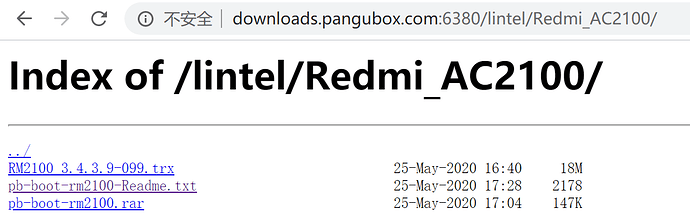Hi, I am sorry if I am repeating my question, which company (brand) makes the best PSU for Redmi router to replace my unimpressive OEM?
I think u can use any 12v 2A power adapter
Thanks! Will install and provide feedback
Hello, I have download it form openwrt pages - https://openwrt.org/toh/xiaomi/xiaomi_redmi_router_ac2100
Then you are using the snapshot / development version: This is known to be unstable with horrible driver performance. Just try a stable 19.07.3 image and you'll see that the performance is much better.
The link to images which I precompiled for the community is in post 539.
If you want to downgrade from your current snapshot build to 19.07.3 which is the latest stable version, you shouldn't use sysupgrade for that. Instead you should do a clean mtd write:
Upload rootfs0.bin and kernel1.bin via scp to the /tmp folder of your device and then use these commands:
mtd write kernel1.bin kernel
mtd -r write rootfs0.bin ubi
After that you should see that the device is much more stable, has much better speed and you can see several menus in Luci which are not included in the current development branch (e.g. switch config menu).
I have successfully installed your firmware @scp07. Many thanks for this stable build. Im using it as my 5Ghz wireless extender/repeater. Speed is great! noticable improvement compared to stock firmware. Though it seems there is a bug in upload speed. I was getting 30Mbps on stock but when i upgraded it was only 10Mbps. Good thing I found fix in other thread Question Xiaomi Mi R3G Mir3g 5GHz relayd 19.07 Upload Performance basically the fix was to set the wireless fragmentation to 2346. After that i got the original speed of 30Mbps. Probably you can include it in next relese
Again many thanks for sharing your build! 
Thank you very much for your feedback and for sharing this with us. However I can't include it in the image as this is just a user setting (I would have to modify the default value defintions for this and I don't want to manipulate default settings of OpenWRT. My intention is to provide stable images which are absolutely close to the official ones without modified default values). One of my first steps when I install openWRT is - no matter on which router model or vendor - setting the wifi fragmentation to 2346.
For all others who experience similar problems here are the instructions how to do that:
Login via SSH and edit /etc/config/wireless:
vi /etc/config/wireless
now just add
option frag '2346'
in the
config wifi-device 'radio0'
and
config wifi-device 'radio1'
sections.
Alternativeley do it via Luci:
Go to Network --> Wireless and edit a wifi network (no matter which one). In the appearing window go to "Advanced Settings" in the "Device Configuration" section. Now enter 2346 in the "Fragmentation Threshold" field. Click on Save. Repeat the same steps for a wifi network of the other frequency band. After the configuration window is closed and you are back in the wifi network overview scroll down and click on "Save and Apply".
The reason why this setting matters:
The wifi fragmentation hat the same role like the MTU for ethernet transmissions. If you set it too small there will be a lot of fragmentations and your speed will slow down. For many devices the value is set to 2346 by default - which is the maximum value which is supported by the 802.11 standard.
By default the fragmentation is disabled in openWRT - which is normally the same like setting it to 2346. However some drivers need this value explicitly set. If other devices have smaller values you could also set it to a lower value accordingly (e.g. for wifi bridges with fixed values other than the default).
Since we're talking about wifi settings here's another setting which might help in busy environments:
option rts '500'
This enables the RTS/CTS mechanism which will cost some bandwidth but will make the wifi much more stable against collisions. Of course you can set this also in Luci (same menu as described above).
Hello,
Thank you. I have settled by just simply renaming the interfaces, adding a .vlan ID at the end like so:
root@koala-ap3:~# ifconfig lan1.100
lan1.100 Link encap:Ethernet HWaddr 88:C3:97:06:D9:E7
UP BROADCAST RUNNING MULTICAST MTU:1500 Metric:1
RX packets:119167424 errors:0 dropped:0 overruns:0 frame:0
TX packets:350315041 errors:0 dropped:0 overruns:0 carrier:0
collisions:0 txqueuelen:1000
RX bytes:9084818881 (8.4 GiB) TX bytes:525518477942 (489.4 GiB)
root@koala-ap3:~# ifconfig lan1.101
lan1.101 Link encap:Ethernet HWaddr 88:C3:97:06:D9:E7
UP BROADCAST RUNNING MULTICAST MTU:1500 Metric:1
RX packets:167312 errors:0 dropped:0 overruns:0 frame:0
TX packets:7 errors:0 dropped:0 overruns:0 carrier:0
collisions:0 txqueuelen:1000
RX bytes:10993441 (10.4 MiB) TX bytes:826 (826.0 B)
root@koala-ap3:~# ifconfig lan1
lan1 Link encap:Ethernet HWaddr 88:C3:97:06:D9:E7
inet6 addr: fe80::8ac3:97ff:fe06:d9e7/64 Scope:Link
UP BROADCAST RUNNING MULTICAST MTU:1500 Metric:1
RX packets:119801271 errors:0 dropped:0 overruns:0 frame:0
TX packets:350321898 errors:0 dropped:0 overruns:0 carrier:0
collisions:0 txqueuelen:1000
RX bytes:9599435704 (8.9 GiB) TX bytes:526929942956 (490.7 GiB)
root@koala-ap3:~#
This way, even in LuCI, it is detected as "Software VLAN" interfaces.
However, as I skimmed thorugh the thread, I would instead try your precompliled firmware, as I much rather prefer to have a proper HW switch functionality, it is more important even than WiFi for me... My user case for this device is a simple, dumb AP arount the house. Maybe replace all of the old but trusty 1043nd v1-s that I have with these, and finally forget about craving for expensive Unifi gear :).
Update, I have installed @scp07 's packages,all works well, as expected. Quick question, I am getting an
opkg_conf_parse_file: Duplicate src declaration (openwrt_base
error each time I update/install packages. How can we overcome this?
Thanks,
Thanks, will try......BUT i have tested connection with some other AC wifi cards and it performed much better, so it looks like problem is with AC2100 <-> Intel AX200 combination. On ACs Intel 7260 and 8265 connection was way better, still under 150Mb/s, but upload drop wasn't that significant...
Thanks for your update. Yes, we are aware that there are driver issues for several combinations. As I said: it's a development branch so it's not meant to be stable. You should use this version only for testing purposes. If you want to have a stable enivornment you should always take the latest stable images instead (currently 19.07.3). The only reason why I am providing these images here in this thread is that there is currently no official stable release for the Xiaomi AC2100 series. I hope we will get this in future but until then I will continue to provide it here.
Just login via SSH and edit
vi /etc/opkg/distfeeds.conf
If you see a duplicate like
src/gz openwrt_base http://downloads.openwrt.org/releases/19.07.3/packages/mipsel_24kc/base
src/gz openwrt_base http://downloads.openwrt.org/releases/19.07.3/packages/mipsel_24kc/base
Just remove the second entry. After that the warning should disappear. However even if it is in there it shouldn't cause any issues. It's just a cosmetical issue.
Great one, thank you. In other words, I can see your compiled firmware runs good, and I would like to ask - with me being lazy to scroll all the way up, since this a mixed thread regarding this device, do you have a github account so we can track your releases eventually?
Thanks SCP07 for Instructions,
downgrade successfull. I can observe slight improvement (168/78), but still not comparable to 4AG, nor 3Gv1 (with AX200 wifi). Willl wait:-).
Did you try to configure the recommendations from post 668? With these settings you should see a much better speed (near to the router you should get at least something around 360 Mbit/s by using iperf3 on the 5 Ghz band with VHT80).
Yes of course. I'm publishing the source code at https://github.com/phs07/openwrt/tree/openwrt-19.07.3_xiaomi_router_ac2100 and https://github.com/phs07/openwrt/tree/openwrt-19.07.
However you won't find any binary / image files there.
If a new release comes up I will add a new branch for it. Hopefully we will make it to get this merged to the official repository, then you don't need to track this thread / my repositories / the google drive link.
Hello, I have set fragmentation, will try the rts.
I have never exceeded 200/220Mbit/s over the air to the internet on any router yet (4AG,3Gv1 or AC2100), on cable ussualy 280/320 (D/U).
Will try iperf3 as you suggested.
Thanks a lot.
what is pb-boot exactly?
hi, the white AC2100 does not have a WPS button. Is there a solution with a virtual button?