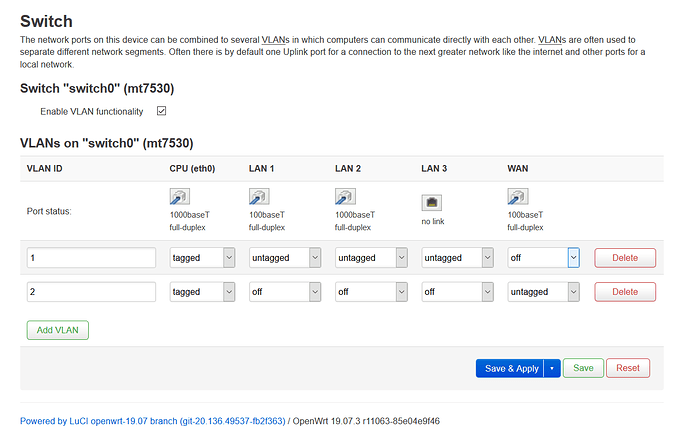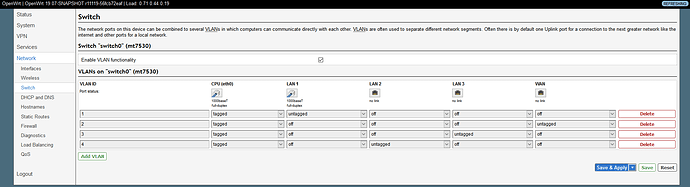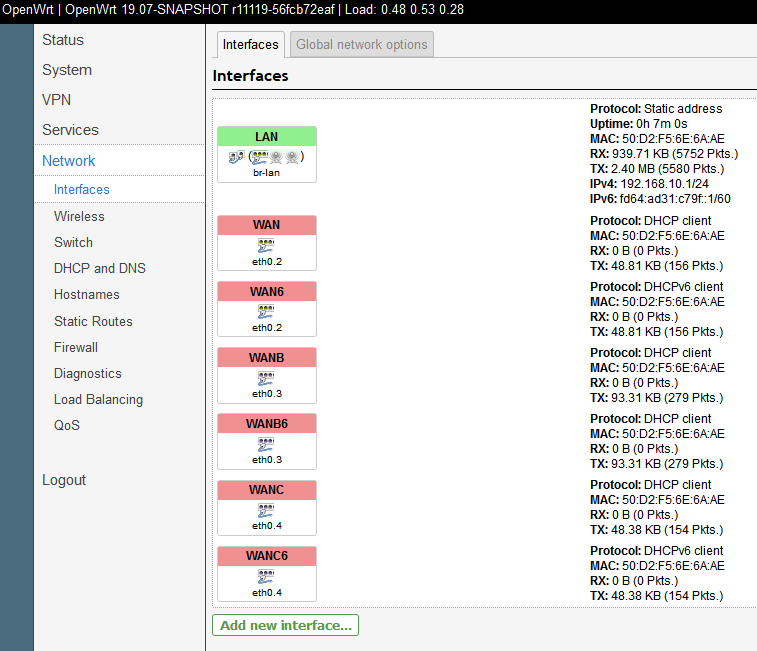Why you need asuswrt?
Padavan - support only one vpn tunnel {l2tp or openvpn) and best wifi.
Openwrt - support multiple vpn tunnel and wifi not work good.
AsusWRT support multiple vpn tunnel and wifi like padavan.
What's not working here in 19.07.3 OpenWrt version? Wifi is very stable without any speed issues. Currently these problems only exist in the master branch. Did you already test it with the newest stable images?
What's better 19.07 or 19.07.3?
Can you compile stable image for breed? (at least the r2100?)
if you want to install openwrt from breed, you need to create a cmd file with the following code
@echo off
pushd %~dp0
if "%~1" neq "" (echo %~1) else (goto help)
del /q /f openwrt_for_breed*.bin >nul
del /q /f ~tempfile* >nul
del /q /f ~kernel* >nul
set size=0
copy /A %1 ~kernel0~
for %%I in (~kernel0~) do set/A size=4194304-%%~zI
fsutil file createnew ~tempfile %size%
copy /b ~kernel0~+~tempfile ~kernel0
del /q /f ~tempfile >nul
del /q /f ~kernel0~ >nul
for %%I in (%1) do set/A size=4194304-%%~zI
fsutil file createnew ~tempfile %size%
copy /b %1+~tempfile ~kernel1
del /q /f ~tempfile >nul
copy /b ~kernel0+~kernel1+%2 openwrt_for_breed.bin
del /q /f ~kernel* >nul
del /q /f ~tempfile* >nul
exit
:help
echo.
echo This will make OpenWrt binary file for using with Breed for Mi Router 3G.
echo Result file is Broken Kernel 4Mb + Kernel 4Mb + Rootfs0
echo.
echo Warning! You MUST add string in Breed for booting from 0x600000:
echo autoboot.command boot flash 0x600000
echo (see example at http://4pda.ru/forum/index.php?s=&showtopic=837667&view=findpost&p=71453185)
echo.
echo Usage:
echo create_openwrt_for_breed.cmd {kernel1 file} {rootfs0 file}
echo.
echo Example: %0
echo create_openwrt_for_breed.cmd xxx-kernel1.bin xxx-rootfs0.bin
echo.
create_openwrt_for_breed.cmd xxx-kernel1.bin xxx-rootfs0.bin
Warning! You MUST add string in Breed for booting from 0x600000:
echo autoboot.command boot flash 0x600000

Currently it's not a big difference but to be able to use the update and package installer I would stick with 19.07.3. You can compile it on your own based on my branch "openwrt-19.07.3_xiaomi_router_ac2100" from https://github.com/phs07/openwrt.git or you can directly try my precompiled images. Hopefully we will be able to get this merged into the official 19.07 branch also at a later time (after the R2100 PR is merged into master).
If you compile it on your own here's the explanation for the selection in menuconfig:
Xiaomi Mi Router AC2100 = black version
Xiaomi Redmi Router AC2100 = white 6-antenna version
In your 19.07.3 has switch menu(vlan, tagged untagged)?
Hello,
thank you for this return. If the version 19.07.03 is more stable than the main version, I will try to redo the migration to openwrt. On the other hand, I see on your googleDrive that there is an initramfs-kernel.bin file and the 2 other Squashfs. is the installation method the same as the impulse tutorial?
for the sysupgrade image, if I understand correctly it is absolutely necessary to do it via ssh on the router rather than with the web interface?
I don't have the message button when I click on your name.
Hello
I needed 2 network cards (Wifi for internet access, Lan for router access)
I first configured a fixed IP on my Ubuntu pc (eth0)
I then installed the dhcp server by following this link:
https://www.tecmint.com/install-dhcp-server-in-ubuntu-debian/
For the configuration I added in the file dhcpd.conf
### PXE ###
## Permet le boot réseau pour TFTP
allow bootp;
allow booting;
Ensuite j'ai paramétré le serveur TFTP en suivant ce lien :
https://mohammadthalif.wordpress.com/2010/03/05/installing-and-testing-tftpd-in-ubuntudebian/
I downloaded the image on the Miwifi site, renamed it to miwifi.bin and placed it in the / tftpboot folder
Once the DHCP and TFTP server started, I disconnected the router, pressed the reset button and reconnected the router. The reset button remained pressed until the LED flashes orange
@Balabap, Thank you! I have updated the guide.
Question for the devs:
On the r2100 the Ethernet ports seem to have strange order:
0.2, 0.1, 0.4, 0.3.
What is the reason for that?
If you are already on OpenWRT you can use the WebUI for upgradding. There is no necessarity to do it via ssh. That also works to upgrade from 19.07.x to master but it might cause problems the other way around. At least you should sysupgrade from one major version to another major version without migrating your configuration (so please uncheck the "preserve configuration" checkbox during major upgrades). The reason for that is that the syntax and content of config files might change between major versions (e.g.: switch_config is used in 19.07 but dsa in master)
If you want to be sure that everything is running well even for the other direction (from master back to 19.07.x) you could also use direct write commands (that's the purest method of flashing):
- Upload kernel1.bin and rootfs0.bin to /tmp
- Connect via ssh, go to /tmp and use
mtd write xiaomi-router-kernel1.bin kernel
mtd -r write xiaomi-router-rootfs0.bin ubi
If you are still on stock you can't use any kind of direct webUI upgrades to OpenWRT, instead you have to use the PPPoE hack and do it on the command line ![]()
Which image did you use? It should be three LAN ports and one WAN port in the images from emirefek and my images... In 19.07.x it should be eth0.1 used for LAN and eth0.2 used for WAN.
Sure, I used VLANs and MWAN3 to make it multi-WAN. It's the primary purpose of this router for me.
When VLANs created the et.0.3 and eh0.4 are added accordingly.
Now I understand your approach ![]()
Which version are you using? The interface order is defined in the dts / dtsi file for master and in the 02_network file for 19.07.x
That the wan port is on the bottom (even if it is vlan 2) is intended as this is the factory default. The other three ports are used for lan (by default on vlan1). Maybe we didn't notice that port 3 and 4 are swapped as nobody tried to put VLANs on it until now... To further verify (and if necessary fix) this: Please tell us your image version and share your configuration.
- Has OpenVPN in your advanced image extras?
- Can you recompile your advanced image and add Tor client?
Yes, i compiled from SDK. All is working, maybe 2.4 band not as expected. You can try it here: https://drive.google.com/file/d/1mYyB29K9llBhxxl2dhYkKiPmFEnlrGKO/view?usp=sharing
You can flash thru the Breed bootloader.