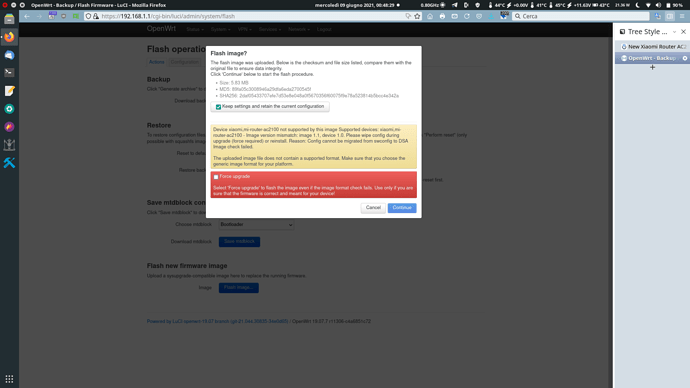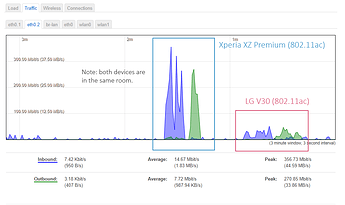The link for the firmware downgrading is still wrong, the link points to the version for the Redmi router, the white rectangle.
The link for the Mi router, the black cylinder, is http://cdn.cnbj1.fds.api.mi-img.com/xiaoqiang/rom/r2100/miwifi_r2100_firmware_4b519_2.0.722.bin
Even though I was able to enable SSH access with firmware version 2.0.743.
I don't have access to modify the Wiki page.
Question: is there a command I could use to force a reboot into Breed via SSH while logged on to OpenWRT? (scp07's latest)
The router is located in another room and avoiding having to do the physical reset button thing would be nice...
Hi, can anyone explain to me why no Switch or physical Settings menu under Network? trying to create vlan tag on eth0 since my isp required for vlan after ONU
using Redmi AC2100 with snapsht r16870-305c1b8d74 / LuCI Master git-21.154.28269-e35041e
thanks you!
thanks you!
Read this:
Dear @netRAT
I would also like to have the possibility to reboot into BREED via SSH command.
But even if this would be possible you could not configure the router in the other room, as you need to have a physical LAN connection to it for being able to use BREED, as BREED does not support WiFi.
Breed does actually offer basic DHCP, so anything is possible.
I am connected physically via ethernet on my machine so no issues there...
I'm pretty sure I read somewhere that such a command could be issued via SSH with the Padavan firmware instaled but can't recall where I saw that or the details of that command...
I was going to upgrade to 21.02 from here , but this warning came up so I stopped: can I go on without any particular issue, and will be my setting preserved?
You cannot keep settings when migrating from old (swconfig) system to the new (DSA) system.
thanks for the quick answer!
so if I make a backup of my configuration it won't work, is it right?
and
any feedback about this new snapshot compared to 19.07?
I think so.
But if you want, you can manually restore some of the backup via SSH terminal.
I was using 19.07 for a short time, but found it to be a little bit unstable for my need (I'm using OpenWrt as a WISP client), so I reverted back to snapshot for the time being.
I think you can find his answer here, took me a while to scroll up tho ![]()
Yep, saw that after the fact. I screwed up but everything seems to be working. If it fails that's my first step!
Should we add this info to the wiki page? I'm a new user and I followed the tut on the wiki but after digging through 1000+ posts here I realized there is a lot of valuable info from @scp07 that isn't on the wiki.
Is there a guide somewhere on how to install scp07's 19.07.7 build? Currently using 21.02.0-rc1
- Copy to the /tmp folder on the router. You can either use
scpor a client like WinSCP if you're on Windows. - Now ssh to the router, cd to /tmp and run these two commands, notice the two files
kernel1.binandrootfs0.binare renamed from the long openwrt-ramips-mt7621... file names.
mtd write kernel1.bin kernel
mtd -r write rootfs0.bin ubi
I'm a complete newbie so what you just wrote is hard for me to understand, unfortunately. Didn't expect it to be that complicated
Thanks tho!
I just installed the 19.07.7 firmware by @scp07 and I am having problems with the internet connection. I am getting 200 Mbps on the 802.11ac radio on one device while only 50 Mbps on others even though the devices previously get 200 Mbps on stock firmware. I am also having latency issues while gaming. I am quite new to this so it would be nice if someone could help me out with this.
Here is the WAN traffic while I did the speed test.