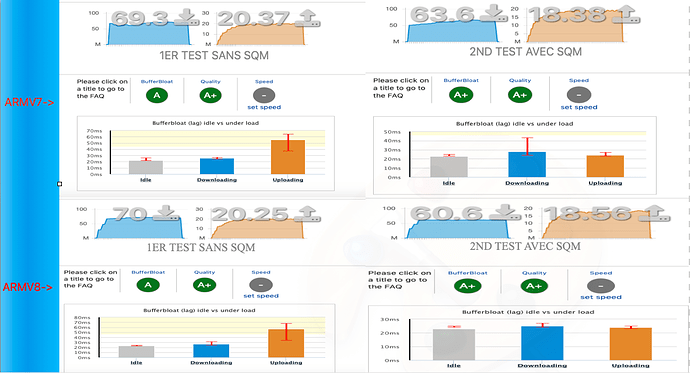Yes it needs a little work but shouldn't be a deal breaker. I can probably fix that bug today as the new dog is much more relaxed these days. Thanks for reminding me.
i don't need ipv6 for ps5 it' right , so
i disable ipv6 all in box and openwrt if i understand ?
bufferbloat magic 
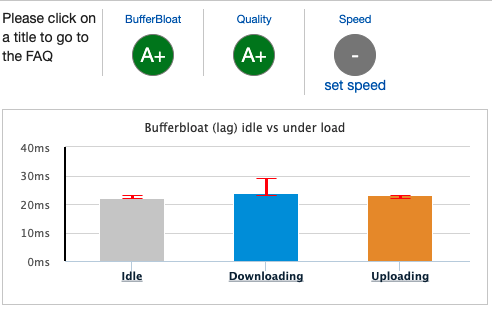
No need to disable. IPv6 and IPv4 work at the same time just fine.
ok same for gaming ?
just when connect my ps5 to box directly i'm obtain a ipv6 all in my console
after connect the router ipv6 is just write automatic why ?
The ps5 will get IPv6 and IPv4 and will use whatever it needs to use. Since the gaming network still uses only v4 it will use v4 but if in the future some games start to use v6 that will be good. No NAT problems!
dak I understand but what I mean by this is that the router prevents having ipv6 when I connect to orange my pc also gets ipv6 on this site
once the openwrt router is connected i no longer have ipv6 is this a configuration problem on my part?
https://ipv6-test.com/
ipv6 orange openwrt
just i see '?' in memory is normal ?
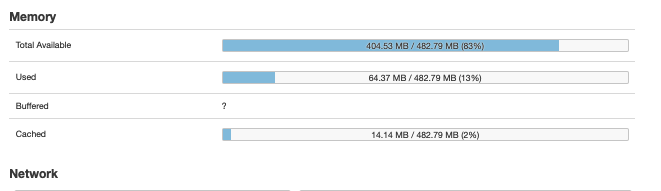
I'm lost, the OP is getting nearly 100% and A's on the test...what's the issue?
Is it assumed the user wants to enable SQM?
What happens on 19.07.7?
I haven't looked to confirm but I think this is a brand new device only supported by snapshot
Does Orange provide something bigger than /64 prefix? Does the router itself get job6?
Yes it's a new router supported
Orange prefixed is /56
The router has ipv6upstream
So it sounds like prefix delegation isn't working for you. Maybe open a new topic for this question, or search the forum to see if you can find someone with similar issues
hello everybody i have compared my hap ac2 with my new router rt3200 the result is amazing
let me know than you think 
I might be missing the obvious, but ~80/20 MBit/s shouldn't put either of your routers to its limits, far from it.
yeah, agreed. These two devices should both have lots of cycles to spare at these speeds. However power saving could be an issue. Also @Dopam-IT_1987 did you use the same SQM speed settings?
I notice quite a bit of difference with the rpi4 compared to the ipq806x... even on 50/15... so guessing a fair bit is tied up in interrupt latencies et. al./scaling-as-above? rather than raw bandwidth... but thats just a random guestimate/2c...
hello, yes i have use the same settings at one details to armv8 i'm use just wan for sqm
but same value speed @dlakelan
i think i will test your script now for see ...
hello everybody i have test fiber optic with rt3200 but with sqm is so poor with sqm enabled , why
this is my result ...
box only http://www.dslreports.com/speedtest/67956979
rt3200 no SQM http://www.dslreports.com/speedtest/67957088
rt3200 with SQM http://www.dslreports.com/speedtest/67957116
On dslreport you are using dsl link
You have to use fiber.
The dslreport's settings like dsl or fiber basically just control how many parallel streams are used. Typically individual TCP tends to 'saturate" before line rate is achieved, so using more parallel streams allow to reach higher throughput; it should not affect the bufferbloat measurements though.
@Dopam-IT_1987 what do you consider poor in these tests, the thoughput (then follow @EXREYFOX 's advice) or the bufferbloat?
yes my mate has 1gi &gi but is my fault for the test 
1first i have not all connected on the router and not placed to dmz
2nd like you say : i have not see than use the link dsl 
i remake a test for see soon