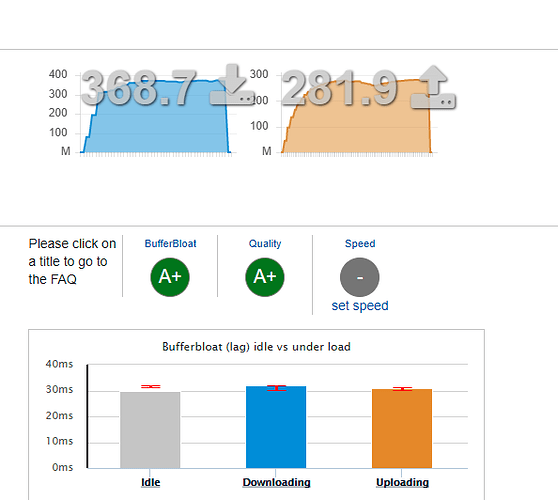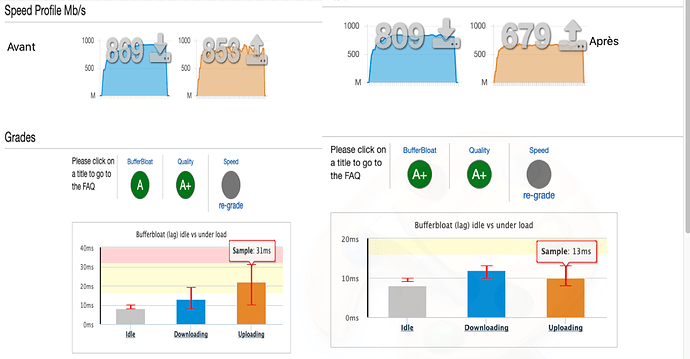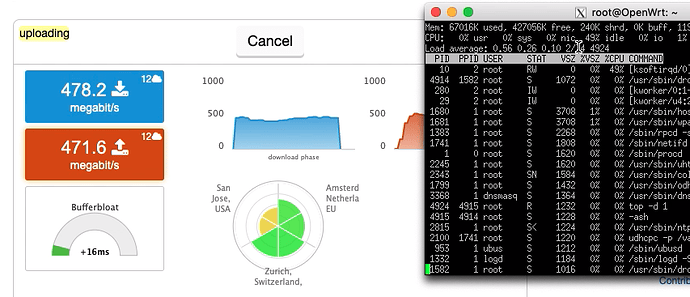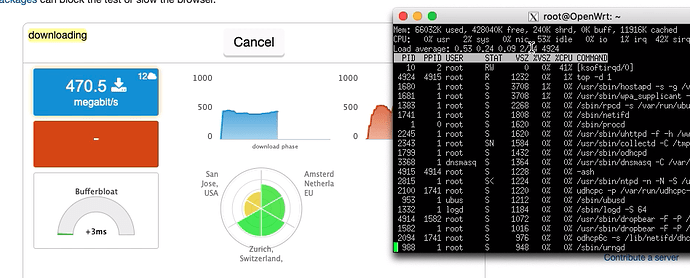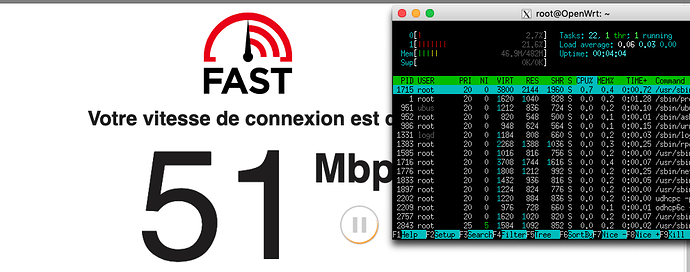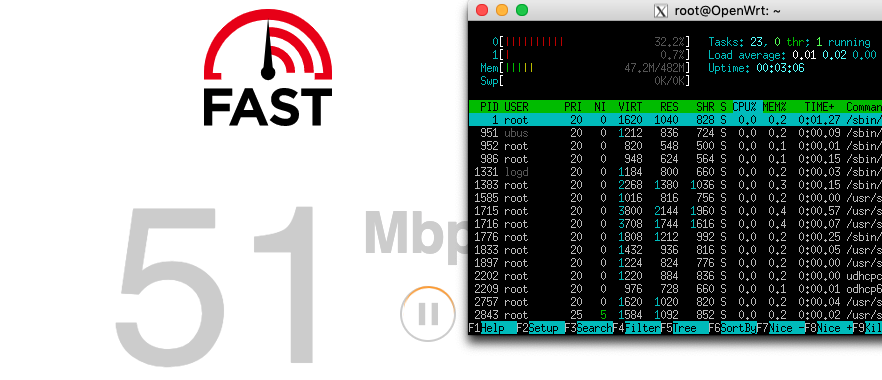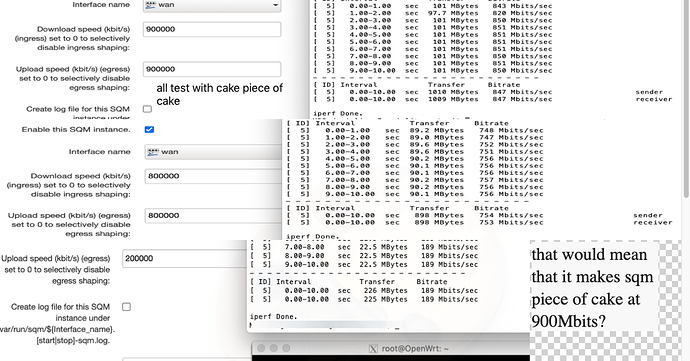hello on fiber with sqm me make 500 500  but i'm not approfondy
but i'm not approfondy
hello everybody i have test on fiber 1gbits / up and down today with rt3200
result is first no qos 2second qos
so two things for this test i prefer fq codel with simple.qos
because with cake i have a terrible bufferbloat and my values is 500 /500
and cpu with download and upload witch cake and piece of cake
let me know than you think ?? thanks for all 
Please defer the QoS/ SQM question until later (at least I can't really help with that aspect anyways).
- irqbalance is installed and enabled?
- Did you try what happens if you enable/ disable packet-steering?
- What happens if you enable software flow-offloading.
- What happens if you (temporarily) connect your computer directly to the ONT (without the router), what are the maximum line results for the speedtests.
- Also try different speedtests, as 1 GBit/s will max out many servers.
Once you've established (tweaked) the base line for your new WAN connection (attempting to achieve full speed first), you can start on the bufferbloat question.
Hmmm i'm very interesting by irq balance is efficient for vdsl2 you think ? 70 /20
How to configure ?
Do you think active for my vdsl2 software offloading for alleg my charge router ?
I'm curious thanks
On multi-core devices (any), it helps to keep both cores busy, rather than forcing one of them (the first one) having to do the bulk work (and as most of the networking loads are inherently single-threaded, that will happen to quite some extent anyways). One aspect of this is distributing the IRQs of your connected (onboard and otherwise) devices (most importantly WAN network card, LAN network card, 2.4 GHz WLAN, 5 GHz WLAN, but also anything else, USB, crypto co-processor, etc. pp.) equally between all (both, in this case) cores, this can be done manually (if you know what you're doing) or you can rely on irqbalance doing the the right thing. For that to work, install the package, enable the service in /etc/config/irqbalance and reboot (well, restarting the service should suffice), done.
This is always the right thing to do, to maximize your performance - but for VDSL2, your mt7622bv SOC will be bored either way, so you probably won't see much of a tangible difference there - but it increasingly makes a real difference the closer you get to the performance limits of your device (I don't quite know where exactly this limit is for this SOC/ device, but it's safe to assume that it does make a difference for routing at 1 GBit/s).
ok just in /etc/config/irqbalance i put the option enabled 0 to 1
then in system startup restart is right ?
Yes.
Enabling packet-steering can go either way, it may improve your throughput or it can worsen your results. This is hardware (and to come extent protocol-, as in PPPoE vs DHCP vs whatever) dependent, so you need to test both and compare your speedtests (and CPU load, keep htop open over ssh) for both configuration settings.
yes i will test but i don't understand than what packet steering ? can you precise please
i test irq balance and sfoffloading at the moment
It's another (further) approach of trying to equally distribute the load of (network-) packet processing over all available cores. In theory this should also 'always' help, in practice it can be worse on some devices (while it helps for others. e.g. it has been developed and tested for mt7621 - so probably helps there, but generally produces worse results on lantiq).
--
irqbalance in comparison is always the right thing to do, packet steering not necessarily.
Well, given that your router is way overkill for a VDSL line, it only makes sense to test this (again) on a faster/ ftth line.
hello , i have playing with irq balance and my gameplay lag , i has search the problem
then down to the forum
The link is for PC not routers, i use irq balance on my wrt3200acm and my games run good
hello everyone today i connected via two belkin rt3200 e8450 and iperf3 router and two computers
I carried out tests and I get these results
that would mean that the router shapes the gigabit with sqm ??
I first did iperf3 -s
and secondly do iperf3 - c that would be great news for me having gigabit soon
So expected maximal TCP/IPv4 goodput for your configured rates would be approximately (since I need to guess your per-packet-overhead setting, I assume true ethernet with a VLAN tag, to be on the safe side):
900 * ((1500-20-20)/(1500+38+4)) = 852.140077821
800 * ((1500-20-20)/(1500+38+4)) = 757.457846952
200 * ((1500-20-20)/(1500+38+4)) = 189.364461738
Which is close to what you actually measure, so it seems this router shapes ~1500 byte packets at gigabit rates. It would be interesting to repeat the test with smaller packet/MSS/MTU size to see how the router performes with considerably higher packet-rates with smaller packets.
ok i will make a test i change to the interface lan mtu is right ?
to luci what values i put
Please leave the MTU alone, but rather configure appropriate MSS clamping (assuming you test via TCP in iperf). For example you could add the following to /etc/firewall.user:
# special rules to allow MSS clamping for in and outbound traffic
# use ip6tables -t mangle -S ; iptables -t mangle -S to check
forced_MSS=216
# affects both down- and upstream, egress seems to require at least 216
iptables -t mangle -A FORWARD -p tcp -m tcp --tcp-flags SYN,RST SYN -m comment --comment "custom: Zone wan MTU fixing" -j TCPMSS --set-mss ${forced_MSS}
ip6tables -t mangle -A FORWARD -p tcp -m tcp --tcp-flags SYN,RST SYN -m comment --comment "custom6: Zone wan MTU fixing" -j TCPMSS --set-mss ${forced_MSS}
then get a packet capture on the router ot confirm that both in and out TCP-traffic uses a reduced MSS.