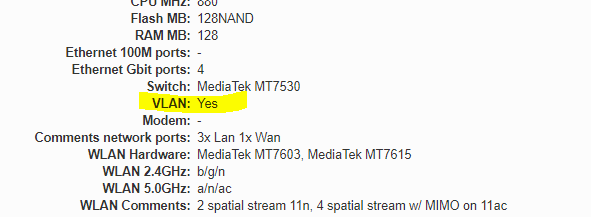After all there may be some hope left after following this tutorial: https://openwrt.org/docs/guide-user/network/vlan/switch_configuration.
I think i made a huge failure in the testing, i was testing after every change i made but al my lan wires are the same color :$. so i think i did all the tests again until this point. but with this network config:
config interface 'loopback'
option ifname 'lo'
option proto 'static'
option ipaddr '127.0.0.1'
option netmask '255.0.0.0'
config globals 'globals'
option packet_steering '1'
option ula_prefix 'fde1:daae:a513::/48'
config interface 'lan'
option type 'bridge'
option ifname 'lan3'
option proto 'static'
option ipaddr '192.168.1.1'
option netmask '255.255.255.0'
option ip6assign '60'
config interface 'wan'
option ifname 'wan'
option proto 'dhcp'
config interface 'wan6'
option ifname 'wan'
option proto 'dhcpv6'
config 'switch' 'eth0'
option 'reset' '1'
option 'enable_vlan' '1'
config 'switch_vlan' 'lan1'
option 'device' 'eth0'
option 'vlan' '640'
option 'ports' '1'
config 'switch_vlan' 'lan2'
option 'device' 'eth0'
option 'vlan' '300'
option 'ports' '2'
config 'switch_vlan' 'lan3'
option 'device' 'eth0'
option 'vlan' '1'
option 'ports' '3'
config 'switch_port'
option 'device' 'eth0'
option 'port' '3'
option 'pvid' '3'
config device
option type '8021q'
option ifname 'eth0'
option vid '640'
option name 'lan1'
config device
option type '8021q'
option ifname 'eth0'
option vid '300'
option name 'lan2'
config interface 'wan'
option ifname 'lan2'
option proto 'dhcp'
config interface 'eerste'
option type 'bridge'
option ifname 'eth0.640 lan1'
option proto 'dhcp'
config interface 'tweede'
option type 'bridge'
option ifname 'eth0.300 lan2'
option proto 'dhcp'
the tv box was proceeding a couple of steps further it says it makes a connection with the server. but it is stuck on setting the system clock. the step "setting the system clock" takes like 2 min and after that the screen blackends. also on port 1 and 2 i can make a connection to the ap's but there is no internet connection whats so ever. i dont know if that is the dhcp setting but yeahh.
the other setup:
config interface 'wan1'
option type 'bridge'
option ifname 'wan.300 lan2.300'
option proto 'dhcp'
config interface 'wan2'
option type 'bridge'
option ifname 'wan.640 lan1.640'
option proto 'dhcp'
config interface 'lan'
option type 'bridge'
option ifname 'lan3'
option proto 'static'
option ipaddr '192.168.2.1'
option netmask '255.255.255.0'
option ip6assign '60'
the tv box is only proceeding on port 3 like the step above, and port 1 and 2 dont do anything,
also when im installing luci there arnt any vlans options below network. like:
that would make every test a lot easyer. i am still on a snapshot version of the firmware. but on https://openwrt.org/toh/hwdata/xiaomi/xiaomi_redmi_router_ac2100 under the vlan option it says it has vlan.
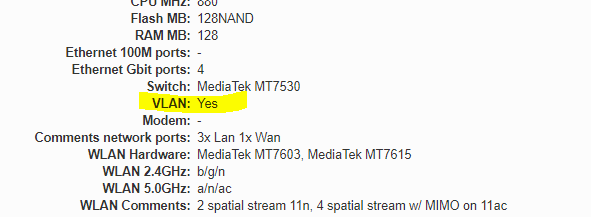
anyone knows how to get to this option?
thanks to all that read this and help me 
the whole purpose of this is to replace the provided router from t-mobile. in the instuctions from tmobile stands that i need to create some vlans to make the router work.
8 lan port example from a switch not the ac2100 that have only 3 lan ports one wan and 2 wlans:
port 1 Trunk vlan 300 and vlan 640 Tagged
port 2 VLAN 300 Untagged
port 3-7 VLAN 640 Untagged
port 8 VLAN 1 Untagged
and this is the ls -l /sys/class/net output from the first boot
lrwxrwxrwx 1 root root 0 Aug 10 13:58 br-lan -> ../../devices/virtual/net/br-lan
lrwxrwxrwx 1 root root 0 Jan 1 1970 eth0 -> ../../devices/platform/1e100000.ethernet/net/eth0
lrwxrwxrwx 1 root root 0 Jan 1 1970 lan1 -> ../../devices/platform/1e100000.ethernet/mdio_bus/mdio-bus/mdio-bus:1f/net/lan1
lrwxrwxrwx 1 root root 0 Jan 1 1970 lan2 -> ../../devices/platform/1e100000.ethernet/mdio_bus/mdio-bus/mdio-bus:1f/net/lan2
lrwxrwxrwx 1 root root 0 Jan 1 1970 lan3 -> ../../devices/platform/1e100000.ethernet/mdio_bus/mdio-bus/mdio-bus:1f/net/lan3
lrwxrwxrwx 1 root root 0 Jan 1 1970 lo -> ../../devices/virtual/net/lo
lrwxrwxrwx 1 root root 0 Jan 1 1970 wan -> ../../devices/platform/1e100000.ethernet/mdio_bus/mdio-bus/mdio-bus:1f/net/wan
lrwxrwxrwx 1 root root 0 Aug 10 13:58 wlan0 -> ../../devices/platform/1e140000.pcie/pci0000:00/0000:00:01.0/0000:02:00.0/net/wlan0
lrwxrwxrwx 1 root root 0 Aug 10 13:58 wlan1 -> ../../devices/platform/1e140000.pcie/pci0000:00/0000:00:00.0/0000:01:00.0/net/wlan1