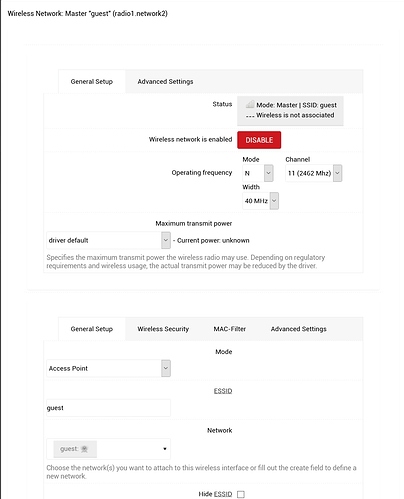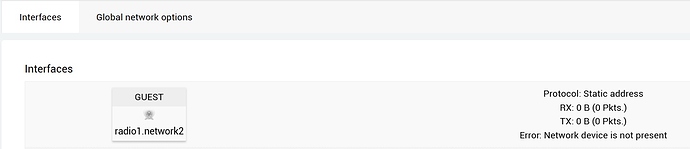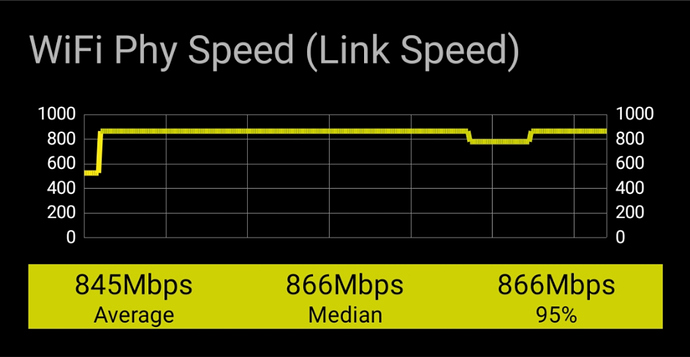@lucenera I did try to install your latest build, but it wouldn't actually boot. No errors which was strange.
I do not know. During the building I did not receive any errors. It all seems correct. I myself can't try it, because I'm on master and everything is configured, it would be boring. I have no valid reason to use 19.07.x.. Thanks anyway for the feedback.
What would be cumbersome?
Master and 19.07 configs are compatible at the moment...
I haven't rebooted yet, just updated the firmware/driver and restarted wifi but everything seems to be working just fine. Thanks for posting an update!
Oh, spoke too soon/forgot something -- radio2 doesn't seem to start with this update. Will post again after the reboot.
Did radio2 work before? It's working for me, remember 19.07.1 does not include the drivers for radio2 by default.
iirc, mwifiex sdio is included by default, but perhaps not enabled by default?
Uhm, now that you asked me, I can't 100% guarantee that it did, but I've been running 19.07.1 for quite a long time I'm sure I would have noticed that some of the smart devices were inaccessible.
Radio2 is working fine after reboot!
@eduperez hey dude your a legend for doing this
Any chance you could do one for 19.07.2 ?
Thanks
Rob
How can I check to see if mwifiex sdio is enabled?
Not sure what you are after here, but you can check some things with:
dmesg | grep -i sdio
Thanks, I'll compare the output to a working configuration I have.
I recently upgraded from an older snapshot(r10899-1c0290c5cc), and I can no longer get a second network on radio 1 (2.4 ghz) working. This error appears on my syslog:
netifd: radio1 (2326): ip: SIOCGIFFLAGS: No such device
daemon.notice netifd: radio1 (2326): Interface 1 setup failed: IFUP_ERROR
The interface and network don't work-I tried creating them from scratch, and restoring the configuration files from my working setup(r10899-1c0290c5cc). I am trying to figure out what the issue is, hopefully this will give me some direction.
mwifiex is the driver for radio2, radio1 works with or without mwifiex.
I only see radio0 (5 ghz) and radio1(2.4 ghz)...so is there also a radio2?
There is a third radio on the rango and venom (88W8887, BT,FM...NFC) which is driven by sdio-mwifiex This has nothing to do with the main radios (88W8964) which are driven by mwlwifi, and which the BLOB of this thread is about.
Thanks for clarifying.
Only now I did a test with Analiti on a smartphone with Sanpdragon 855 on the new mwlwifi firmware and 5GHz
I get an error:
root@GroundAP:/lib/firmware/mwlwifi# wget https://github.com/kaloz/mwlwifi/raw/b0aeee507/bin/firmware/88W8964.bin -O 88W8964.bin.OEM
Downloading 'https://github.com/kaloz/mwlwifi/raw/b0aeee507/bin/firmware/88W8964.bin'
Connecting to 140.82.121.3:443
Connection error: Invalid SSL certificate
add switch --no-check-certificate to your wget command line !