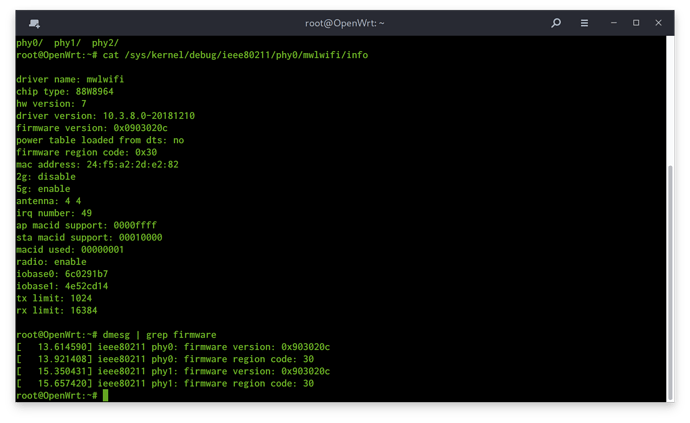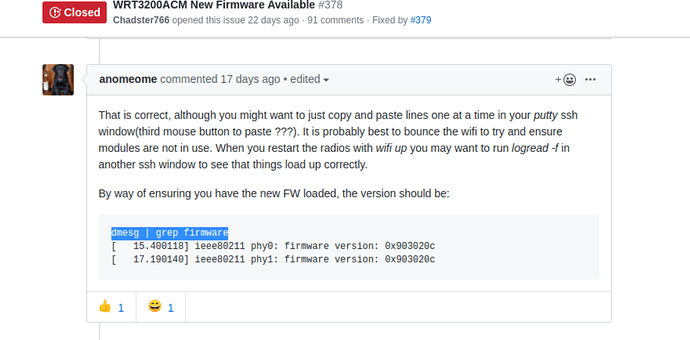I have used that image personally and it works perfectly on rango (WRT3200ACM). I don't think they are interchangeable.
Unfortunately it is not working for me on a clean 19.07.1 installation:
Upgrading kmod-mwlwifi on root from 4.14.167+2019-03-02-31d93860-1 to 4.14.167+2020-02-06-a2fd00bb-1...
Collected errors:
* satisfy_dependencies_for: Cannot satisfy the following dependencies for kmod-mwlwifi:
* kernel (= 4.14.167-1-734418a30f4e0536a7ce36280d6263b6)
* opkg_install_cmd: Cannot install package kmod-mwlwifi.
Same errors that I got on default 19.07.1.
@imk82 @WildByDesign I will try to rebuild tomorrow.
Update: Hostapd dependency warning
If anyone understands us, I am always available. Meanwhile, I continue to use the new firmware for the wifi card and it proves stable and performing. For more than a week now.
My custom version of v19.07.1 for wrt3200 is someone need it :
https://1drv.ms/u/s!Akptf6SIAvkQrNM0YrG4u99LAkZBYw?e=090HIK
https://1drv.ms/u/s!Akptf6SIAvkQrNM10L7Fii8eQIT0UQ?e=C7oEKF
it's a version custom for my need, it is not the same packgage as the version on the site
Using a soft link to test things, this gets the BLOB from the mwlwifi repo since it has now been pushed.
Summary
wifi down
cd /lib/firmware/mwlwifi
mv 88W8964.bin 88W8964.bin.ORG
wget https://github.com/kaloz/mwlwifi/raw/b0aeee507/bin/firmware/88W8964.bin -O 88W8964.bin.OEM
ln -s 88W8964.bin.OEM 88W8964.bin
## for back to original
## rm 88W8964.bin && ln -s 88W8964.bin.ORG 88W8964.bin
wifi up
https://drive.google.com/drive/folders/1GXo89AJ-Mvk7zSfP2y2QIjpd8-JseIa6?usp=sharing
Thanks to the help of someone on IRC I managed to compile 19.07.1 also on Arch. I share the whole folder with the module and the driver to be installed and the whole image for those interested.
so next 19.07.2 will include the new firmware or will be on the old one?
Commit has not yet been included on master. So for now I can say no.
The google link to the latest drivers' ipk you compiled seems to missing or broken. Can you repost?
Thanks! Will try these now.
I was able to install the 88W8964 driver but not the new kmod. Do I still need the kmod?
is your kernel image 4.14.167?
NAME="OpenWrt"
VERSION="19.07.1"
ID="openwrt"
ID_LIKE="lede openwrt"
PRETTY_NAME="OpenWrt 19.07.1"
VERSION_ID="19.07.1"
HOME_URL="https://openwrt.org/"
BUG_URL="https://bugs.openwrt.org/"
SUPPORT_URL="https://forum.openwrt.org/"
BUILD_ID="r10911-c155900f66"
OPENWRT_BOARD="mvebu/cortexa9"
OPENWRT_ARCH="arm_cortex-a9_vfpv3"
OPENWRT_TAINTS=""
OPENWRT_DEVICE_MANUFACTURER="OpenWrt"
OPENWRT_DEVICE_MANUFACTURER_URL="https://openwrt.org/"
OPENWRT_DEVICE_PRODUCT="Generic"
OPENWRT_DEVICE_REVISION="v0"
OPENWRT_RELEASE="OpenWrt 19.07.1 r10911-c155900f66"
Linux OpenWrt 4.14.167 #0 SMP Wed Jan 29 16:05:35 2020 armv7l GNU/Linux
I followed the instructions here https://github.com/eduperez/mwlwifi_LEDE but the kmod installation failed.
Some time ago @eduperez through github, gave me suggestions for compiling the drivers. Now I am more practical than that and already I was able to. The problem you are experiencing may be that there was a kernel update in 19.07.1. The version I compiled I am sure is for 19.07.1 stock. The advice I can give you, if you really want to try the new firmware is to use the entire image you find at the same Google Drive link and flash the entire 19.07.1, which already contains the updated firmware (so you don't have to install anything else). Then through opkg you can install the packages you need. Maybe LuCI, which isn't already installed. While I am on master with already everything I need to work compiled inside. I have been using the new firmware for a long time now and highly recommend it.
I downloaded your firmware, installed, but it still shows the old driver:
root@OpenWrt:~# cat /sys/kernel/debug/ieee80211/phy0/mwlwifi/info
driver name: mwlwifi
chip type: 88W8964
hw version: 7
driver version: 10.3.8.0-20181210
firmware version: 0x0903020c
power table loaded from dts: no
firmware region code: 0x10
mac address: 24:f5:a2:2f:cb:ba
2g: disable
5g: enable
antenna: 4 4
irq number: 49
ap macid support: 0000ffff
sta macid support: 00010000
macid used: 00000000
radio: disable
iobase0: e0e80000
iobase1: e1100000
tx limit: 1024
rx limit: 16384
Indeed it is correct, yours like mine is the new firmware version. The date refers to the driver and not to the firmware.
A side note:
sqm must not be enabled in your package selection?